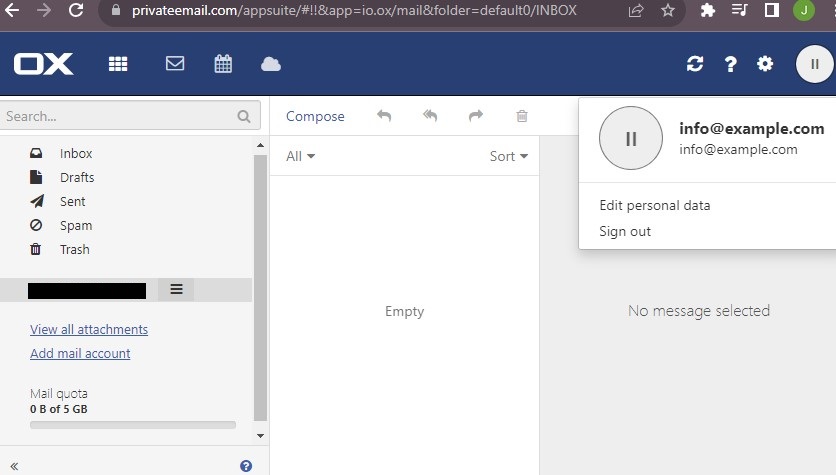Changing business email service provider from InMotion Hosting to Namecheap
Today I received an email from Namecheap <hello@namecheap.com> with the following subject line:"Black Friday Sale — Get up to 99% off". From their list of deals, I was curious about this one:
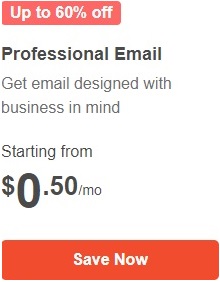
I accepted the offer and this was my Namecheap Order Summary:
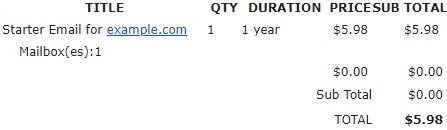
The regular price is $14.88, but in my case the price was $5.98 using the promotional code. It includes 1 mailbox and 5 GB of email storage. Namecheap has the Pro and Ultimate plans, but I only needed the most basic one:
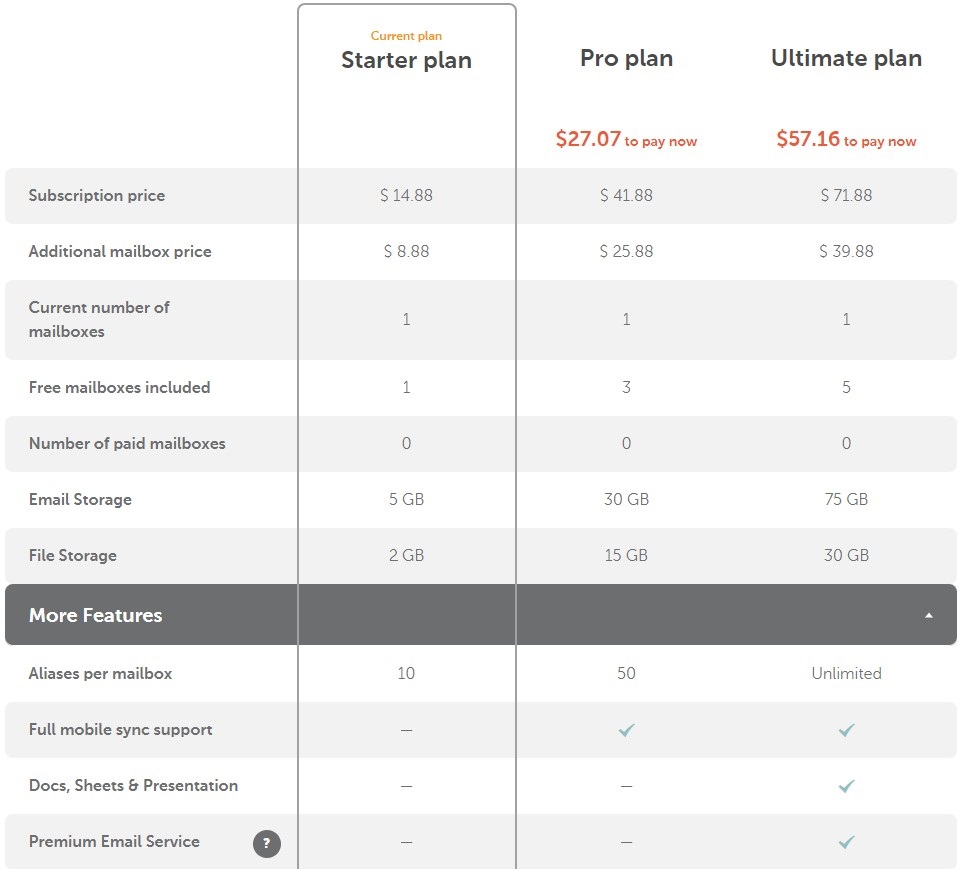
My next step was to set up the DNS records using the following information:
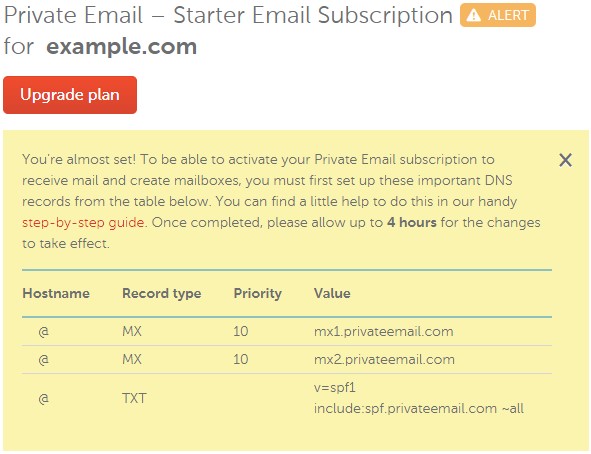
Using Dig (https://toolbox.googleapps.com/apps/dig/#NS/), a DNS lookup tool created by Google, I realized that my existing domain nameservers are with InMotion Hosting:
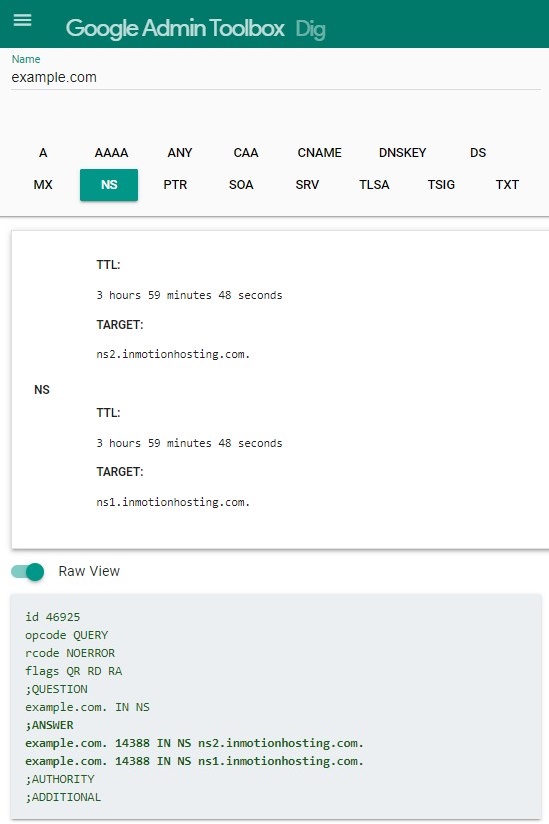
The old MX Record I found from the InMotion Hosting DNS Zone Records Editor was:
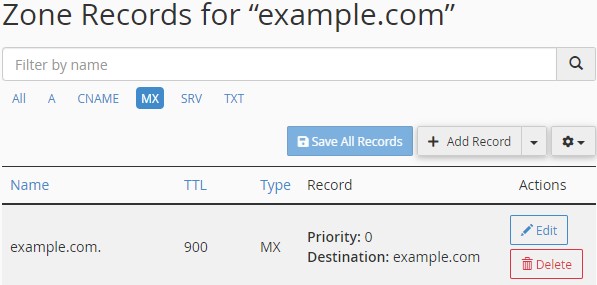
The new MX Records I provided, after removing the one just mentioned above, were:
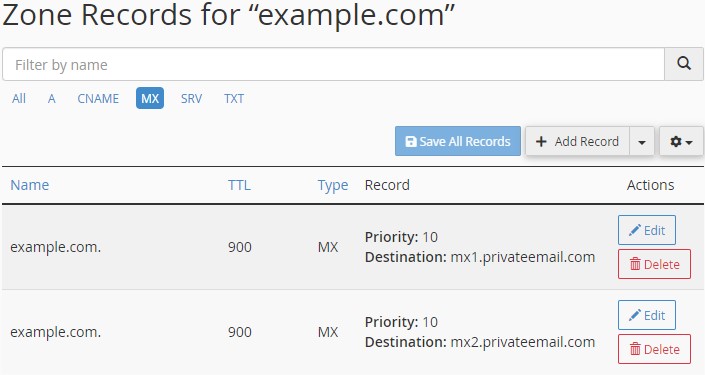
I created v=spf1 include:spf.privateemail.com ~all as a TXT Record, without removing any of the previous TXT Records:
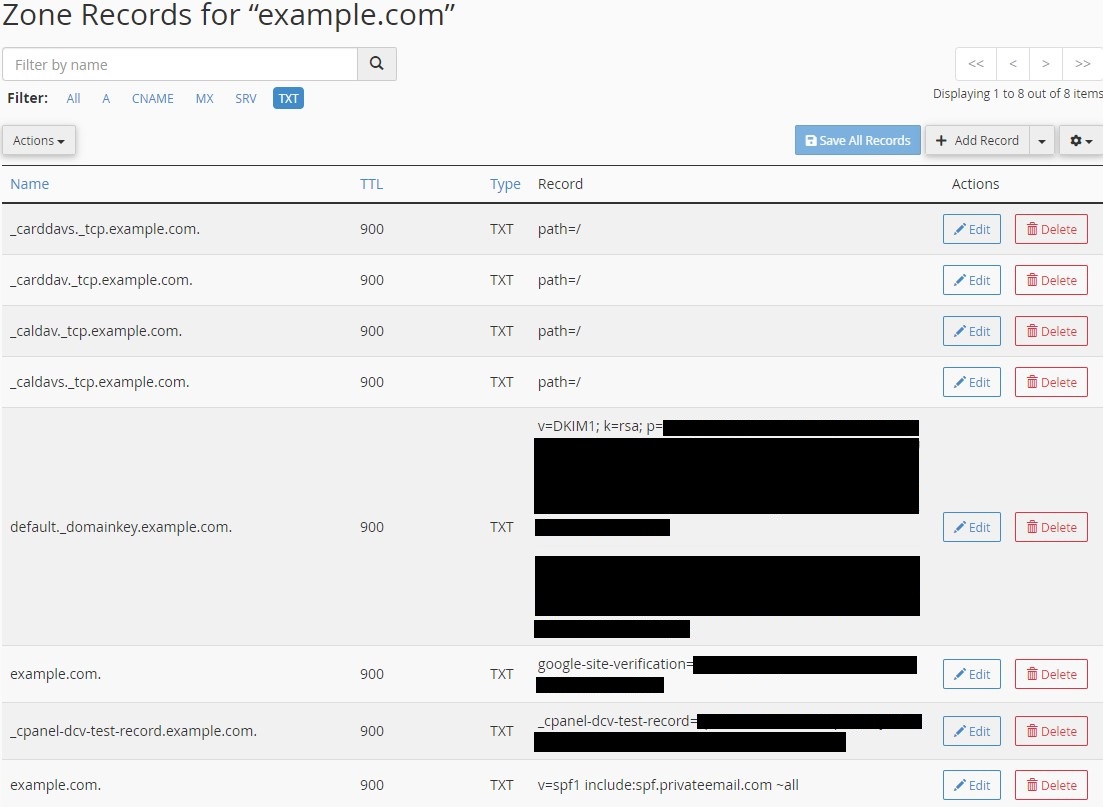
Finally, from my Namecheap Private Email administration interface, I clicked the "Create mailbox now" link to create my new email account:
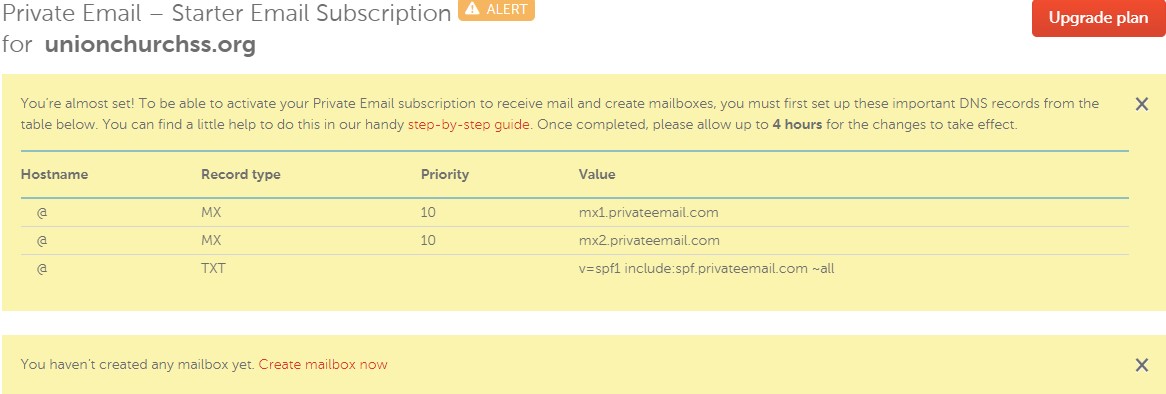
I created my new mailbox:
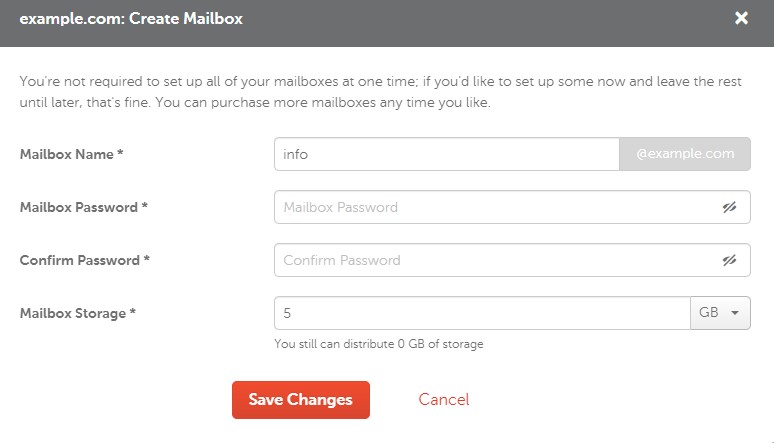
I noticed that after creating the mailbox, the label next to "Starter Email Subscription" changed from "ALERT" to "ACTIVE", and the text "You haven't created any mailbox yet. Create mailbox now" disappeared:
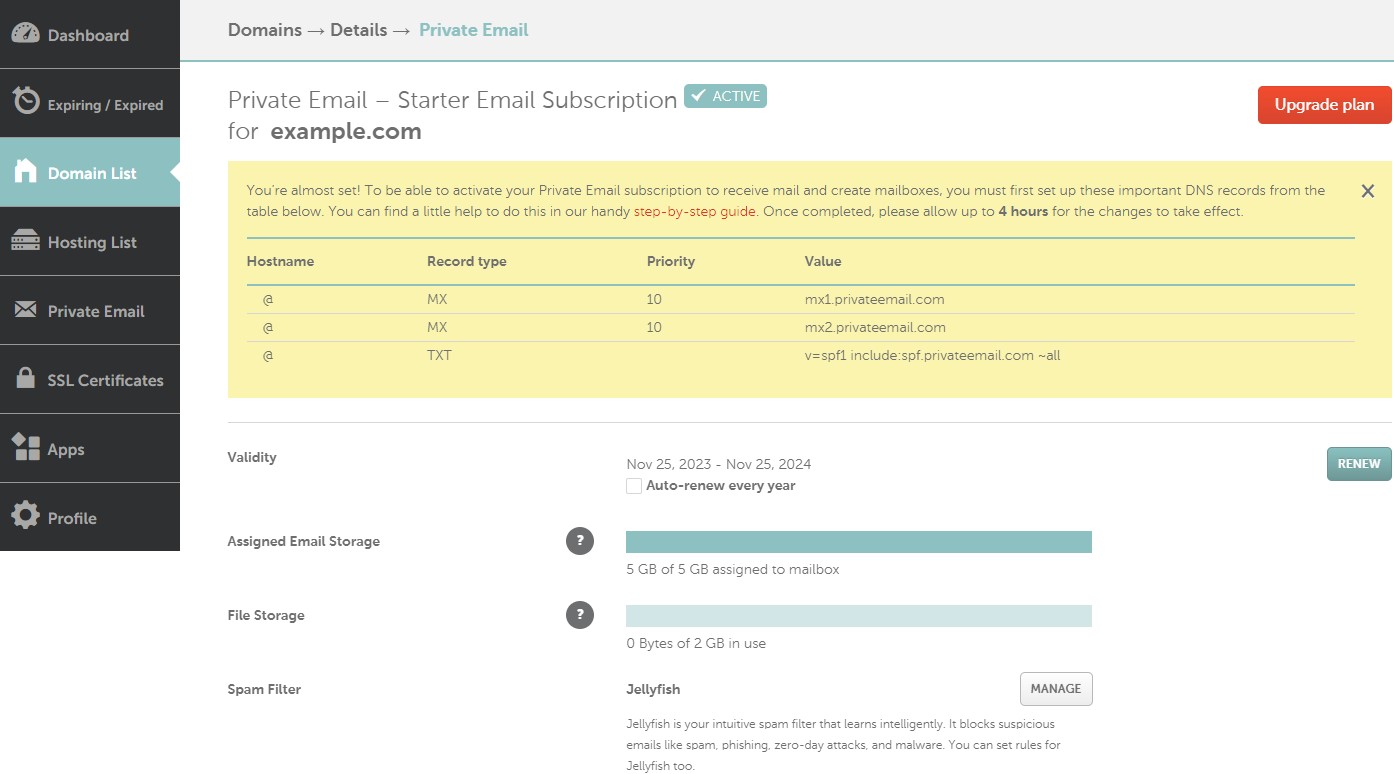
I can access my mailbox from https://privateemail.com/ using the credentials I specified in the previous steps:
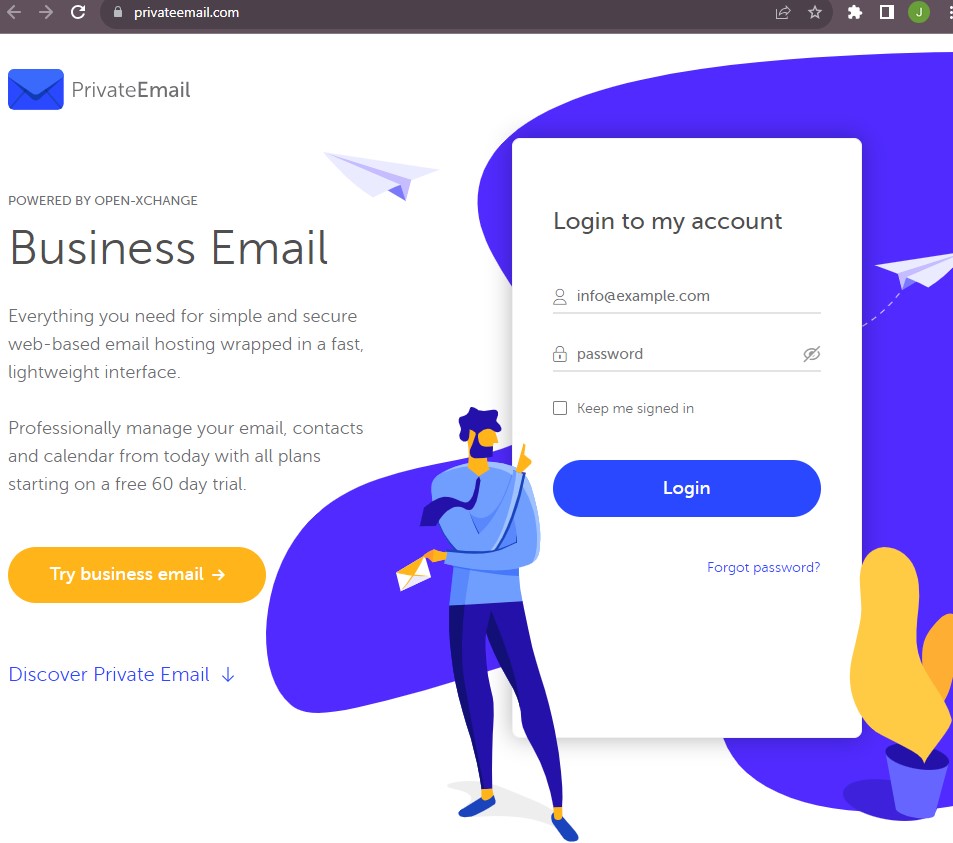
My new mailbox is working: