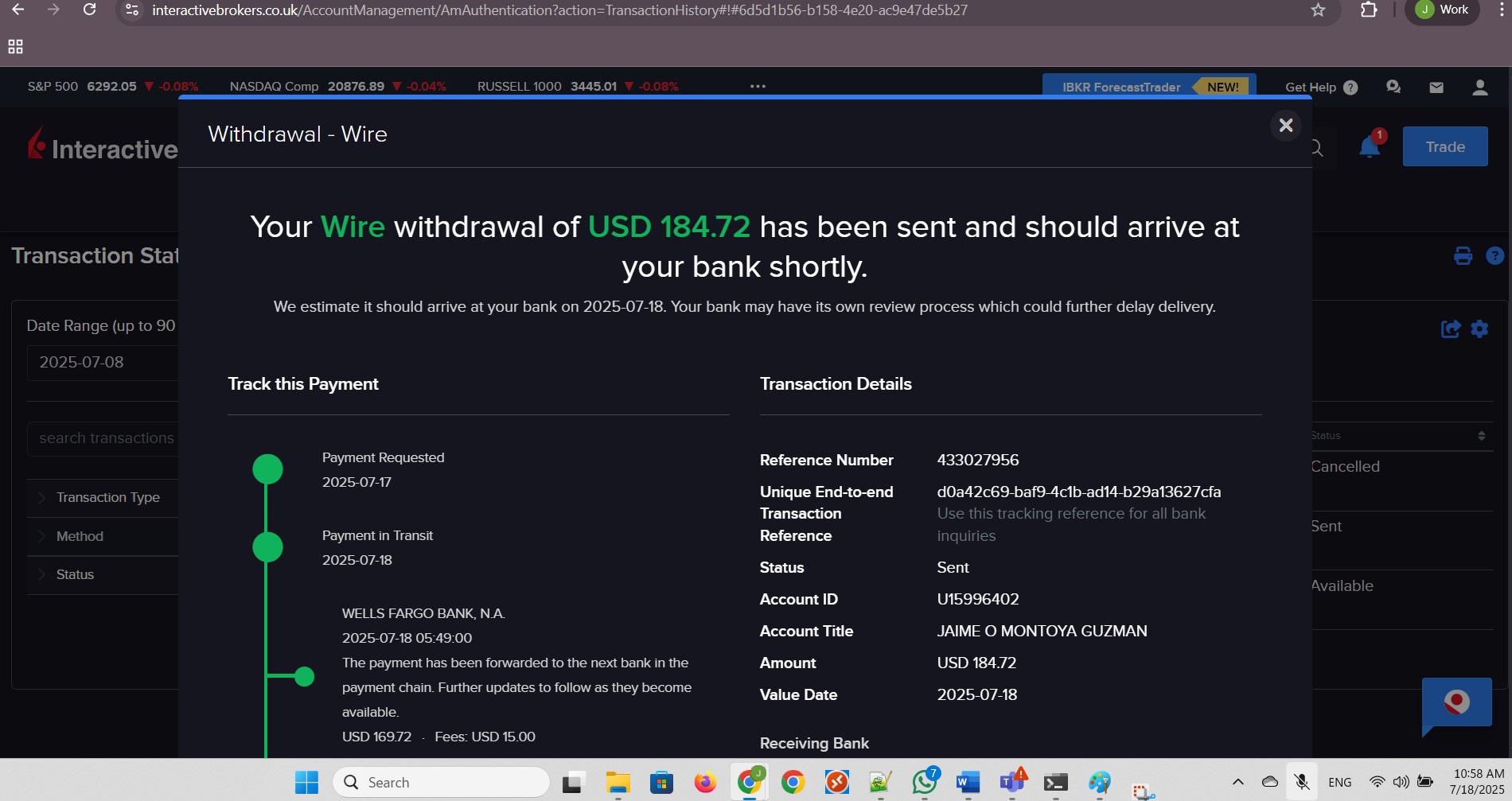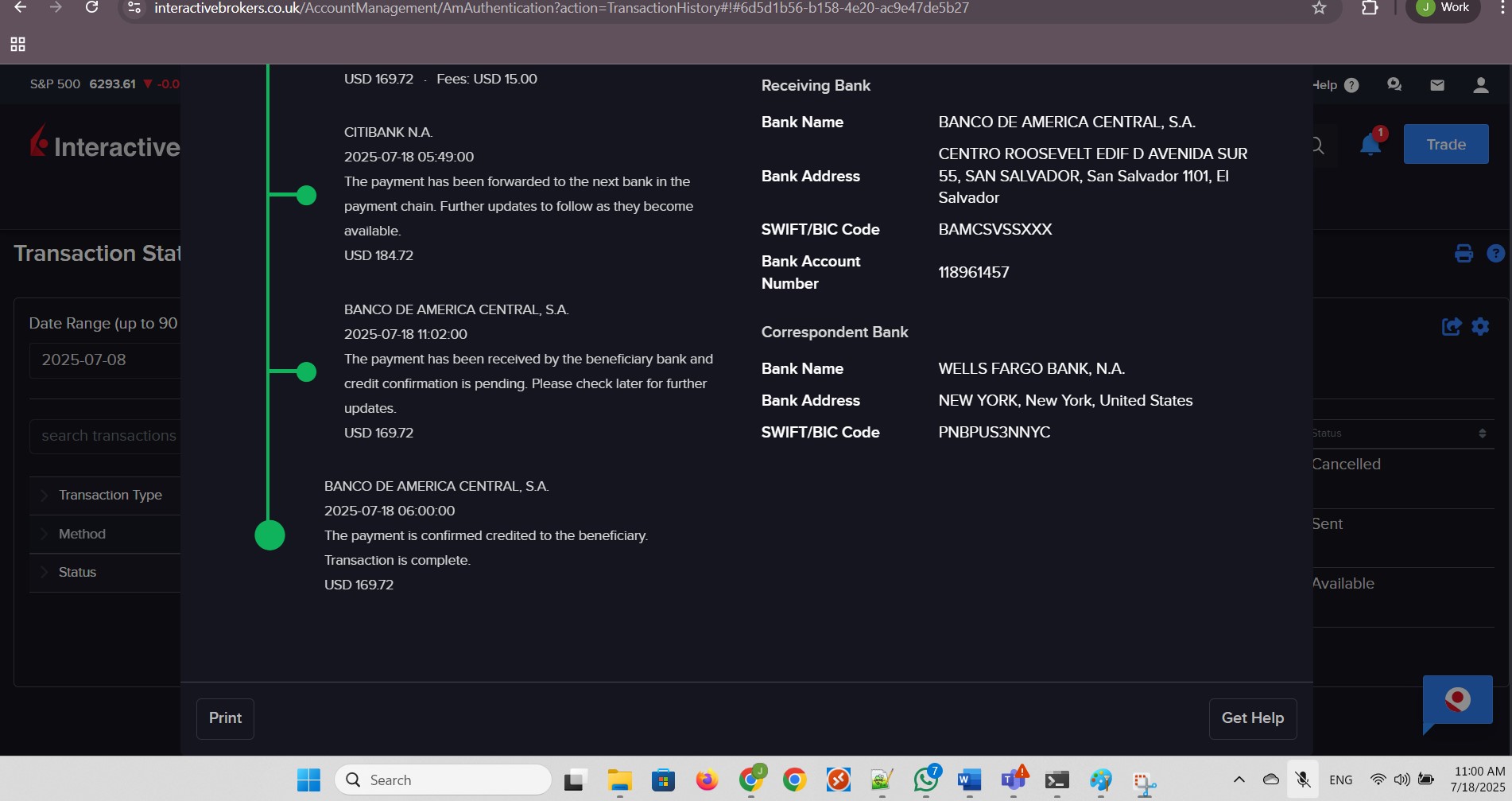Selling my stocks and bringing the money back from Interactive Brokers LLC, to my bank account in El Salvador
After a successful login to https://www.interactivebrokers.co.uk, I clicked Withdraw:
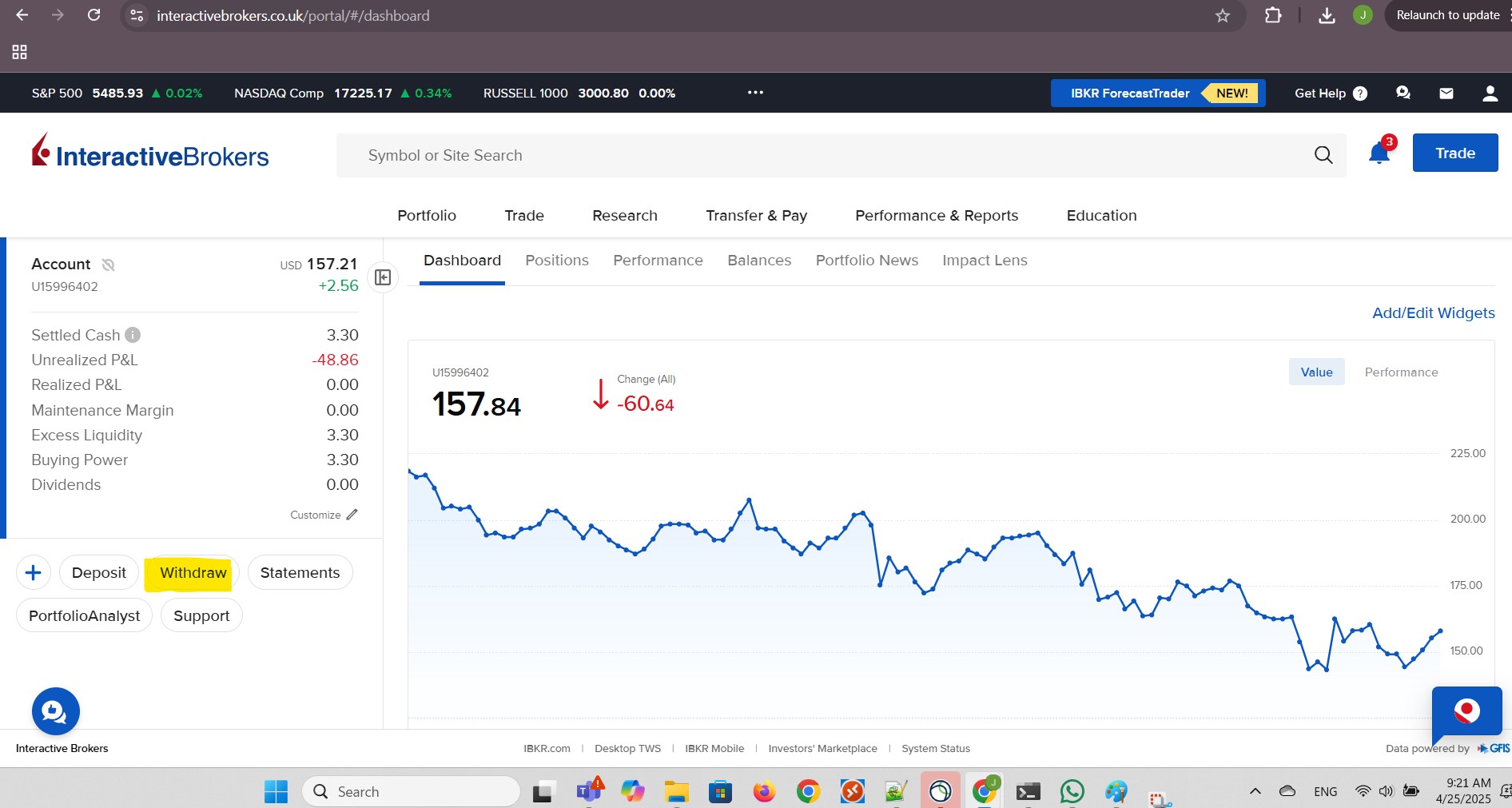
I clicked Use this Method to use Bank Wire:
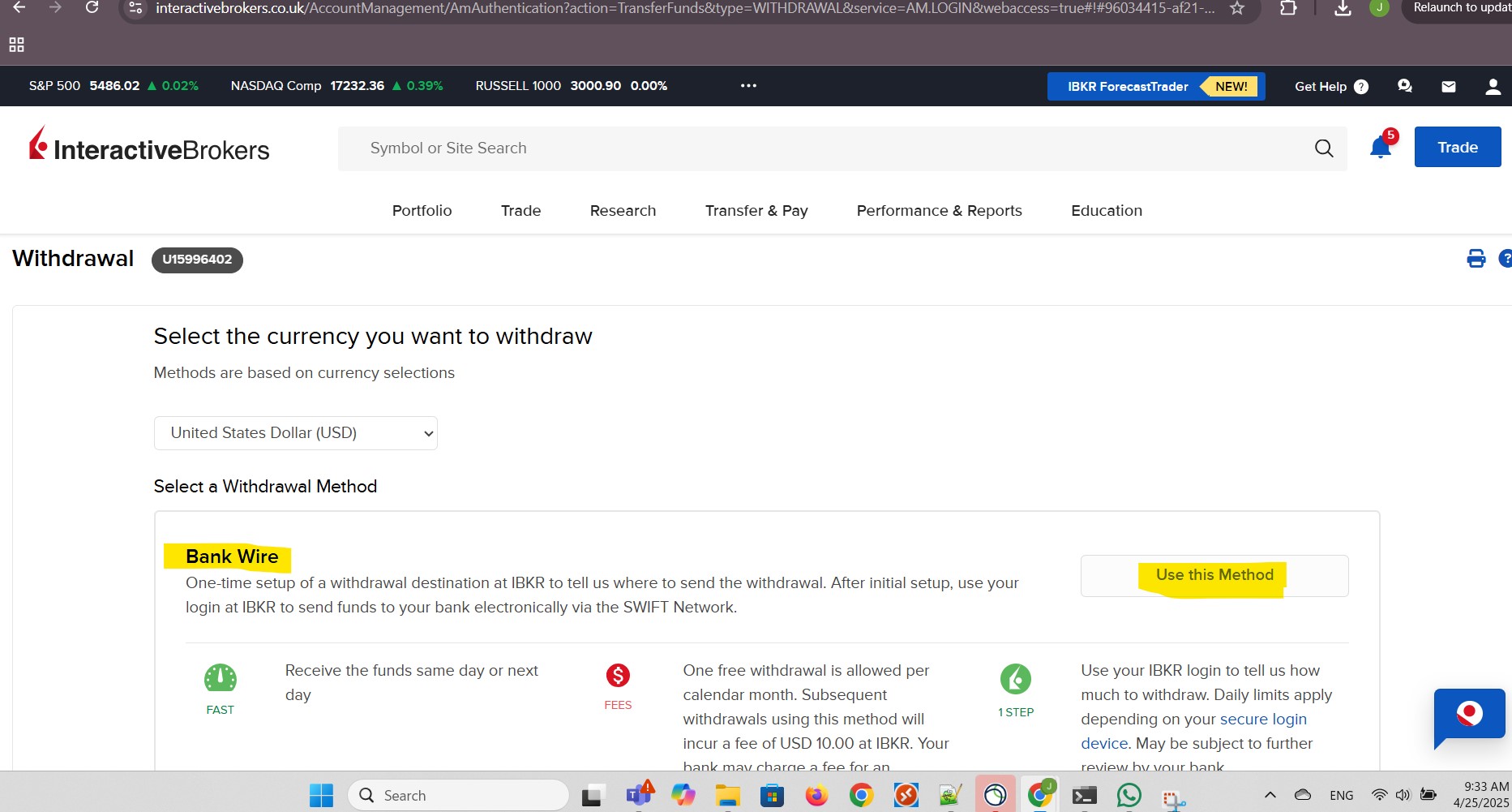
I provided the Bank Wire information:
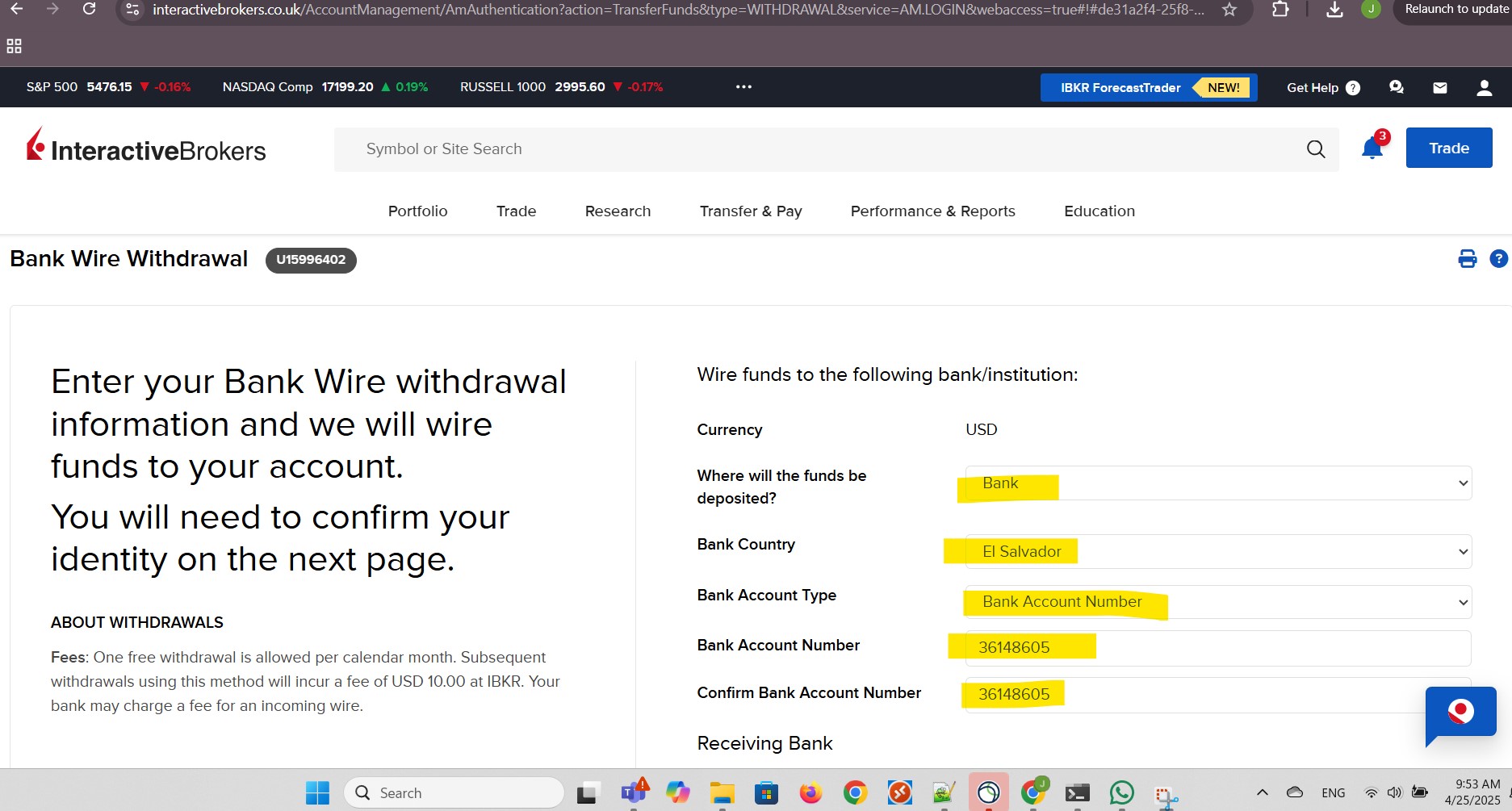
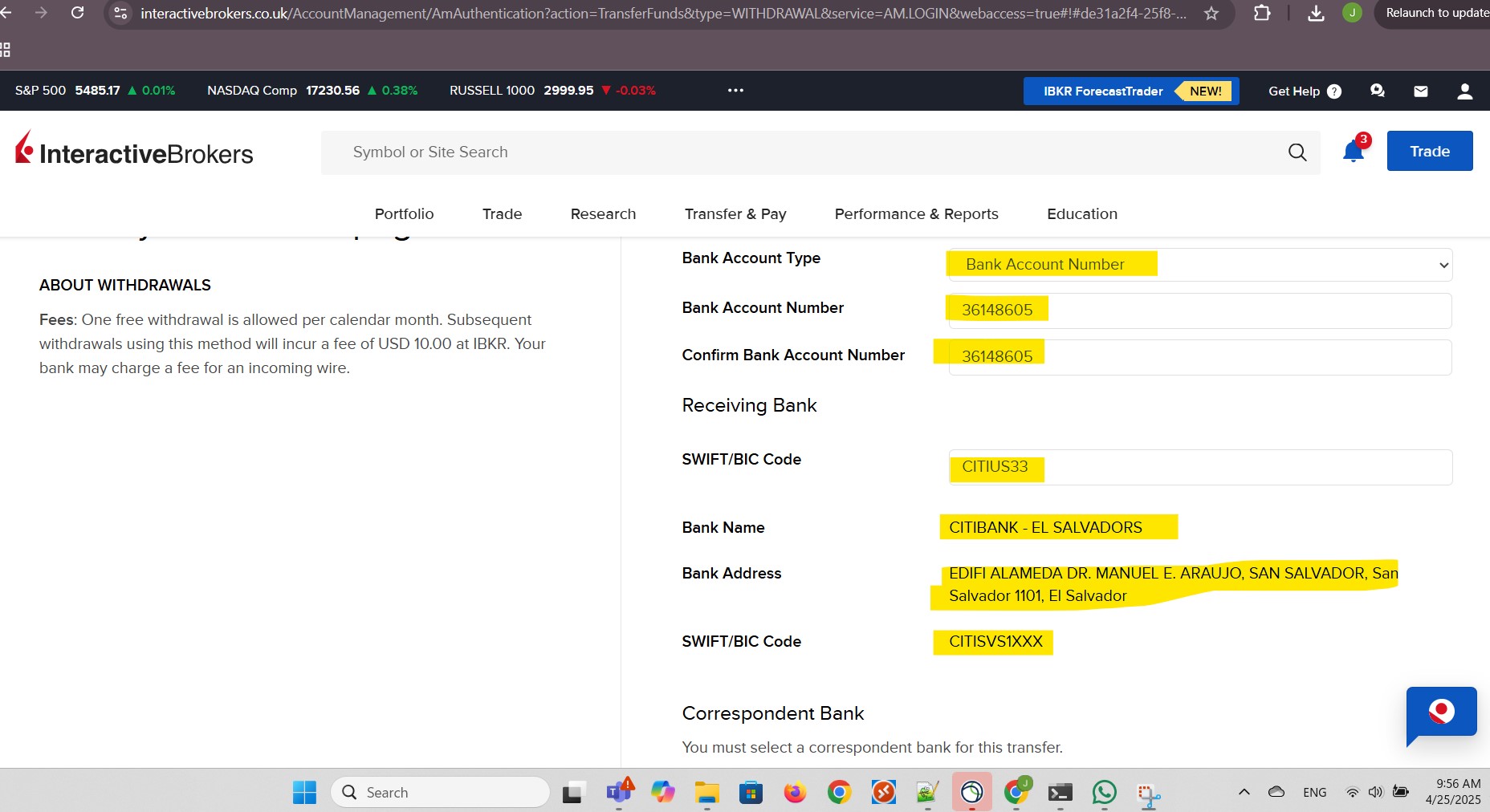
I clicked Select:
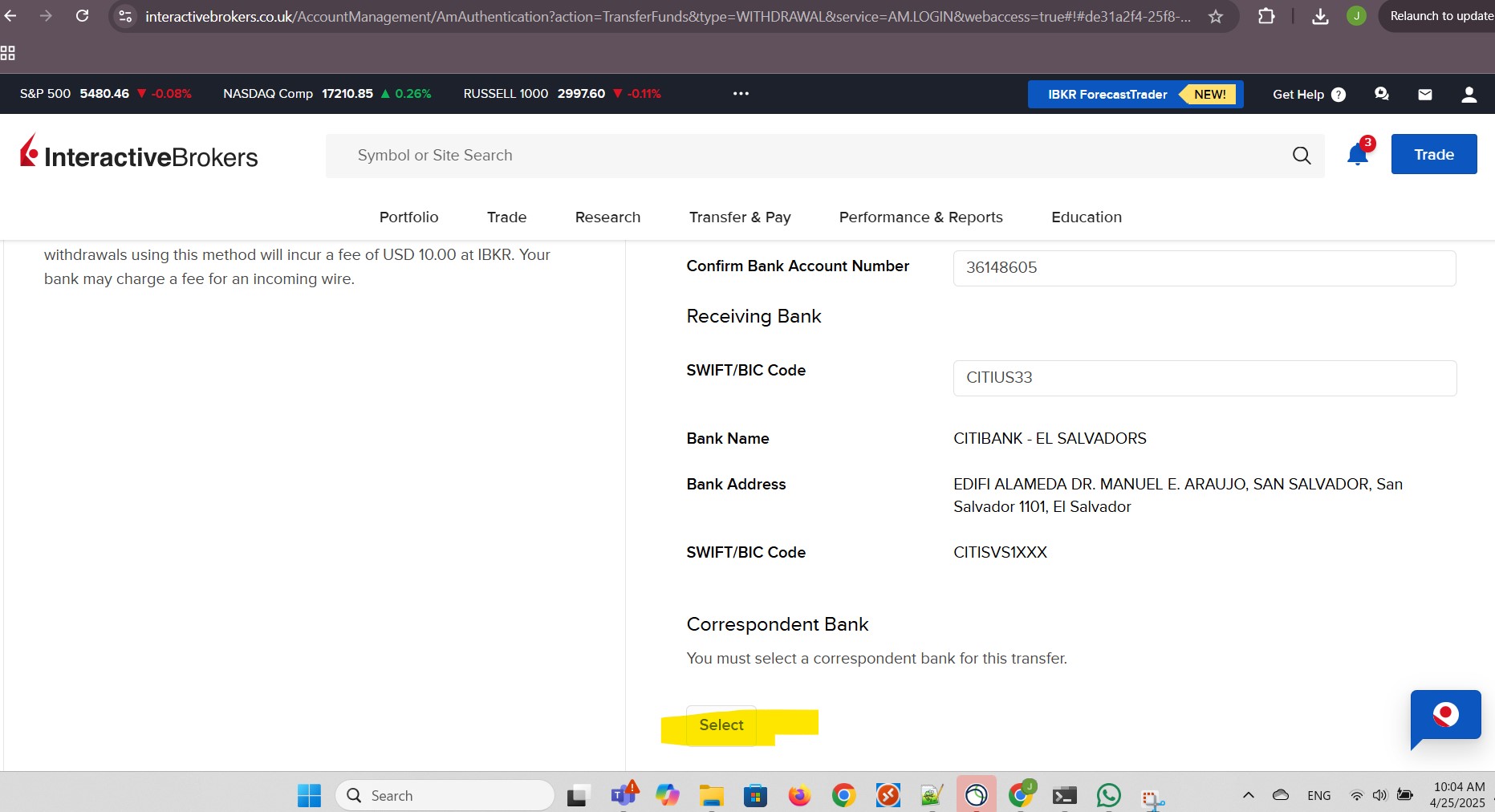
I clicked Provide Correspondent Selection:
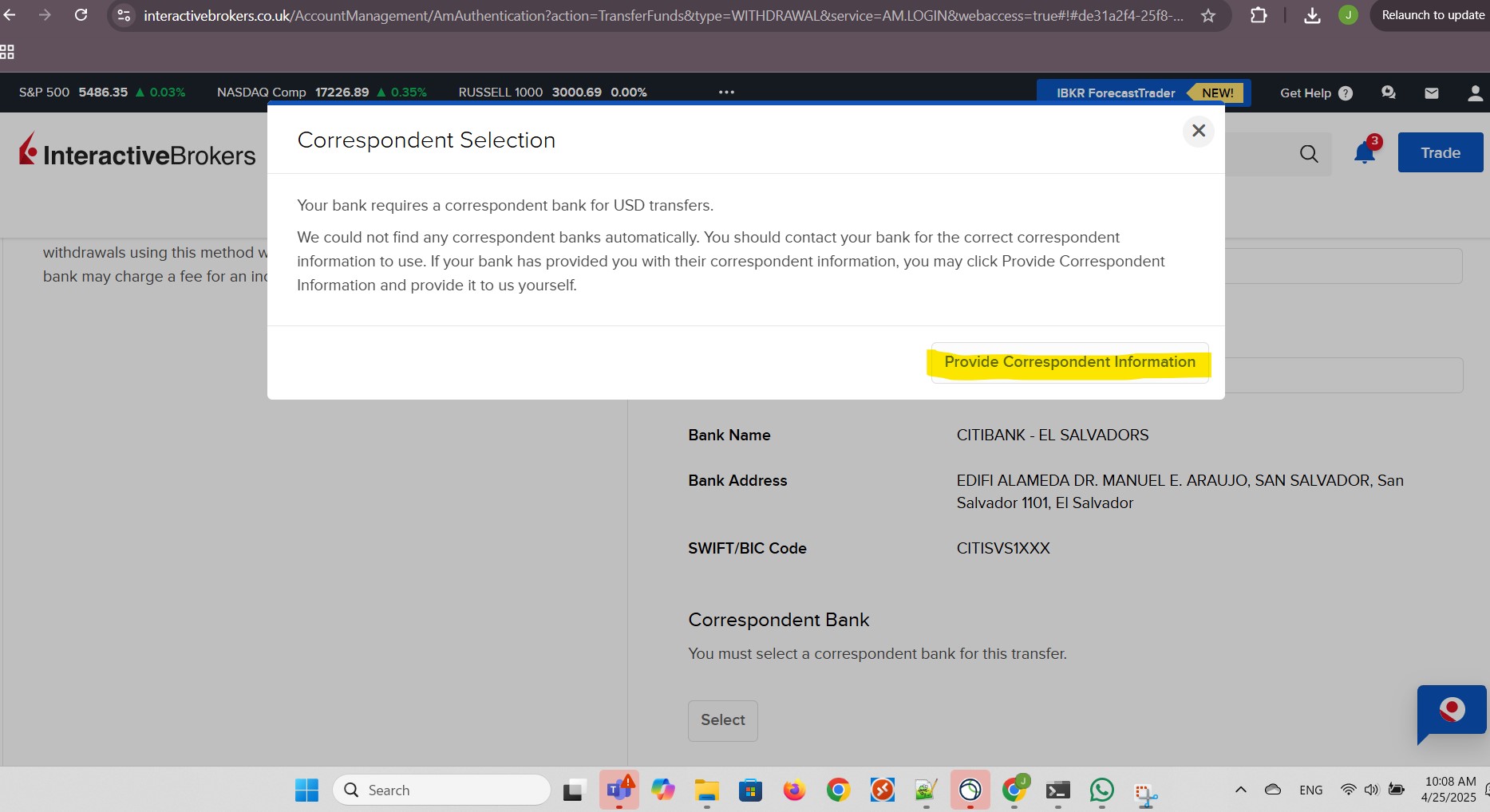
I provided the SWIFT/BIC Code and clicked Submit:
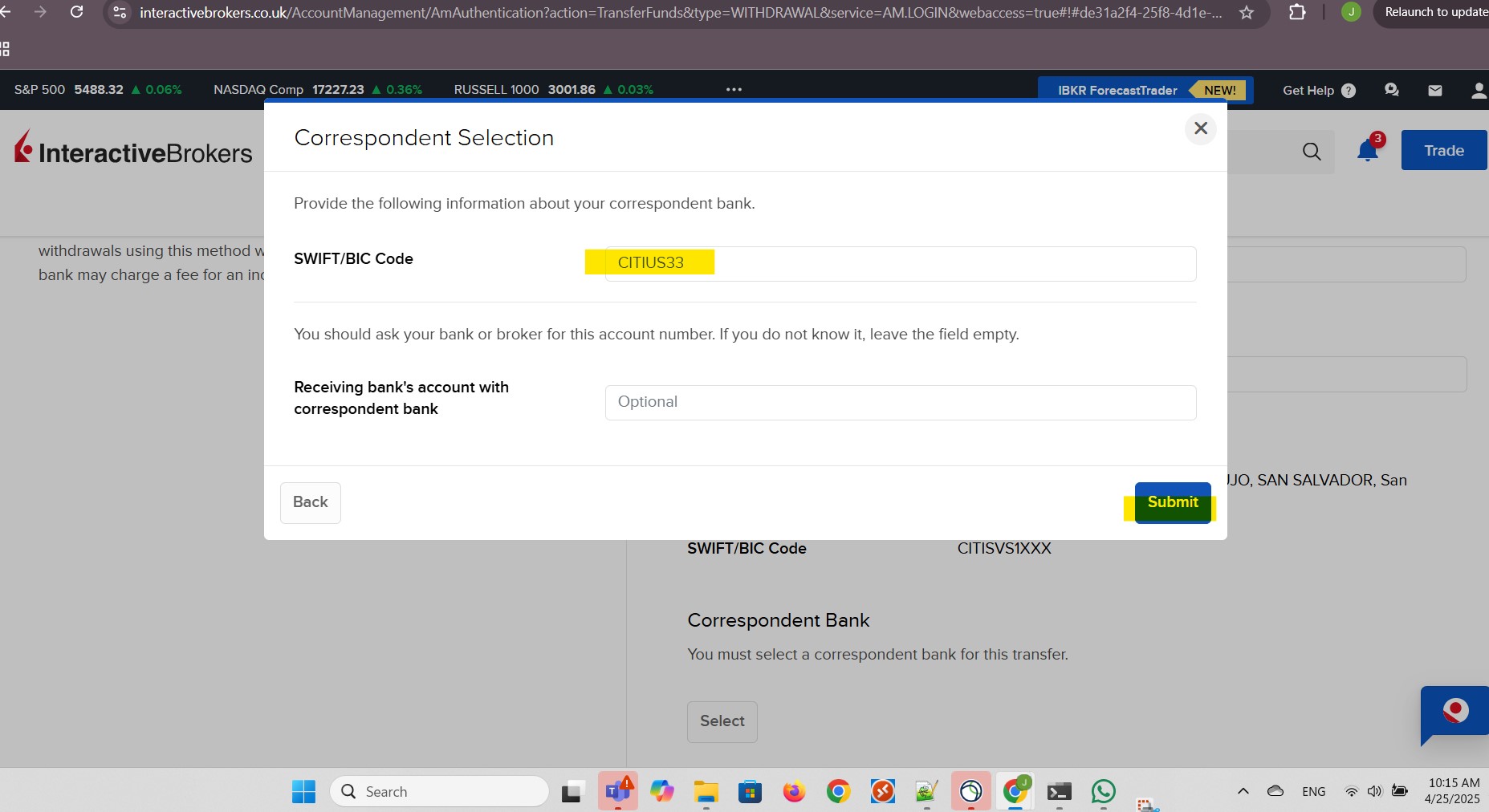
I observed that the information looked correct:
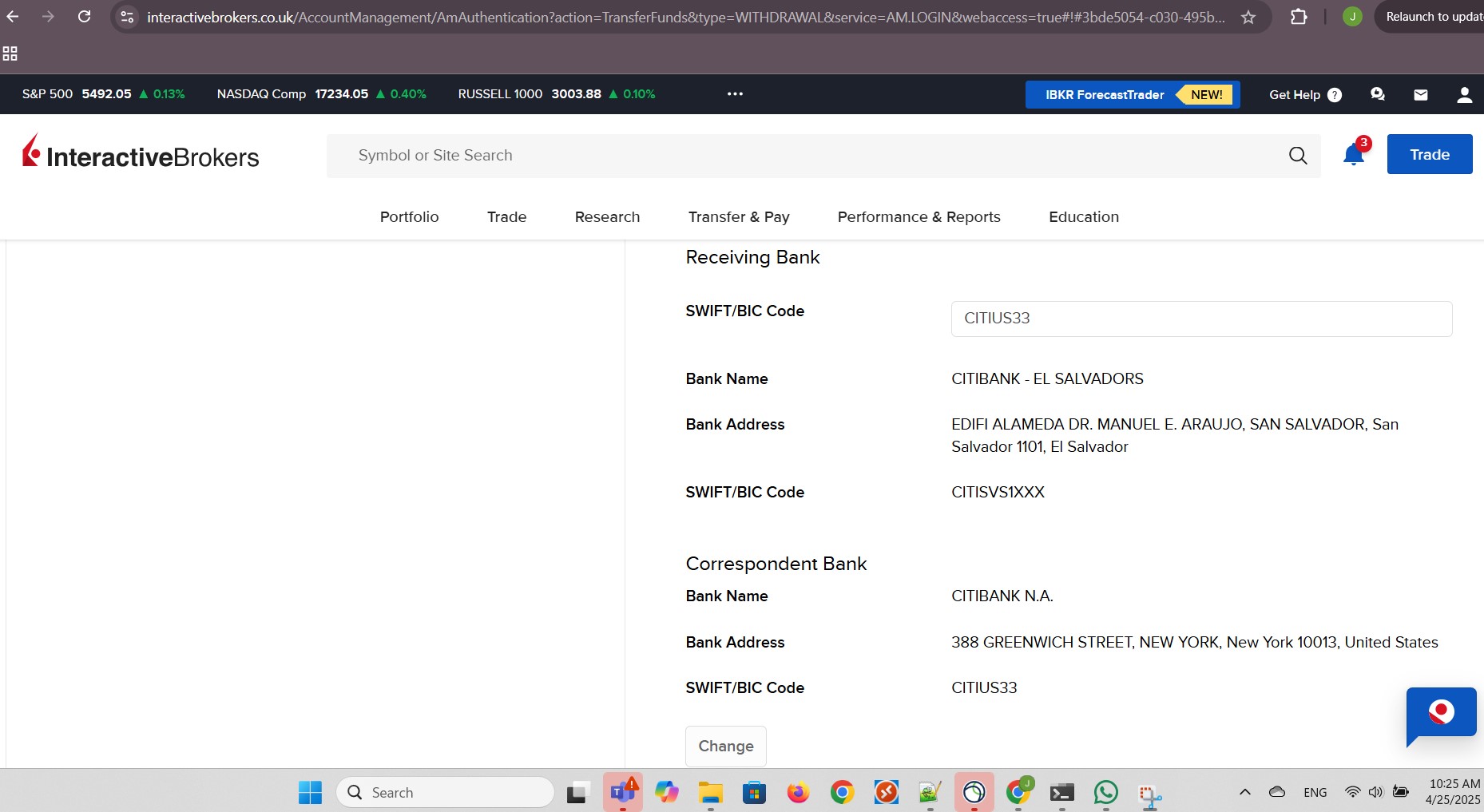
I clicked Save Bank Information:
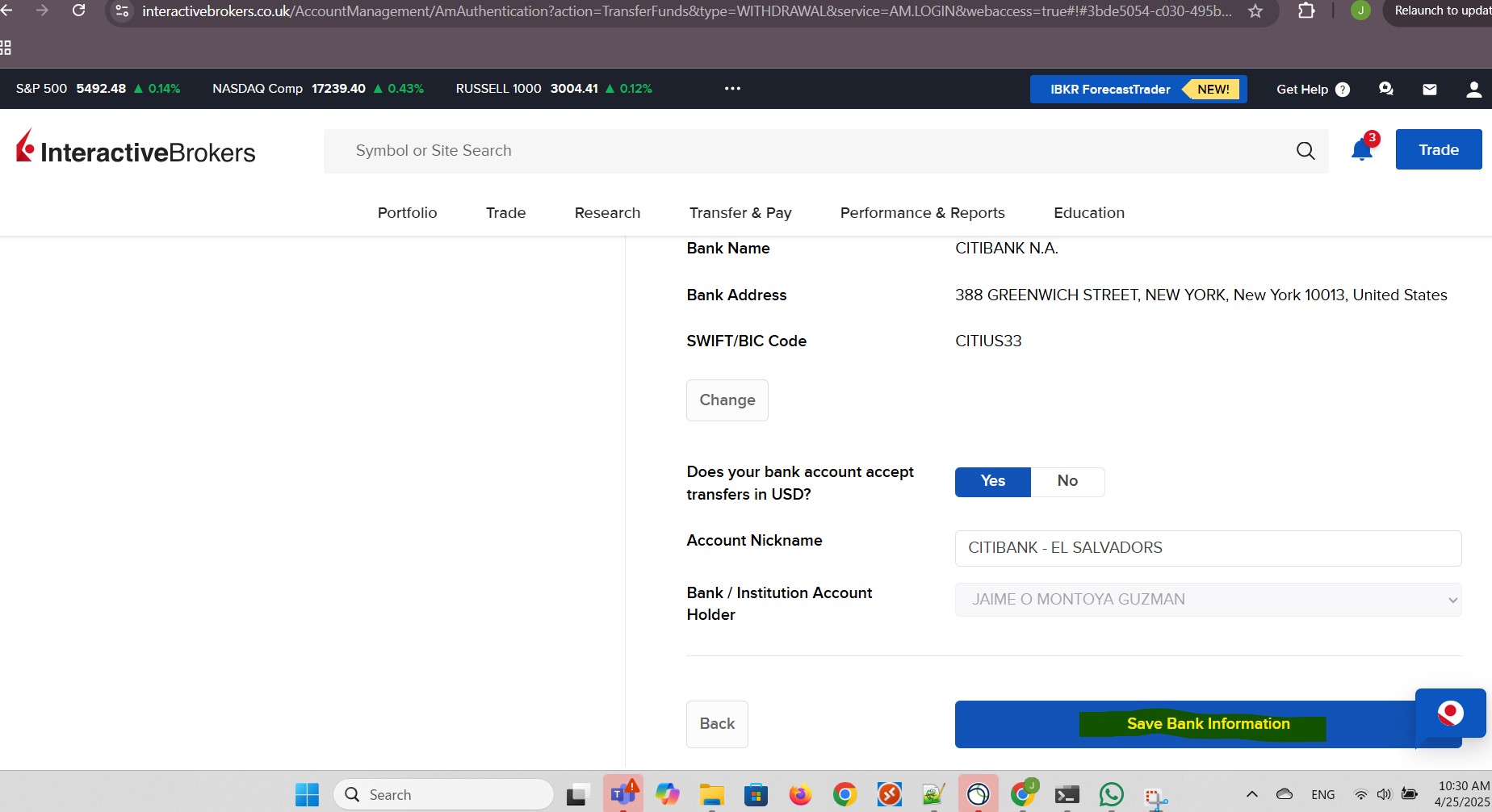
I clicked Continue:
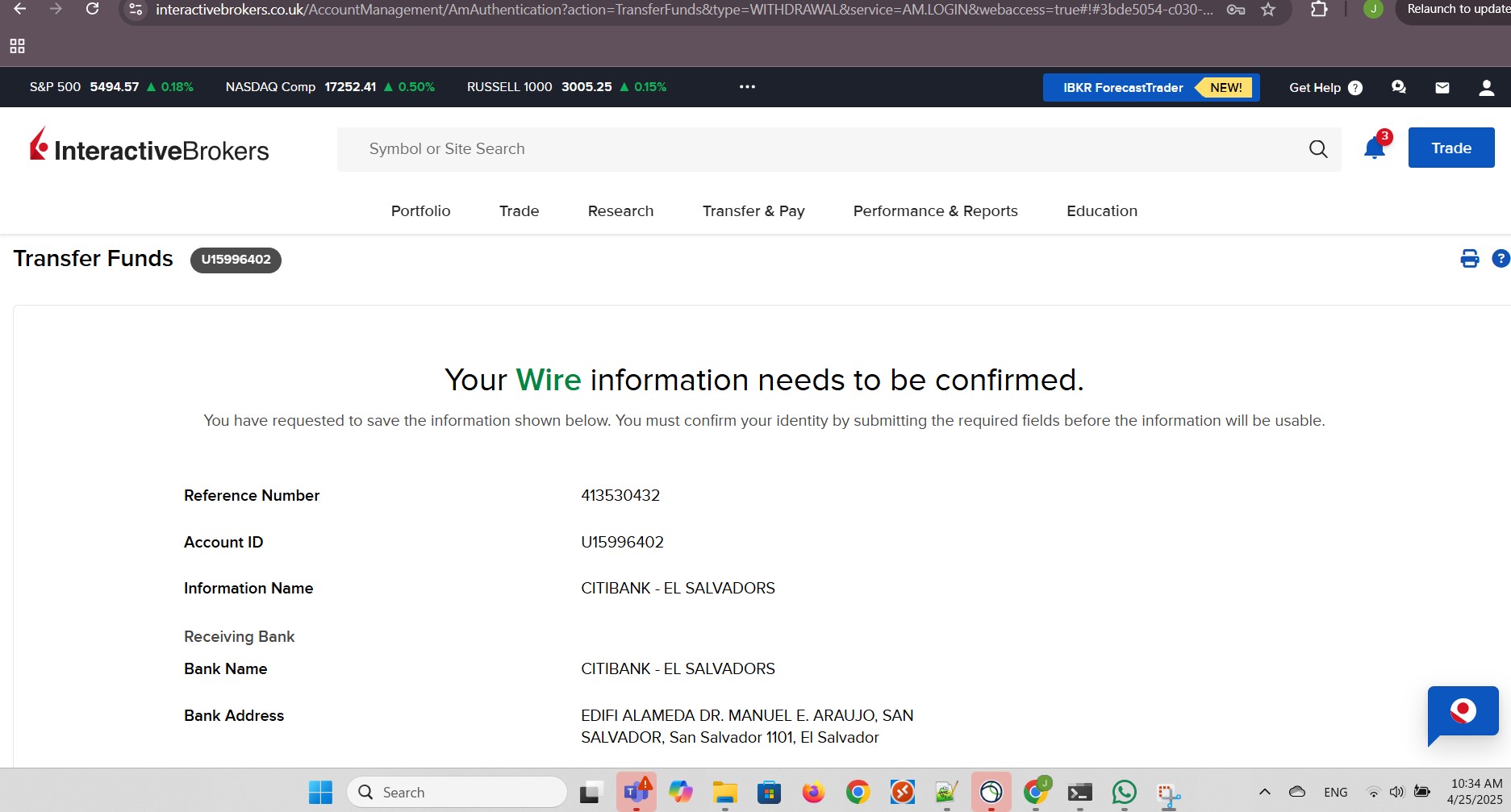
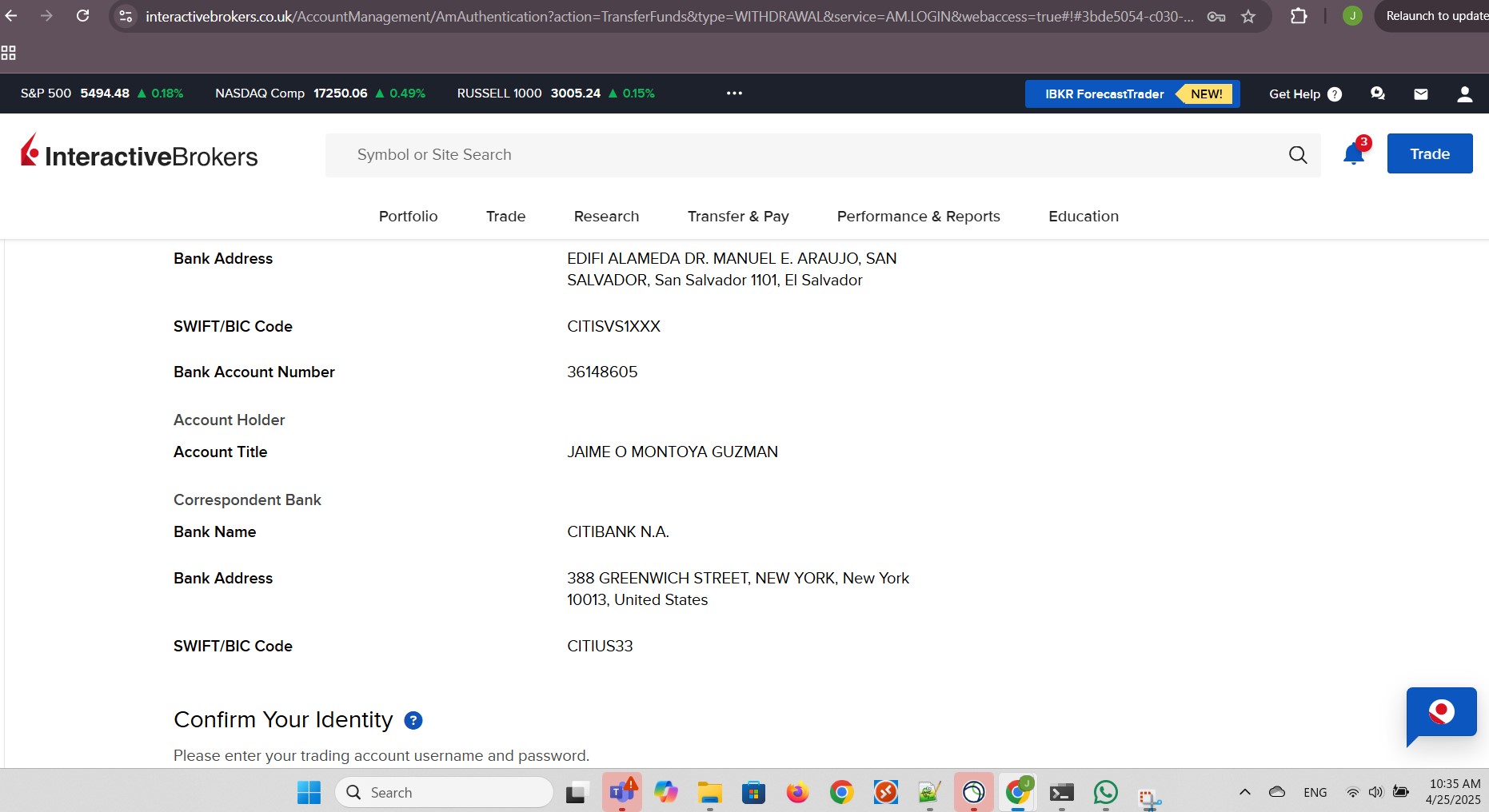
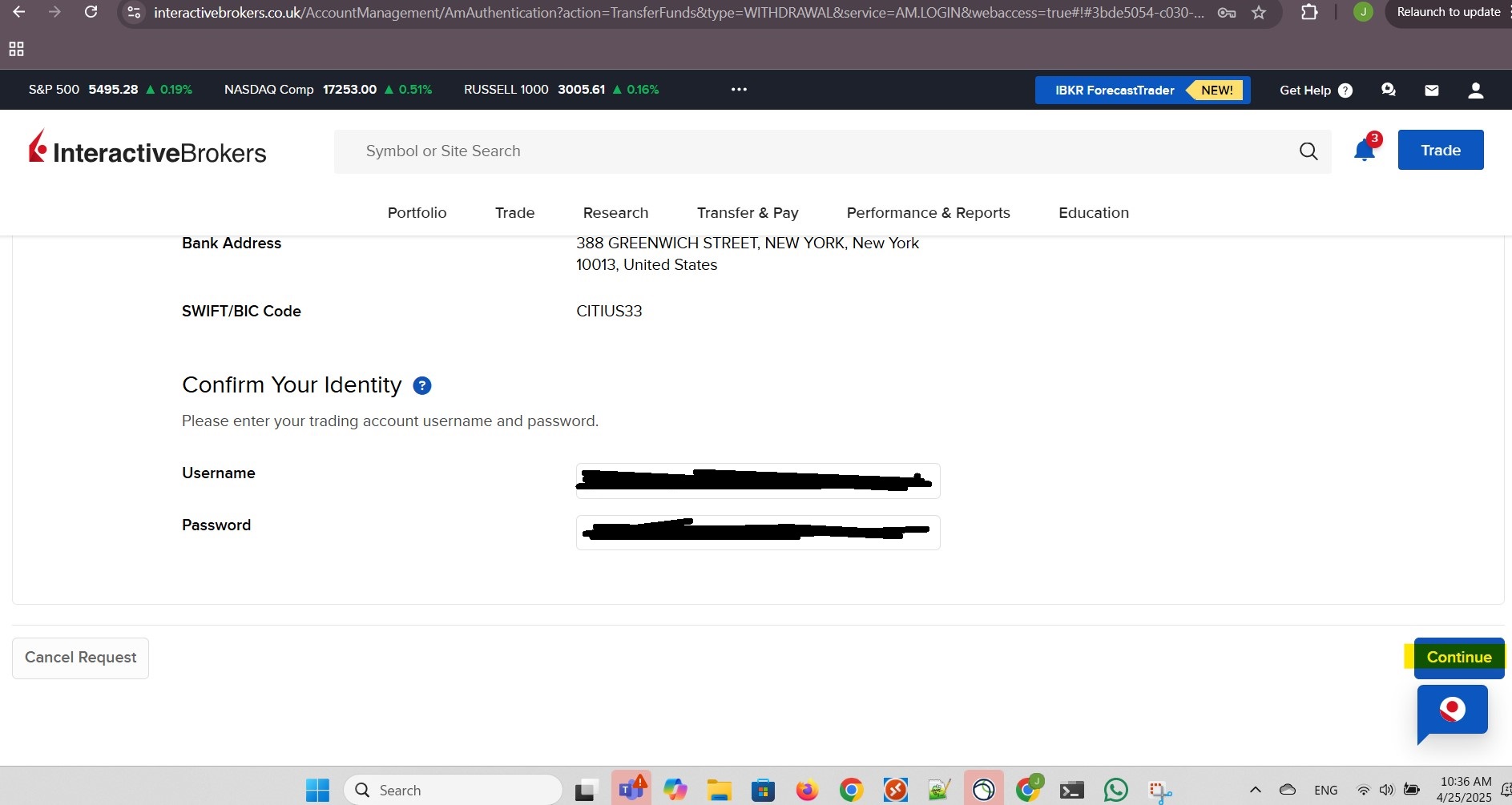
I confirmed identity and clicked Continue:
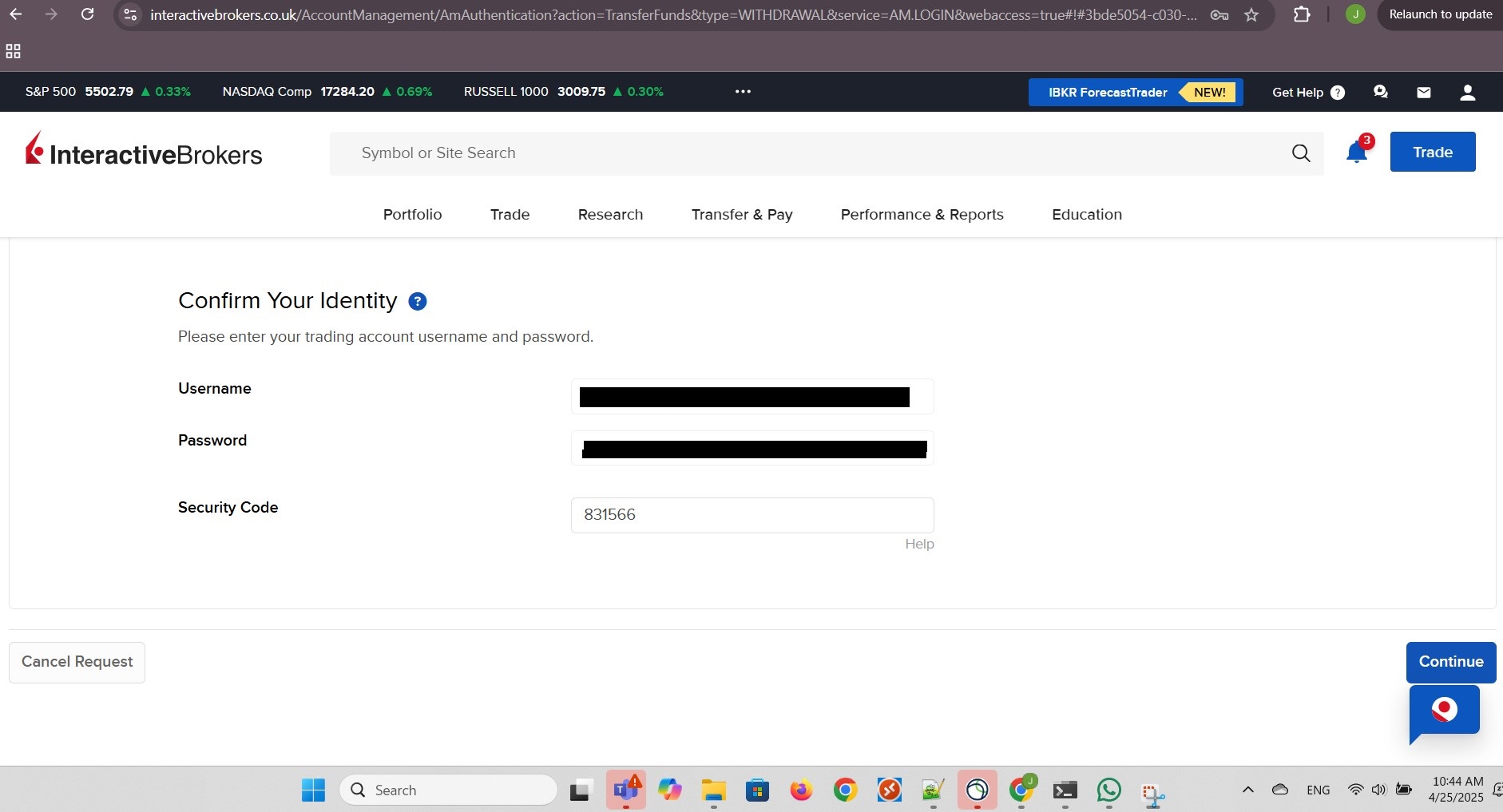
I clicked Finish:
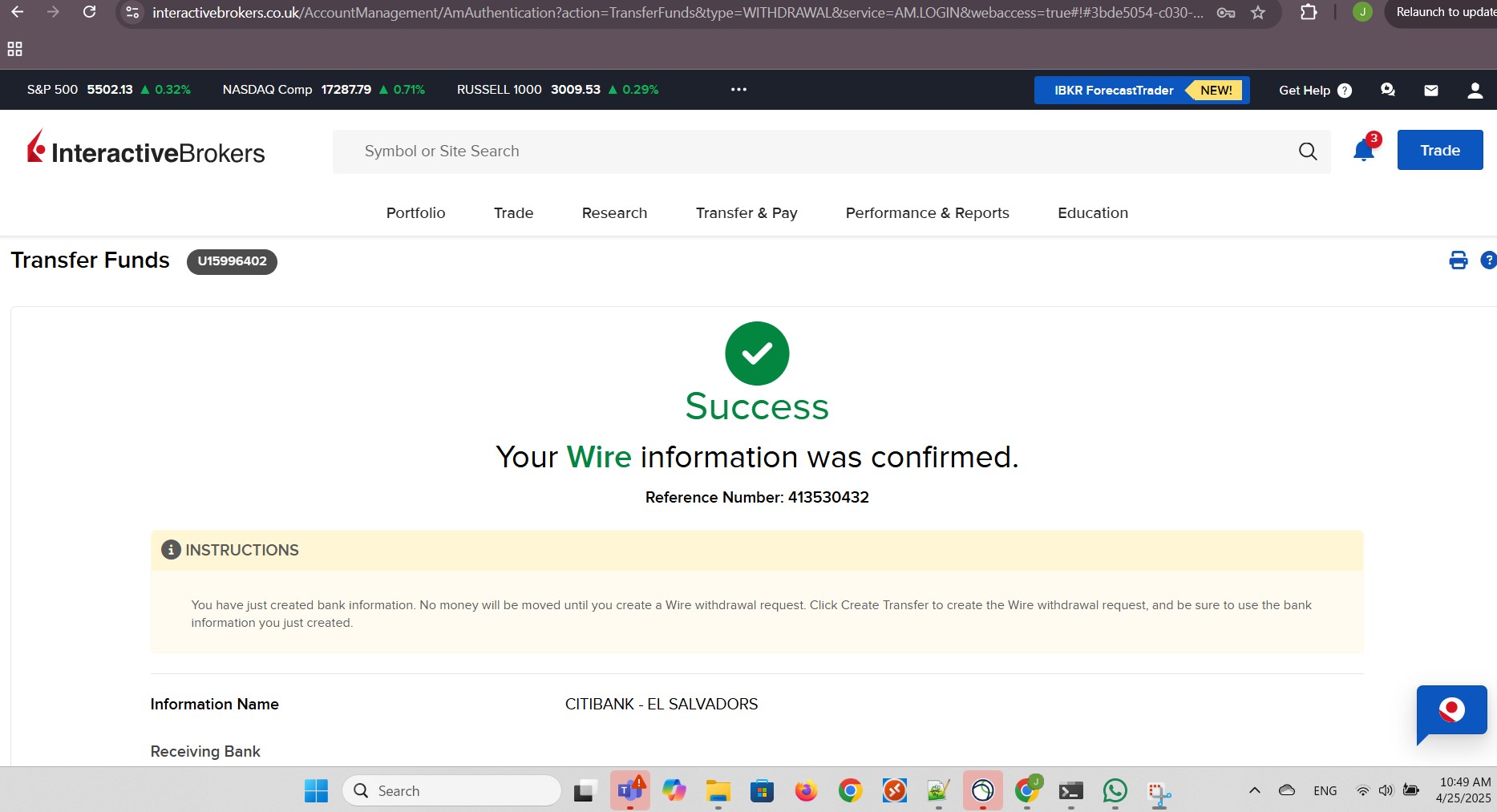
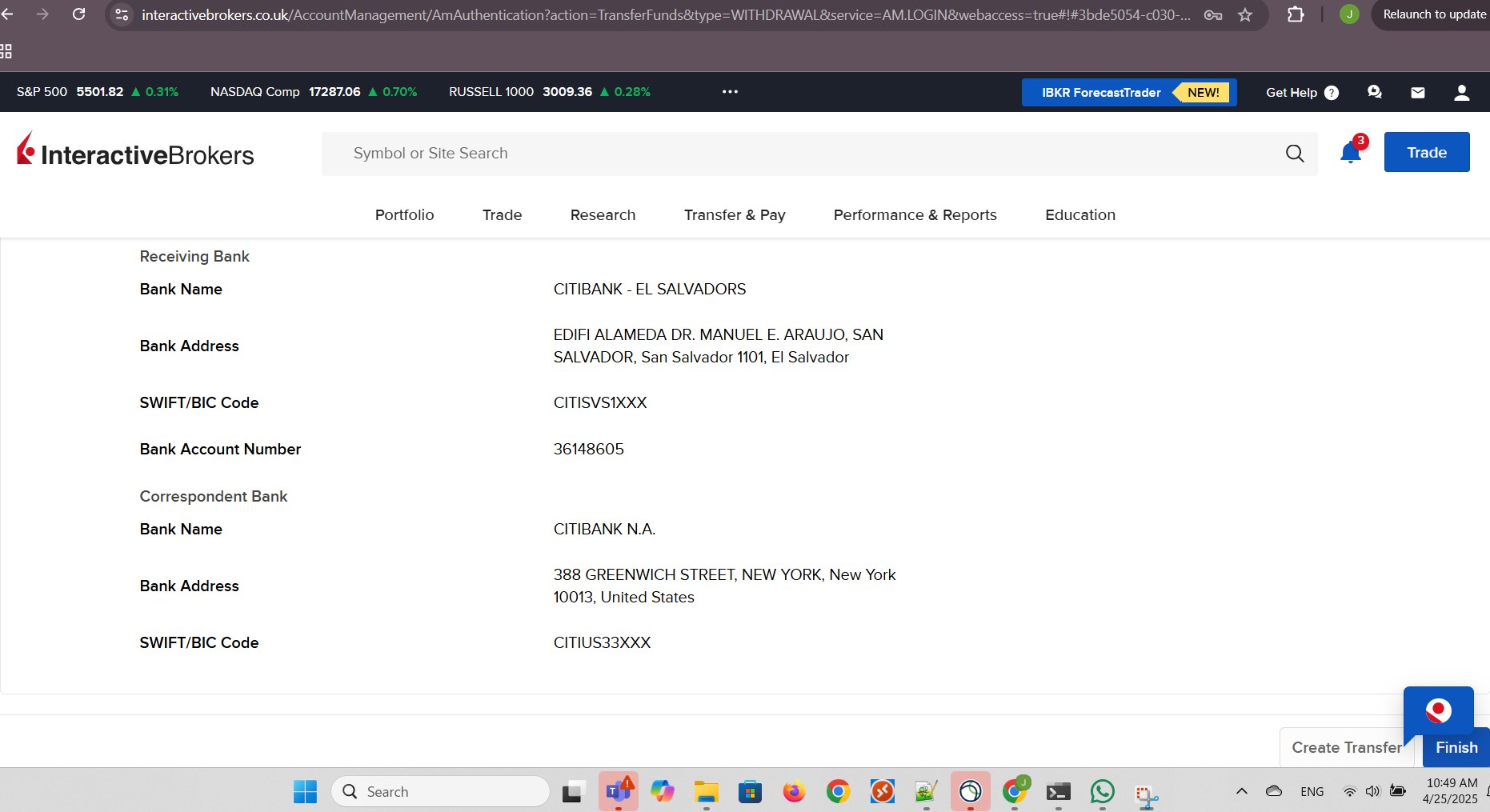
I clicked Select to withdraw funds:
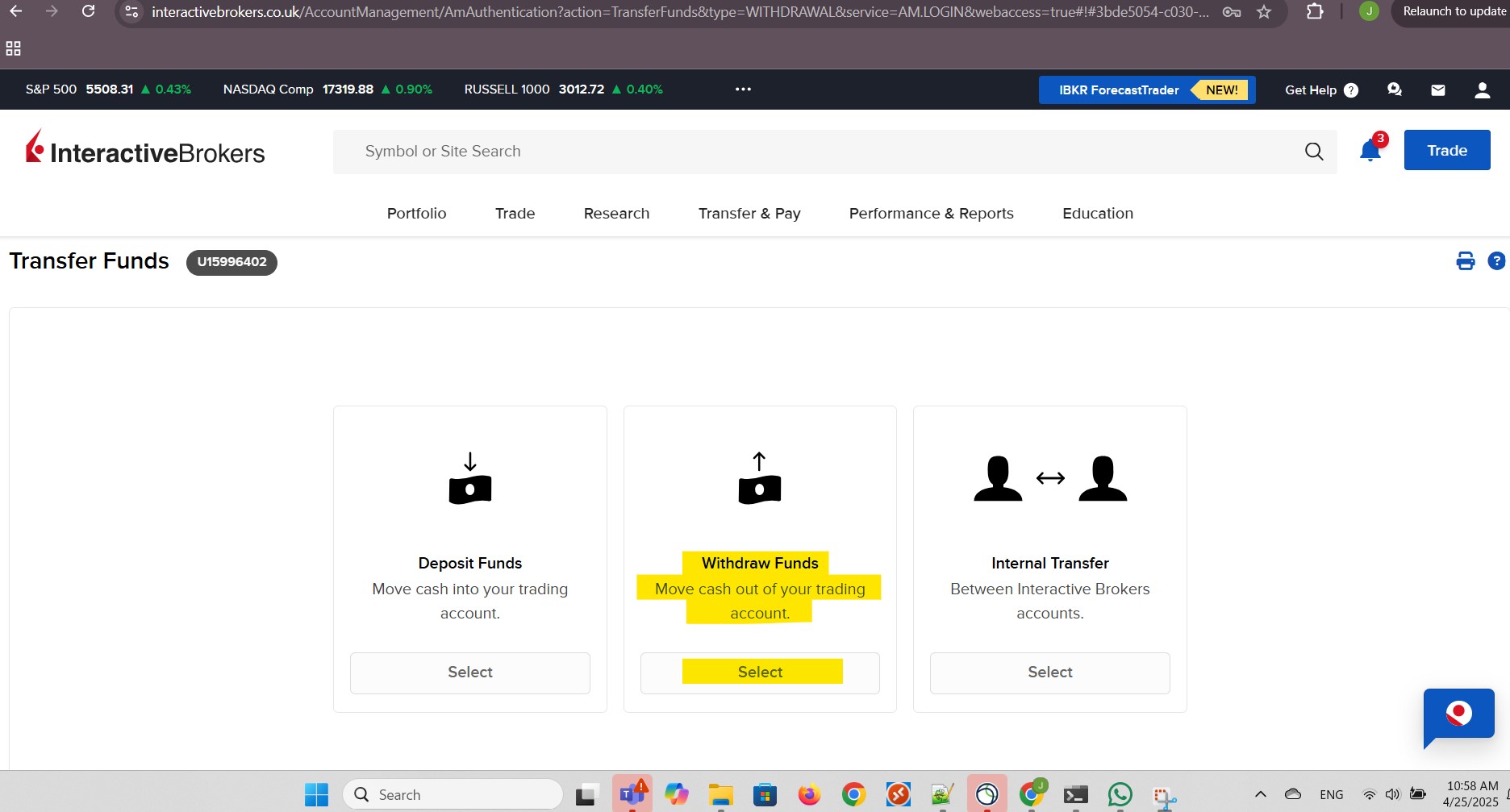
I clicked the wire bank account that I just created:
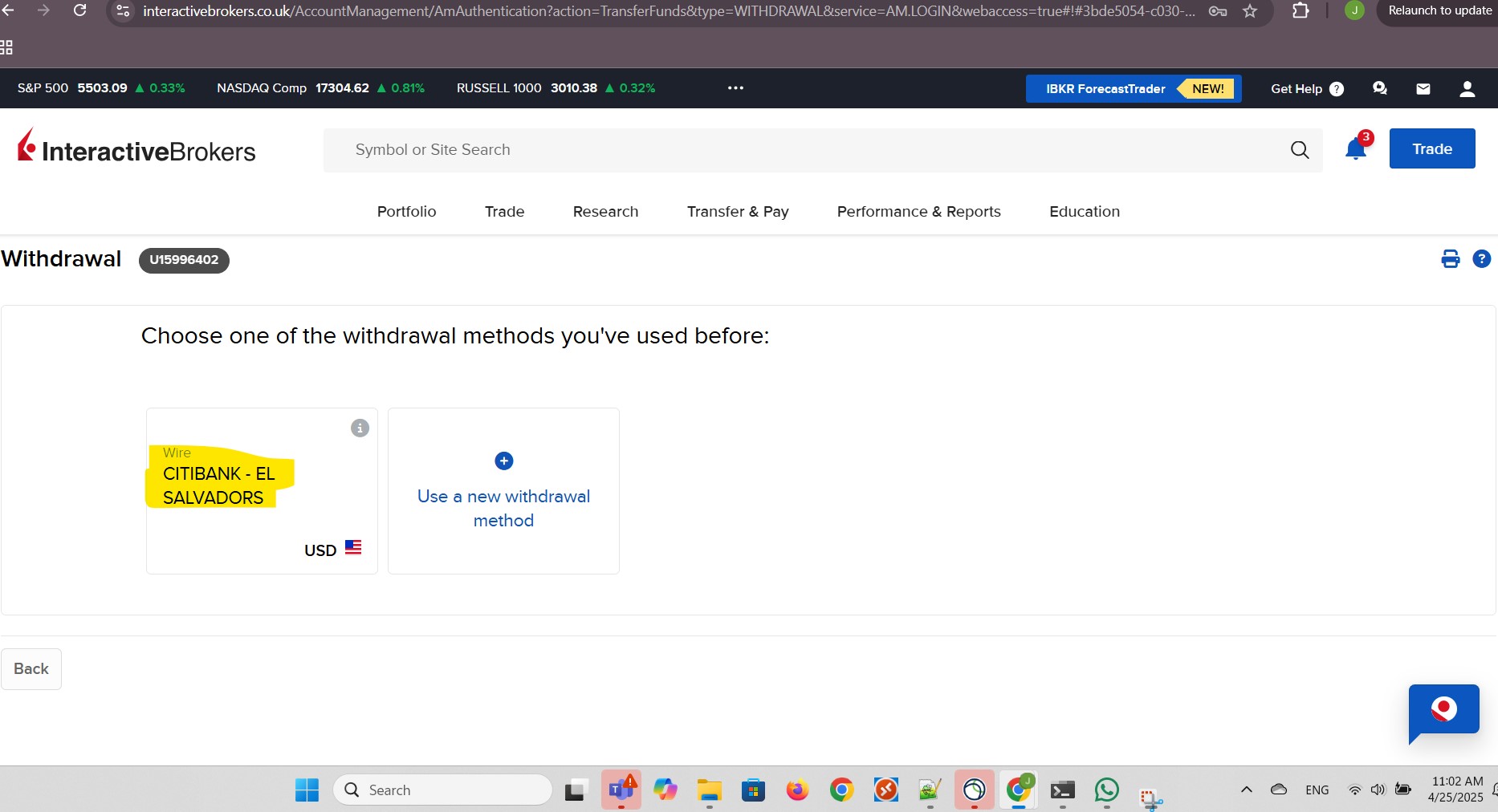
I was ready to create a withdrawal:
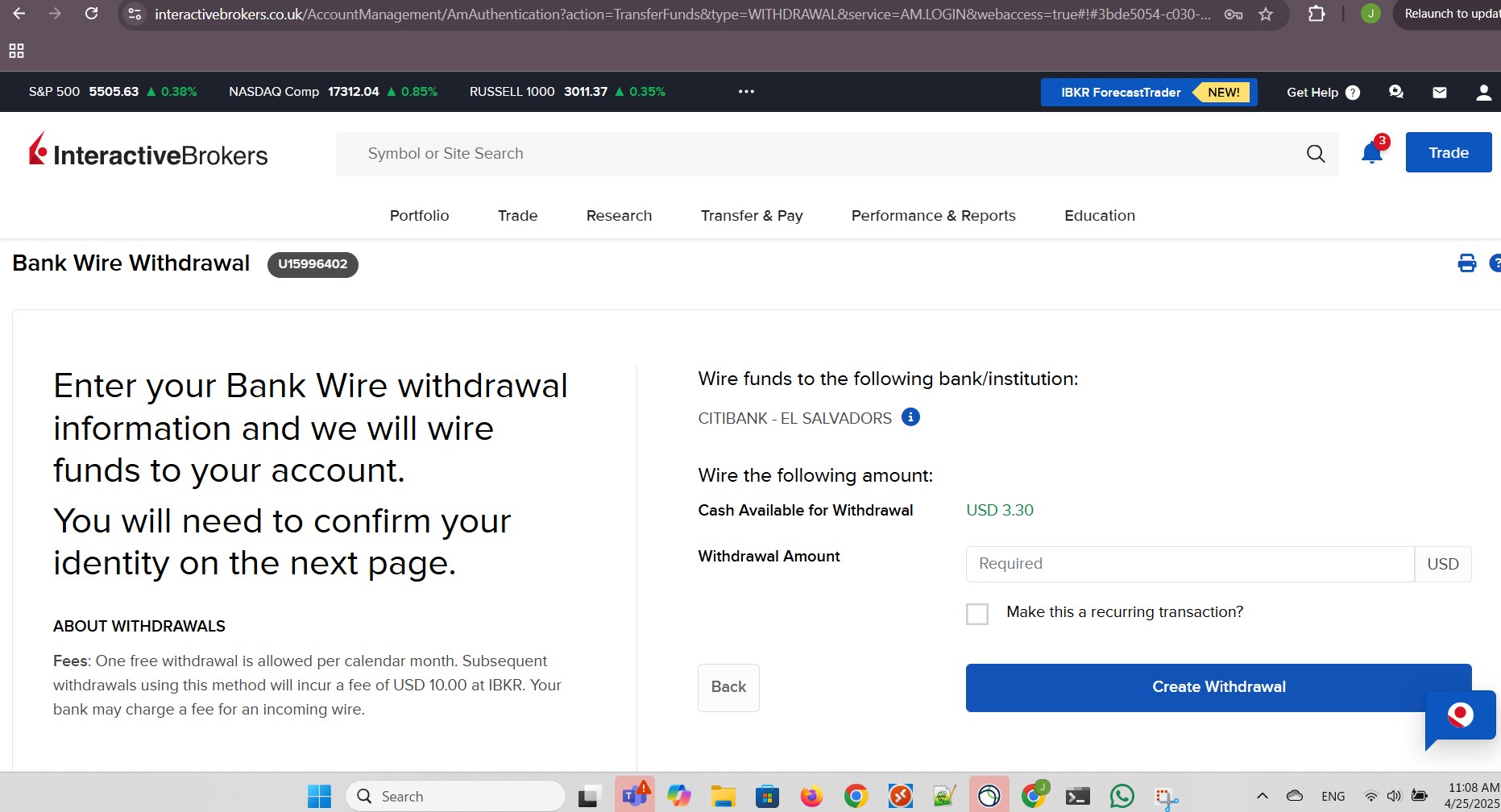
For the record, this is my chat conversation with my local bank from El Salvador, to complete the process described above:
Cindy says: ¡Hola! Bienvenid@ al servicio de WhatsApp de BAC Credomatic, mi nombre es Cindy Ortiz. Buenos días un gusto saludarle, le compartimos información para recibir transferencias internacionales. BANCO BENEFICIARIO: BANCO DE AMERICA CENTRAL,S.A. DIRECCIÓN: 55 Av. Entre Calle Roosevelt y Avenida Olímpica, San Salvador, El Salvador. SWIFT: BAMCSVSS Jaime says: Ok. Para Bank Account Type tengo 2 opciones: 1) International Bank Account Number (IBAN) 2) Bank Account Number Cual debo seleccionar? Cindy says: Bancos intermediarios. BANCO INTERMEDIARIO: CITIBANK NA NEW YORK Dirección : 111 Wall Street, New York N.Y. ABA:021000089 SWIFT: CITIUS33 CTA. Entre Bancos No.: 36148605 A TRAVES DE DEUTSCHE BANK BANCO INTERMEDIARIO: BANK DEUTSCHE BANK TRUST COMPANY AMERICAS SWIFT: BKTRUSSS BANCO BENEFICIARIO: BANCO DE AMERICA CENTRAL,S.A. DIRECCIÓN: 55 Av. Entre Calle Roosevelt y Avenida Olímpica, San Salvador, El Salvador. SWIFT: BAMCSVSS CTA. Entre Bancos No.: 04459927 A TRAVES DE BANK OF AMERICA BANCO INTERMEDIARIO: BANK OF AMERICA, NA. SWIFT: BOFAUS3N BANCO BENEFICIARIO: BANCO DE AMERICA CENTRAL, S.A. 55 Av. Entre Calle Roosevelt y Avenida Olimpica, San Salvador, El Salvador. SWIFT: BAMCSVSS CTA. Entre Bancos No.: 1901643100 EN EUROS BANCO BENEFICIARIO: BANCO DE AMERICA CENTRAL,S.A. DIRECCIÓN: 55 Av. Entre Calle Roosevelt y Avenida Olímpica, San Salvador, El Salvador. SWIFT: BAMCSVSS CUENTA ENTRE BANCOS: 400882210800 EUR INTERMEDIARY BANK: COMMERZBANK, FRANKFURT SWIFT: COBADEFF No contamos con número IBAN u otro tipo de códigos, solo el SWIFT. Jaime says: Entonces debo seleccionar "Bank Account Number". Bank Account Number: 36148605 Cindy says: Si Jaime says: Bank Name: CITIBANK - EL SALVADORS Bank Address: EDIFI ALAMEDA DR. MANUEL E. ARAUJO, SAN SALVADOR, San Salvador 1101, El Salvador SWIFT/BIC Code: CITISVS1XXX Cindy says: ¿Habría alguna otra consulta? Jaime says: Your bank requires a correspondent bank for USD transfers. We could not find any correspondent banks automatically. You should contact your bank for the correct correspondent information to use. If your bank has provided you with their correspondent information, you may click Provide Correspondent Information and provide it to us yourself. Estoy revisando esa parte. Cindy says: Comprendo, de nuestra parte la información para recibir es la que le hemos compartido. Jaime says: Si, solo dejeme confirmar eso. Por si tengo una pregunta adicional. Creo que hasta el momento van los pasos bien con lo que usted me ha compartido. Cindy says: Entiendo. Jaime says: Estoy seleccionando Correspondent Bank. Ya le confirmo si todo bien. Cindy says: Comprendo. Jaime says: Casi casi. Cual es el codigo correcto, "CITIUS33" o "CITISVS1XXX"? Cindy says: SWIFT: CITIUS33 Con gusto. Jaime says: "Your Session Has Expired." Me expiro la sesion, pero ya tengo todos los datos y lo hare de nuevo en este momento. Receiving Bank: Bank Name CITIBANK - EL SALVADORS Bank Address EDIFI ALAMEDA DR. MANUEL E. ARAUJO, SAN SALVADOR, San Salvador 1101, El Salvador SWIFT/BIC Code CITISVS1XXX Correspondent Bank: Bank Name CITIBANK N.A. Bank Address 388 GREENWICH STREET, NEW YORK, New York 10013, United States SWIFT/BIC Code CITIUS33 👆🏽 Se ve bien esa informacion? Cindy says: Si Jaime says: Perfect. Un momento, dare finalizar a ver que pasa. Ok, me pide confirmar informacion, estoy en eso. Cindy says: Comprendo. Jaime says: Ya casi confirmo la informacion. Cindy says: Entiendo. Jaime says: Casi. Confirmando proceso. Cindy says: ¿Habría alguna otra consulta? Jaime says: Proceso completado. Me queda este chat sin ser borrado para referencia? Cindy says: Correcto, Sr. Montoya. Jaime says: Muchas gracias, ya me funciona todo, feliz dia. Cindy says: Gracias por haber utilizado nuestro servicio de WhatsApp. Esperamos tenga un excelente día.
From the home page, I clicked Portfolio:
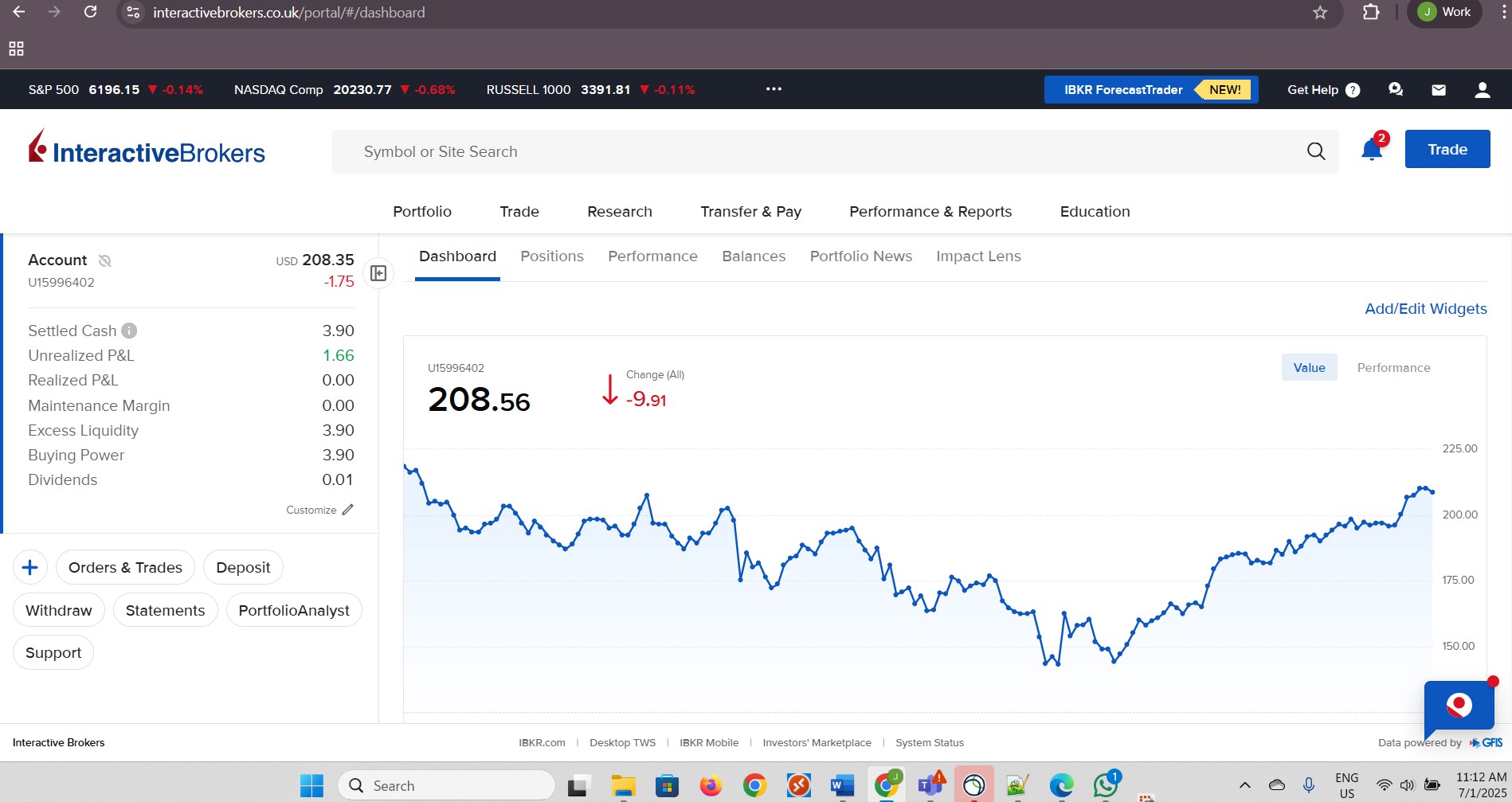
I clicked Sell for Pfizer:
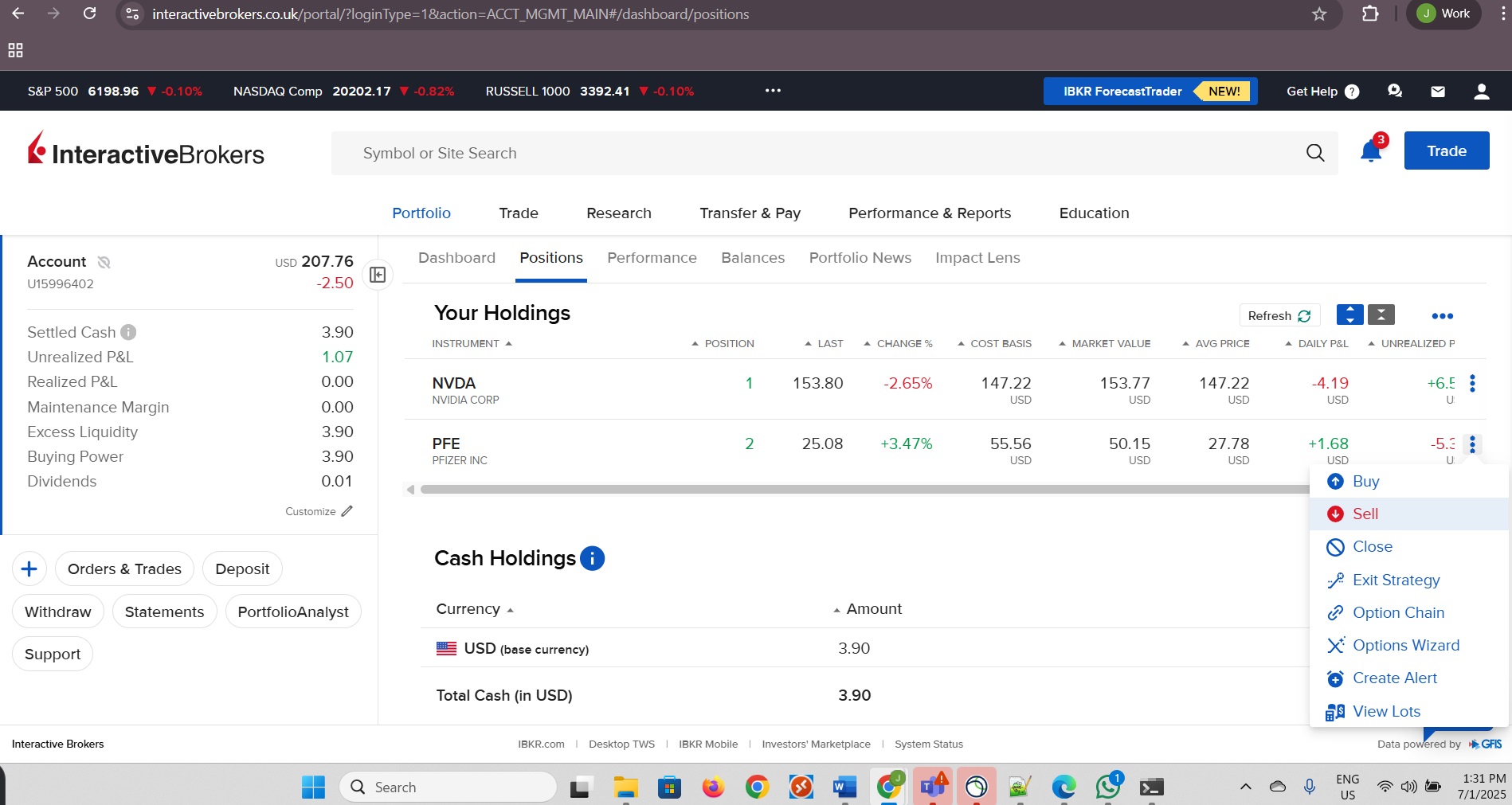
I clicked Preview:
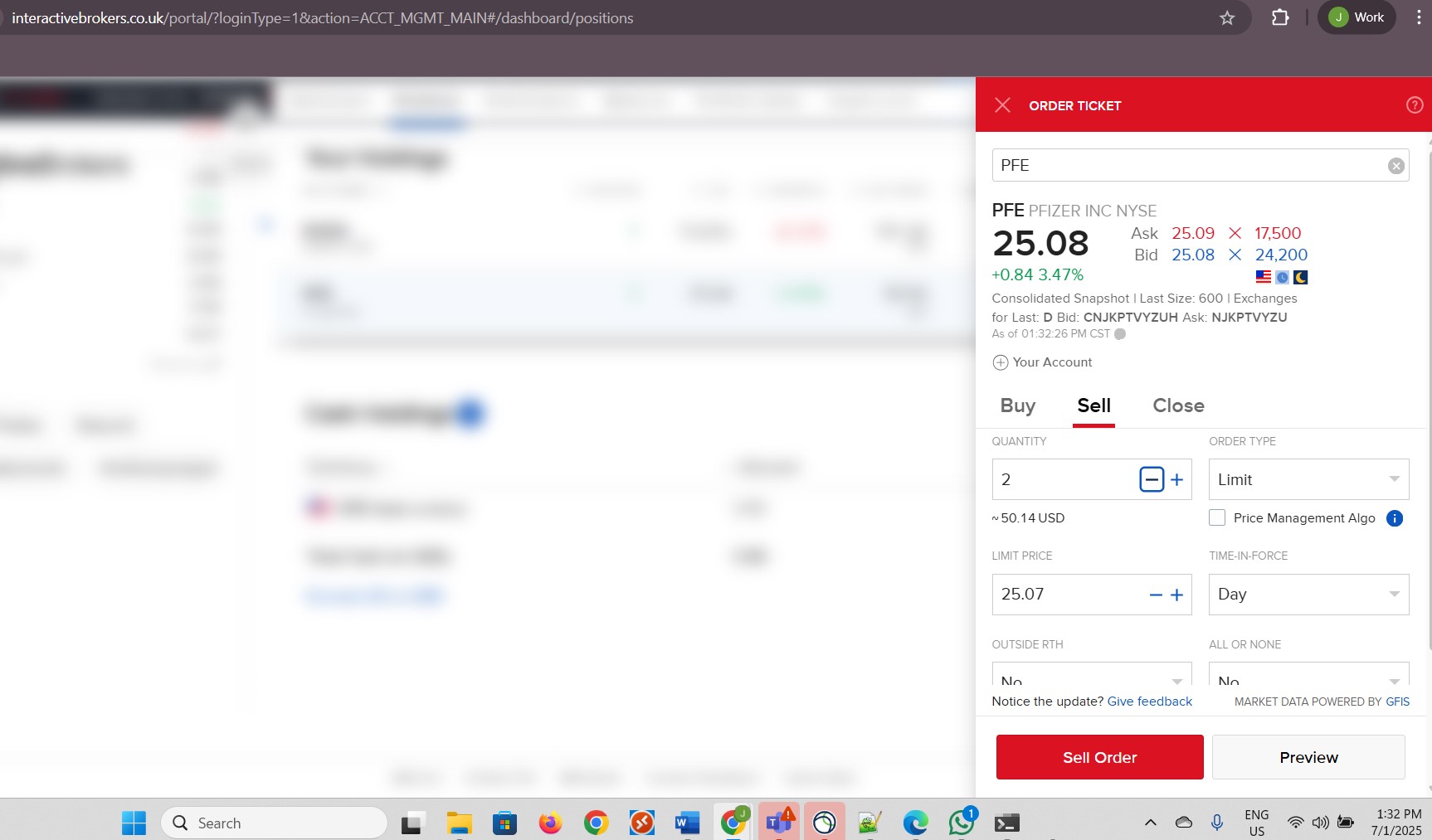
I clicked Submit Sell Order:
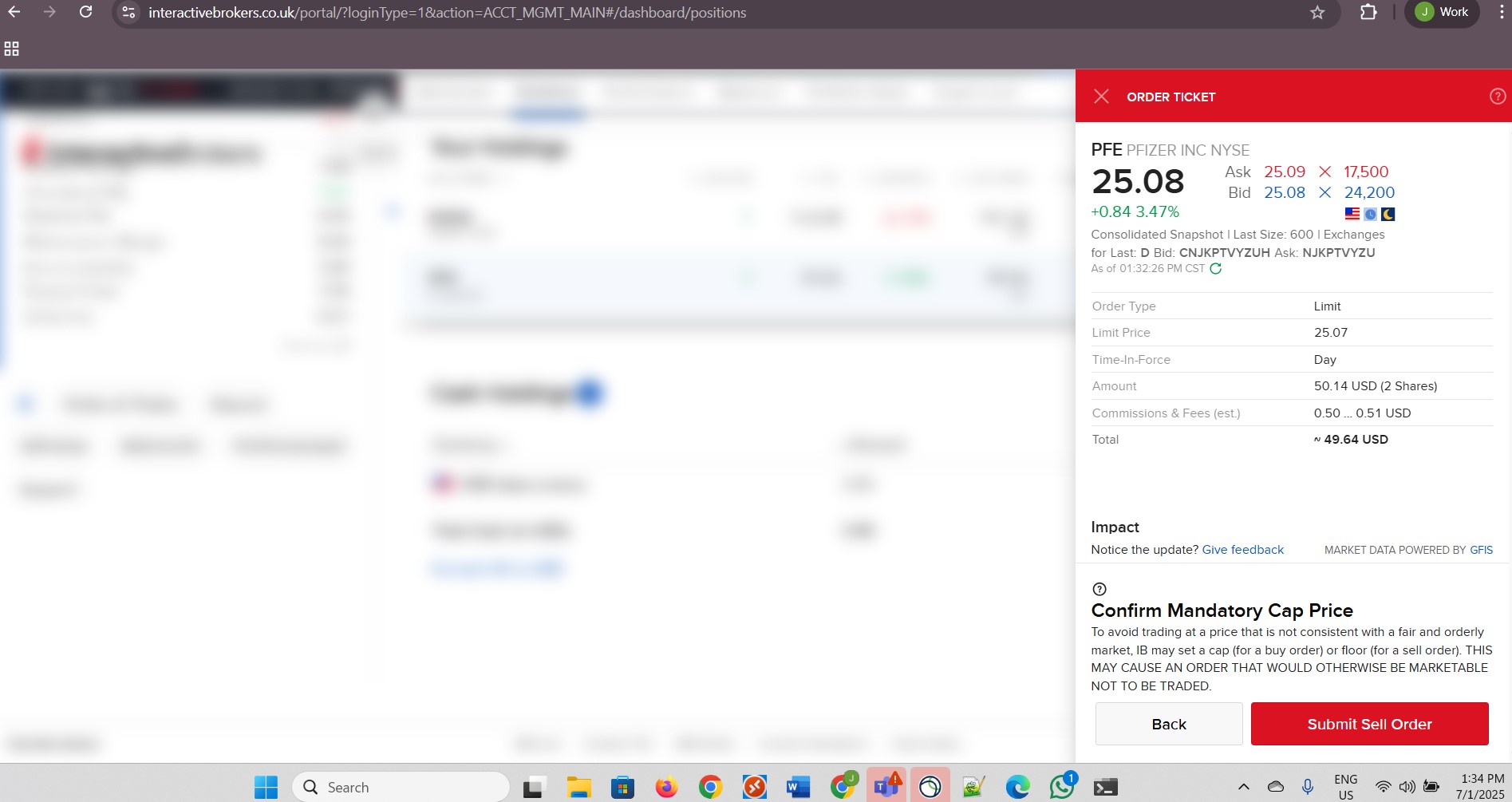
I clicked Accept to submit Sell Order for Pfizer:
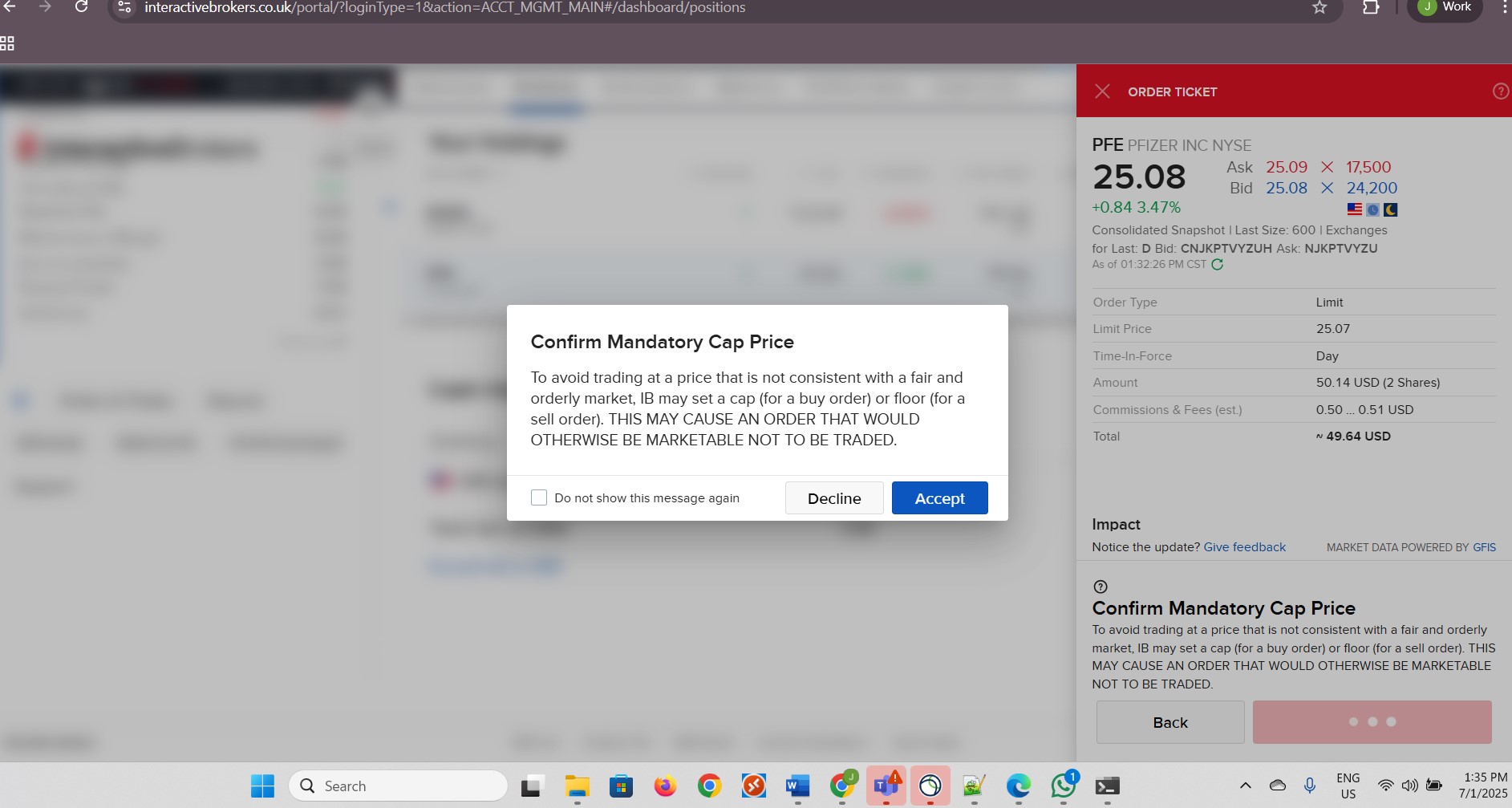
I clicked Done for my submitted Sell Order for Pfizer:
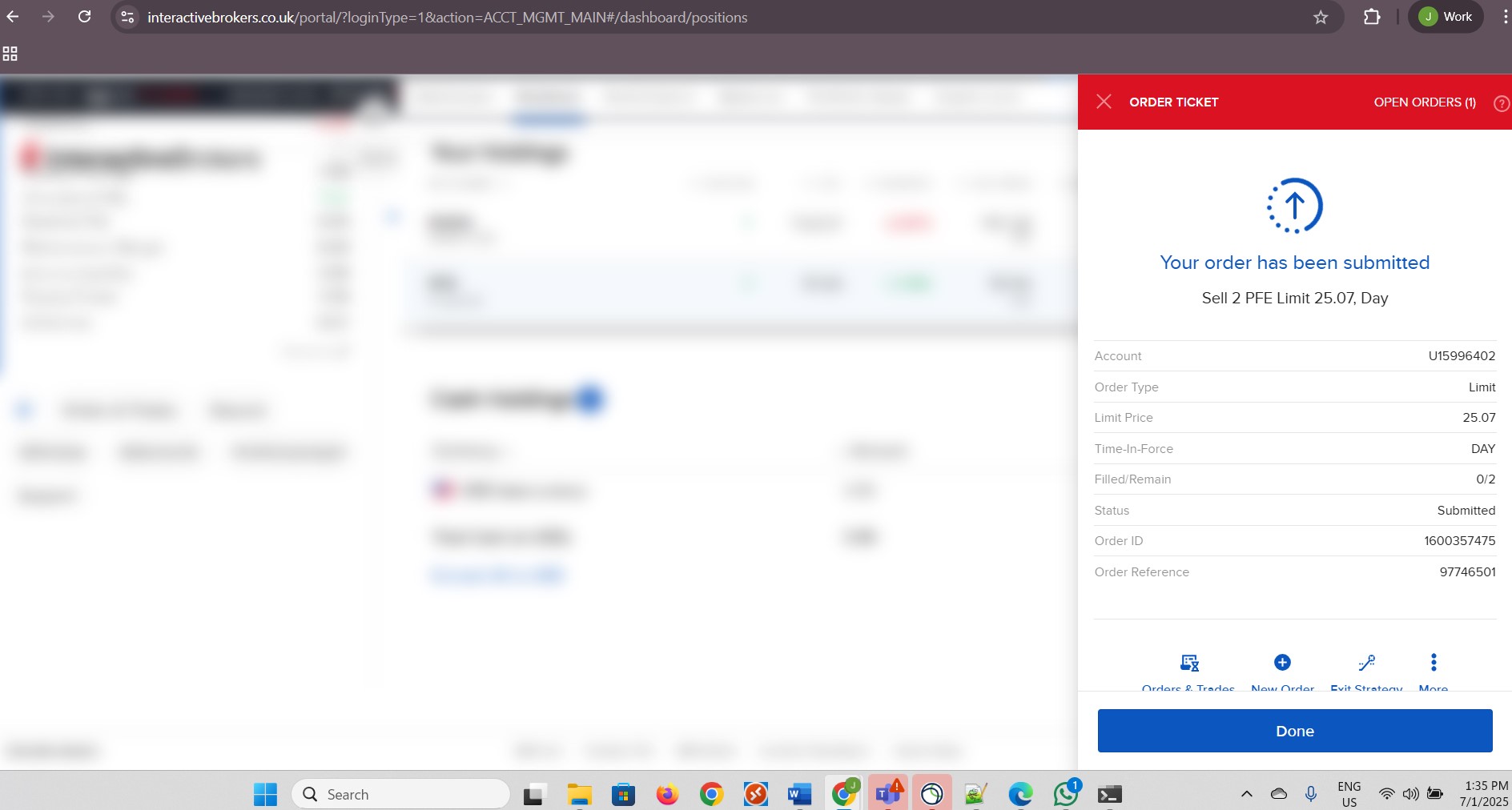
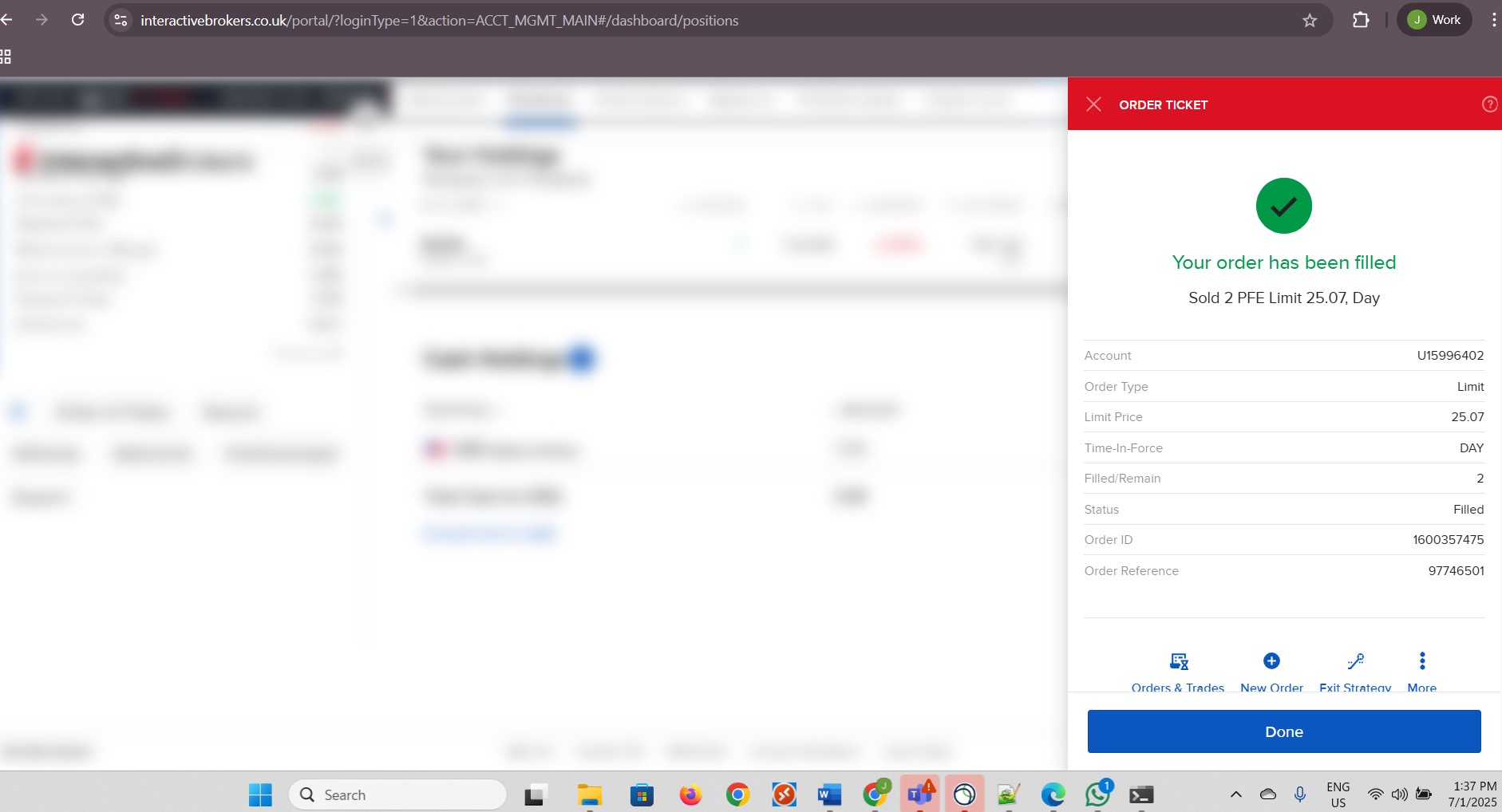
I clicked Sell for Nvidia:
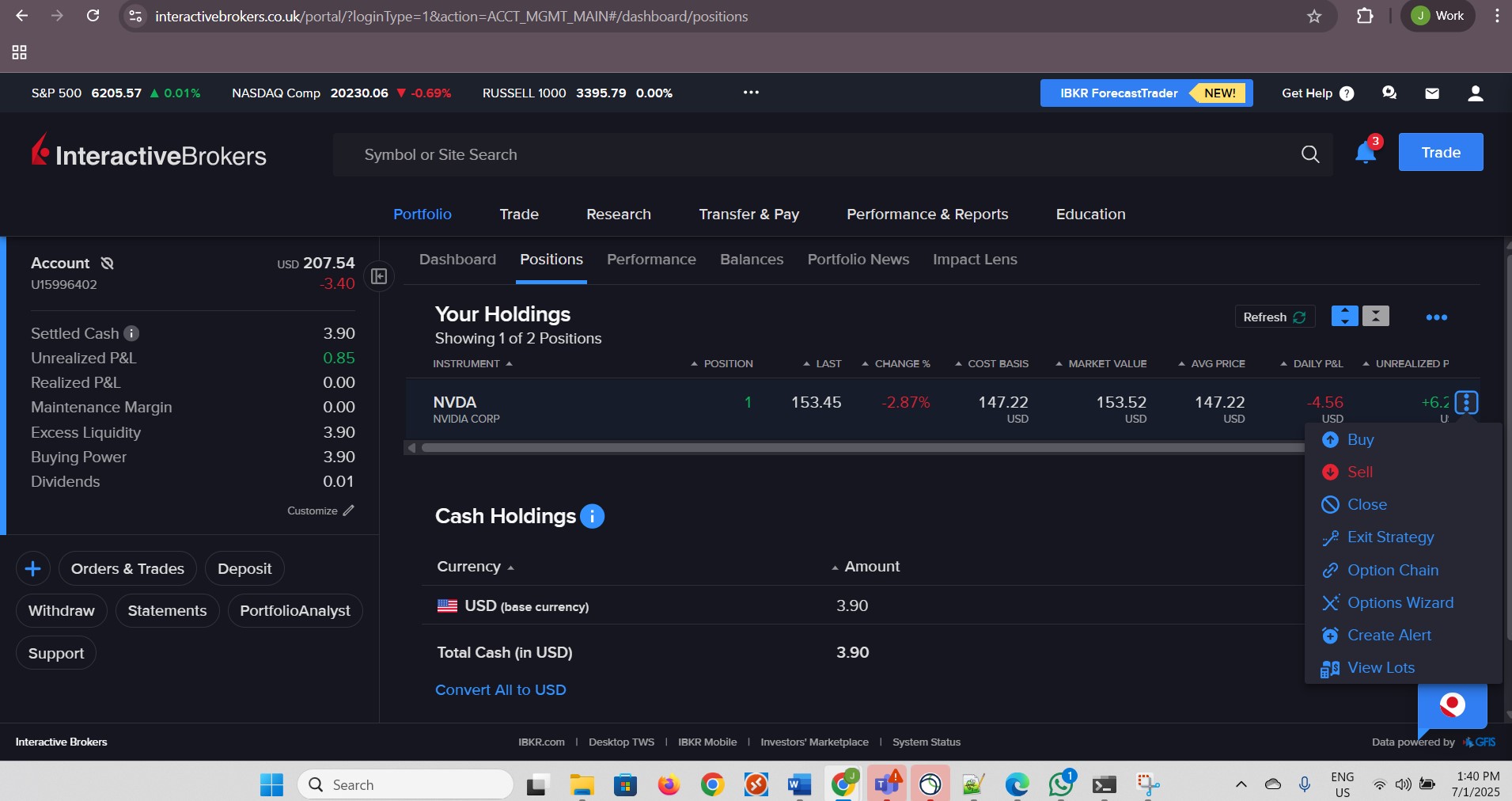
I click Preview for the Sell Order for Nvidia:
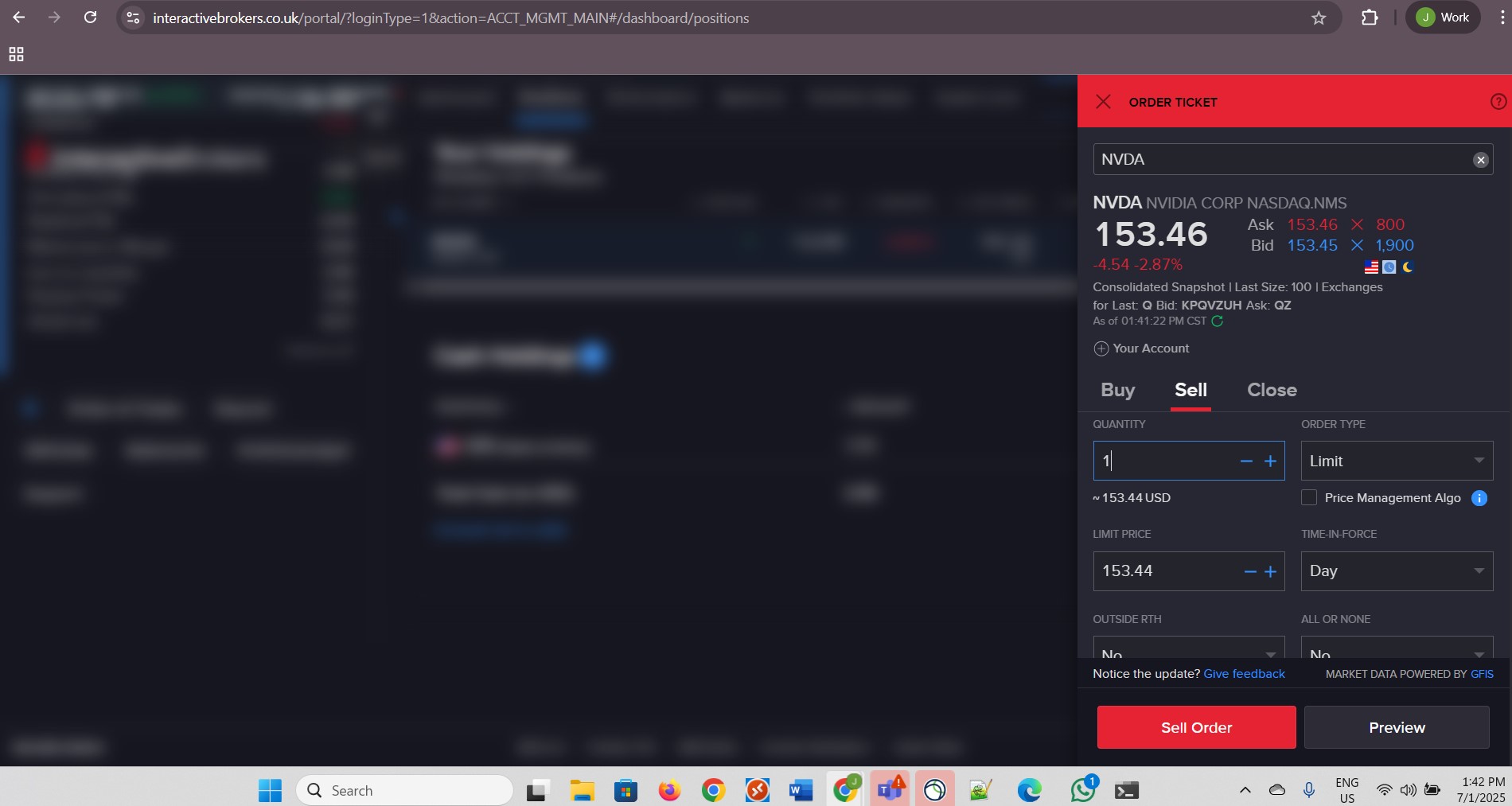
I clicked Submit Sell Order for Nvidia:
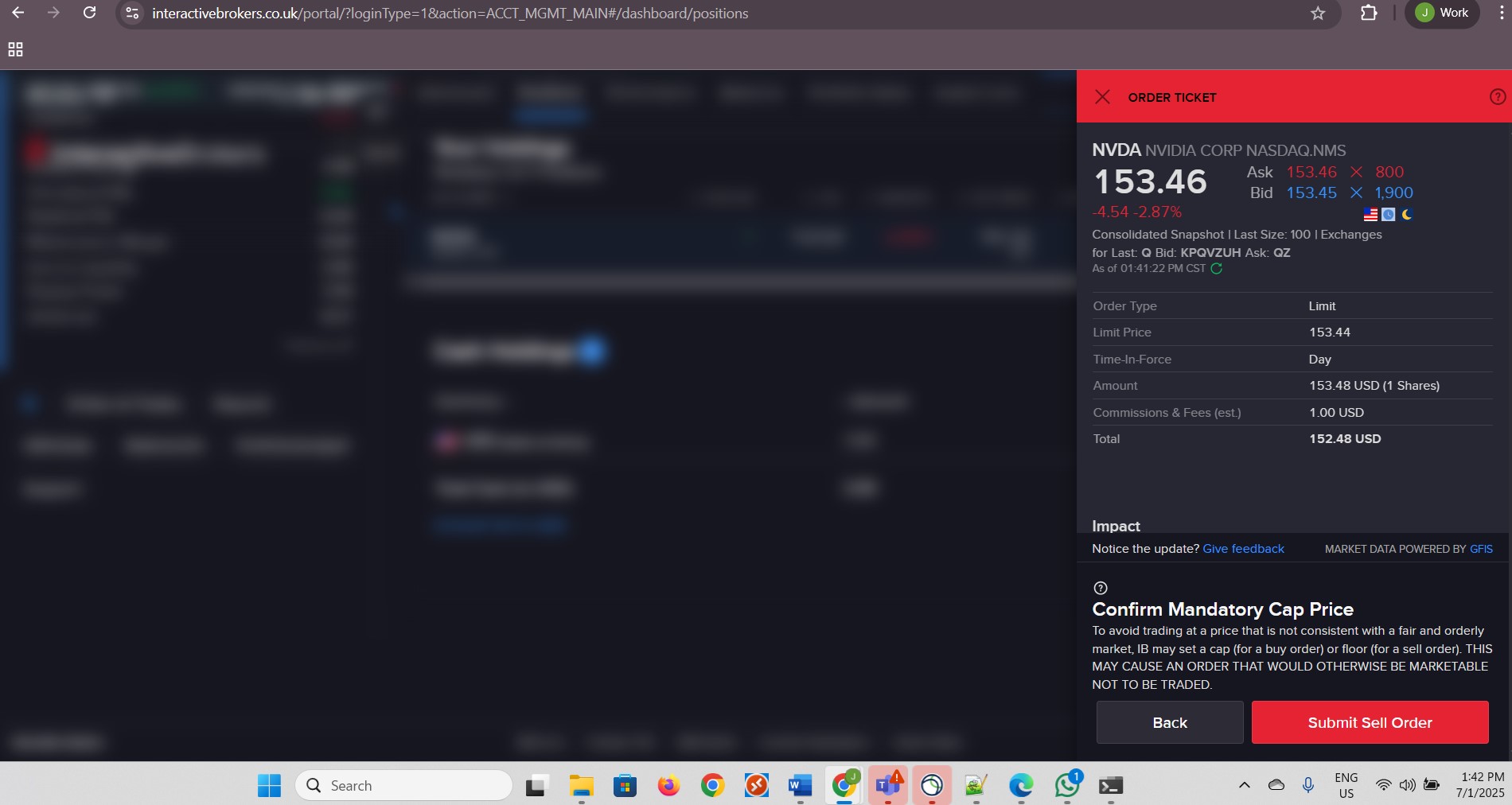
I clicked Accept to submit my Sell Order for Nvidia:
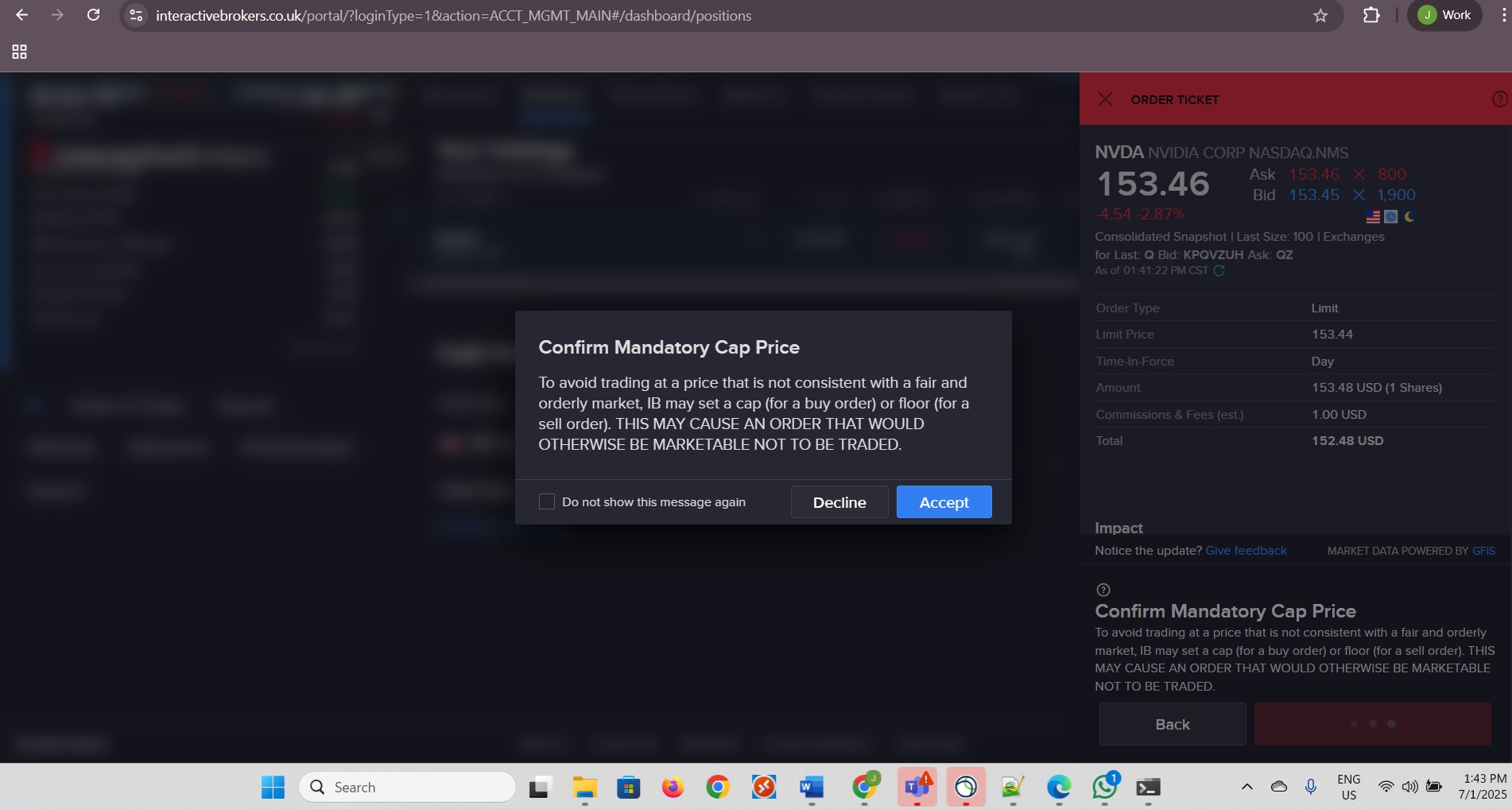
I clicked Done for my submitted Sell Order for Nvidia:
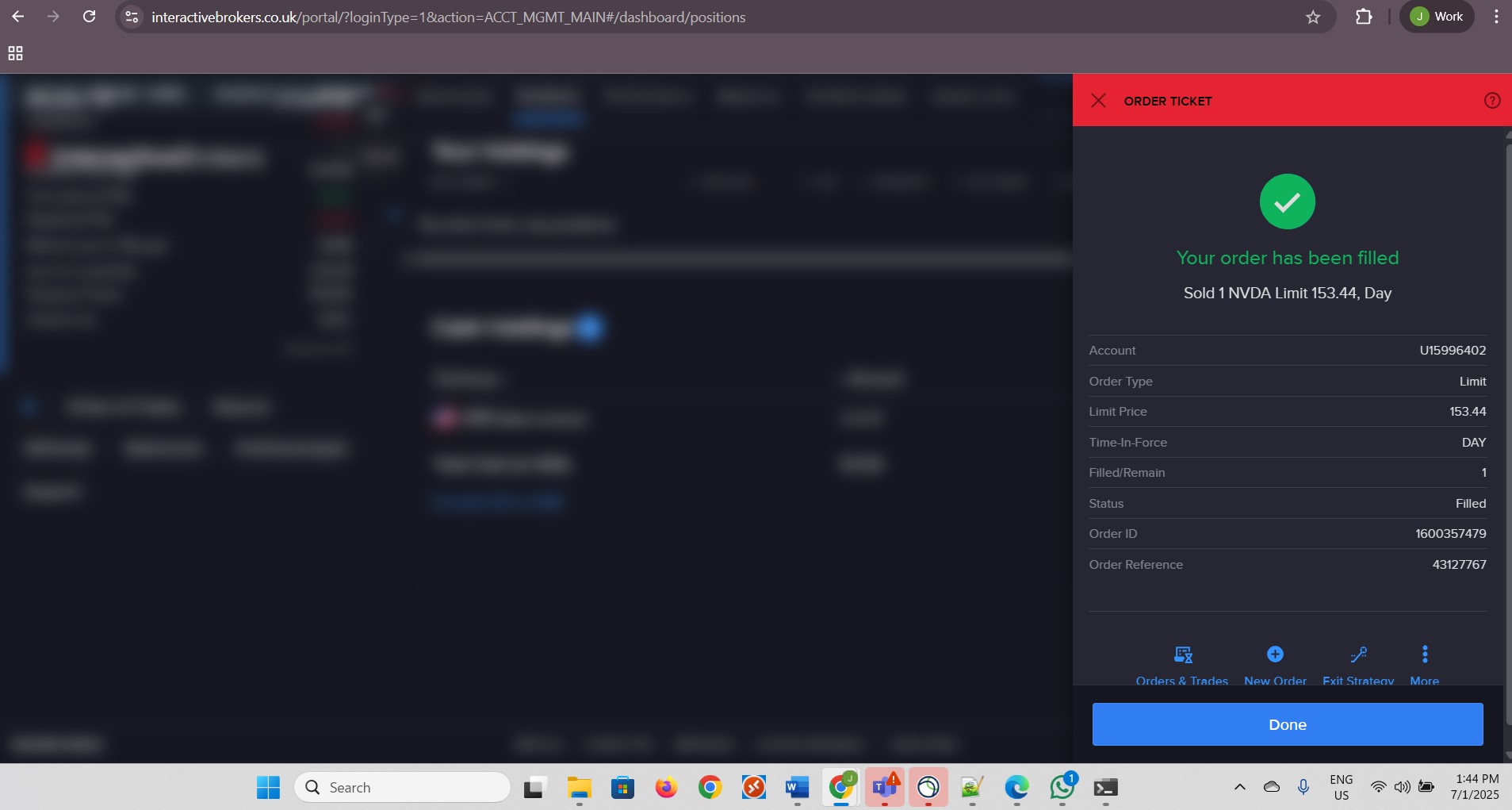
My holdings list was empty, having zero positions:
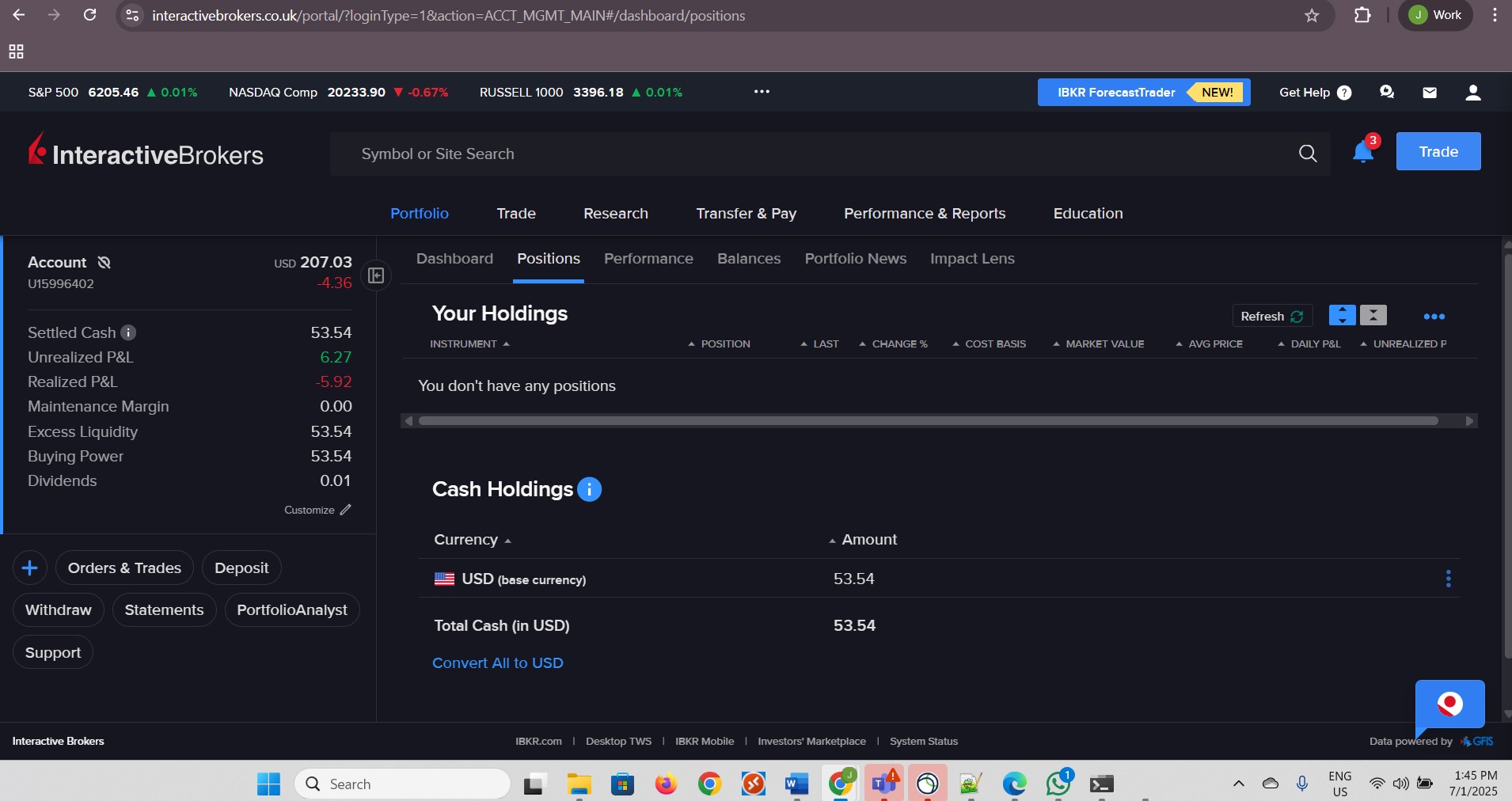
All my money was moved to Settled Cash:
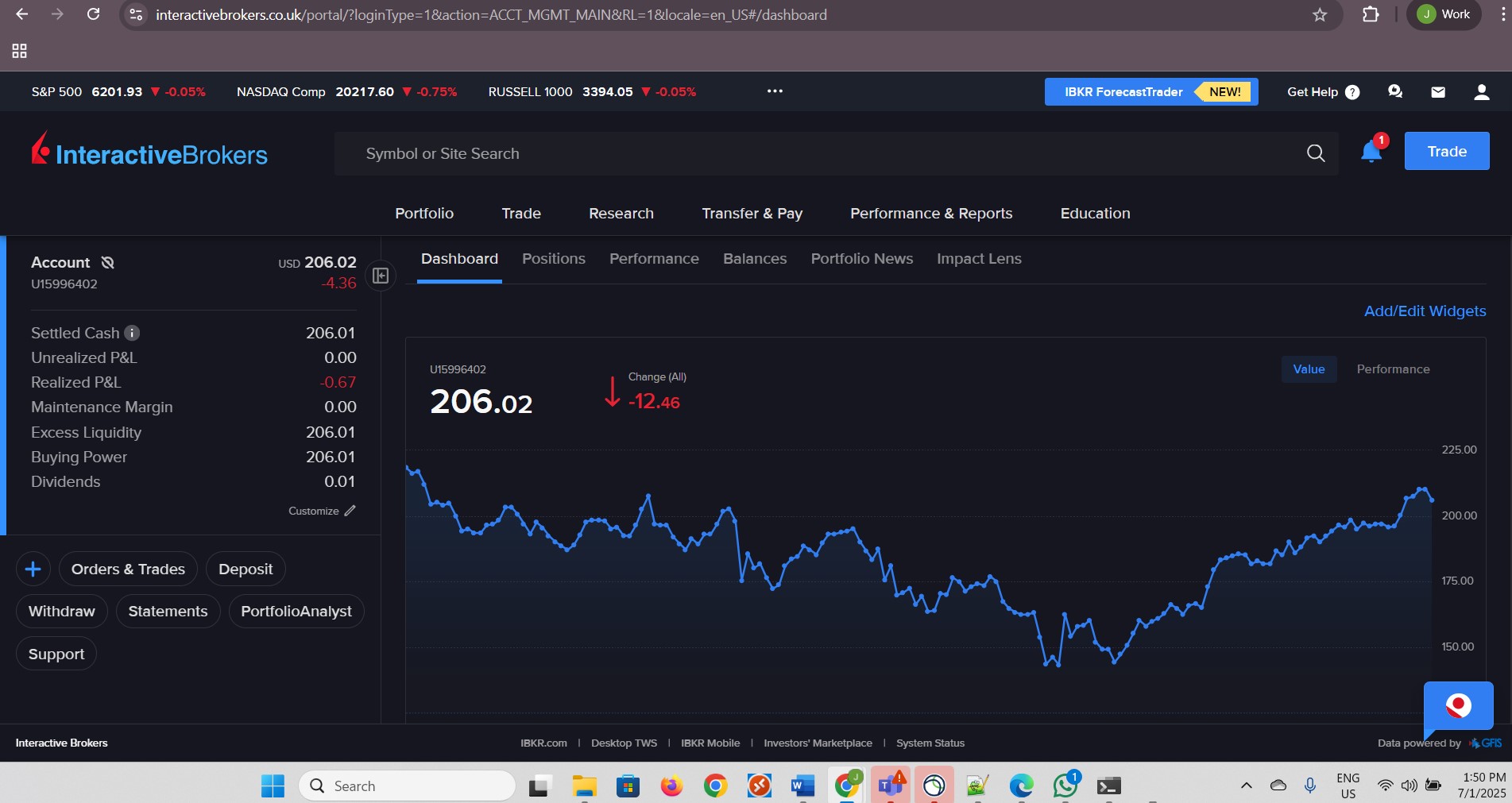
I chose the withdrawal method that I wanted to use:
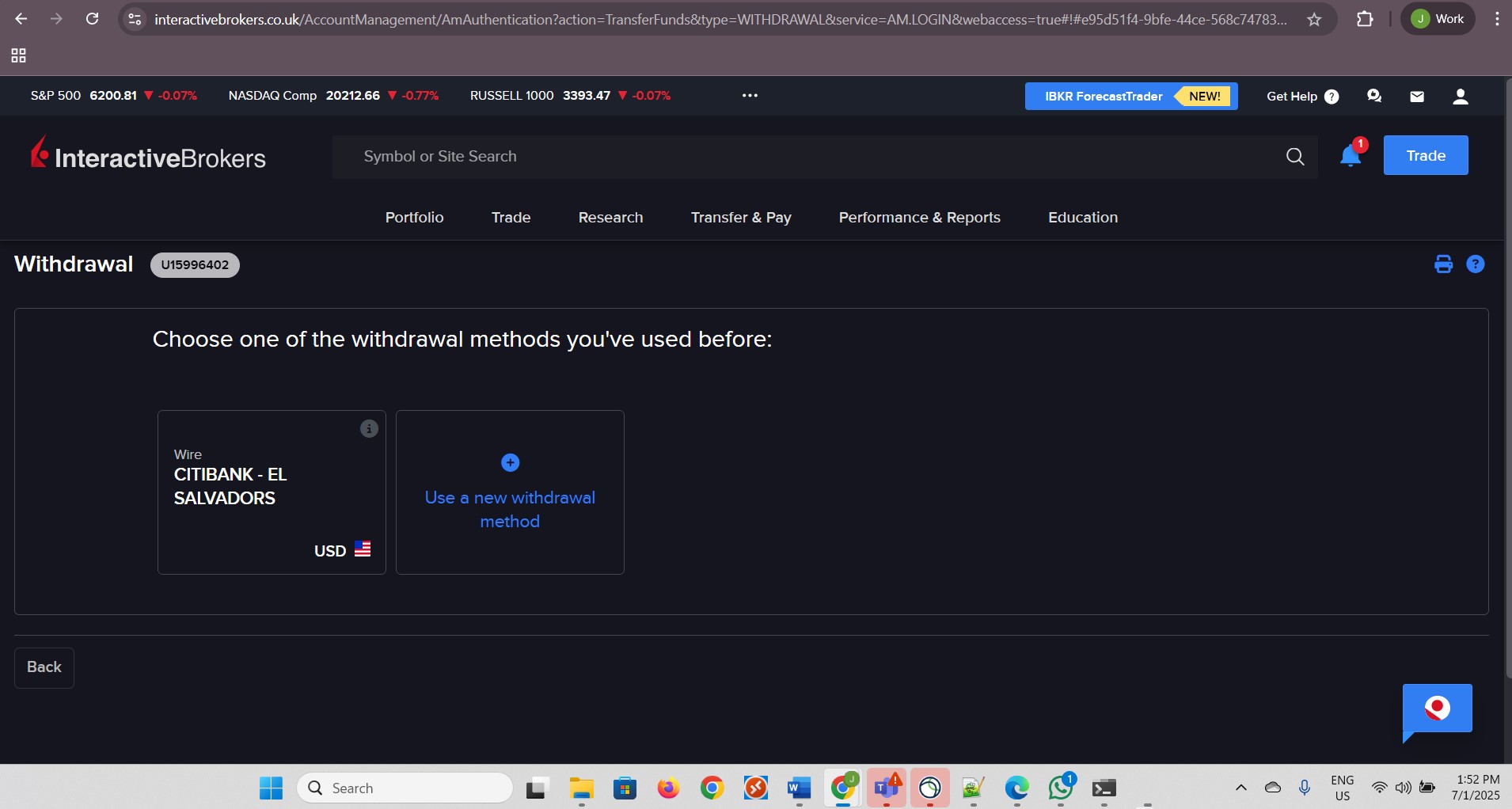
I provided the withdrawal amount and clicked Create Withdrawal:
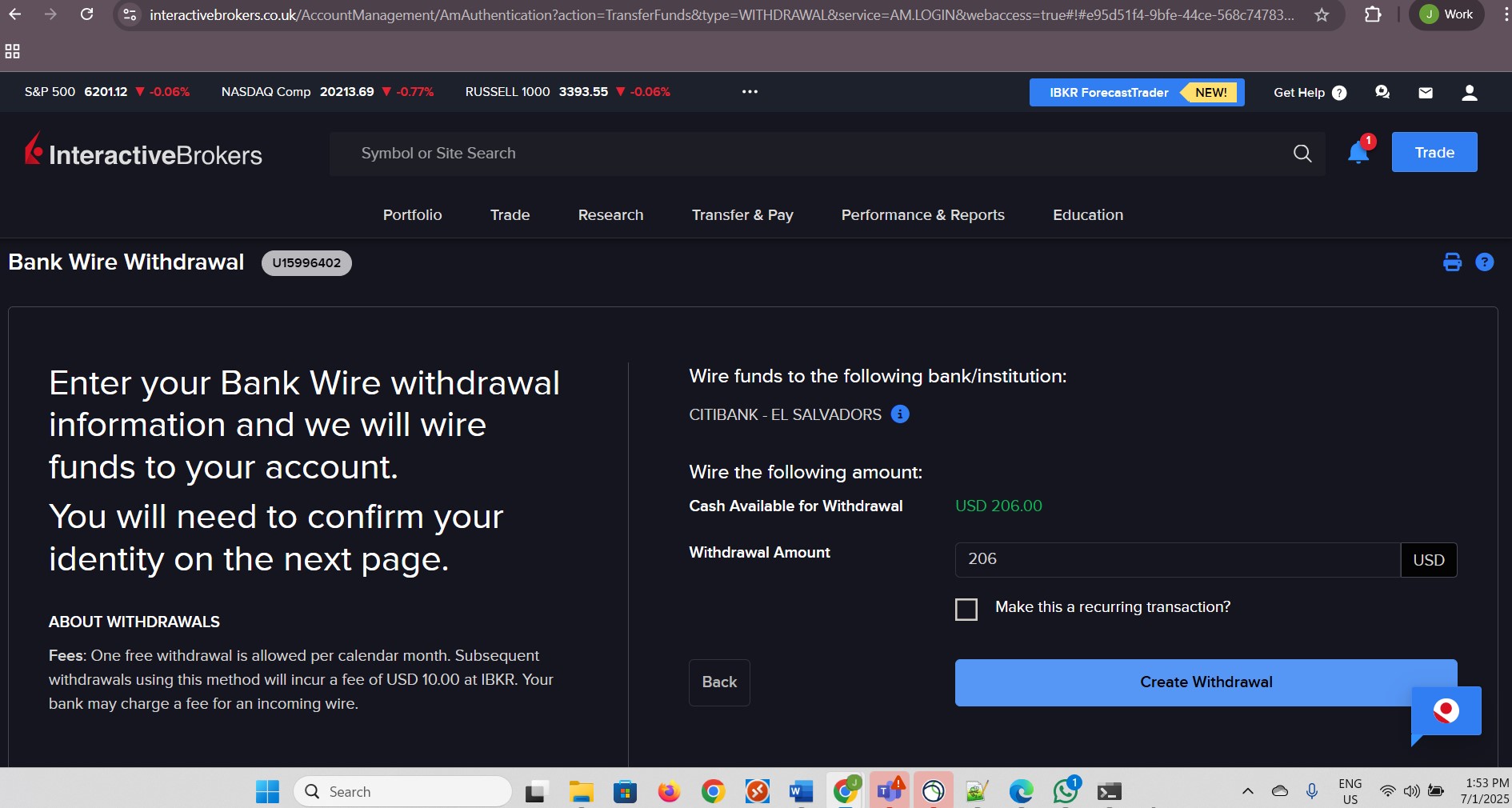
My withdrawal was being processed:
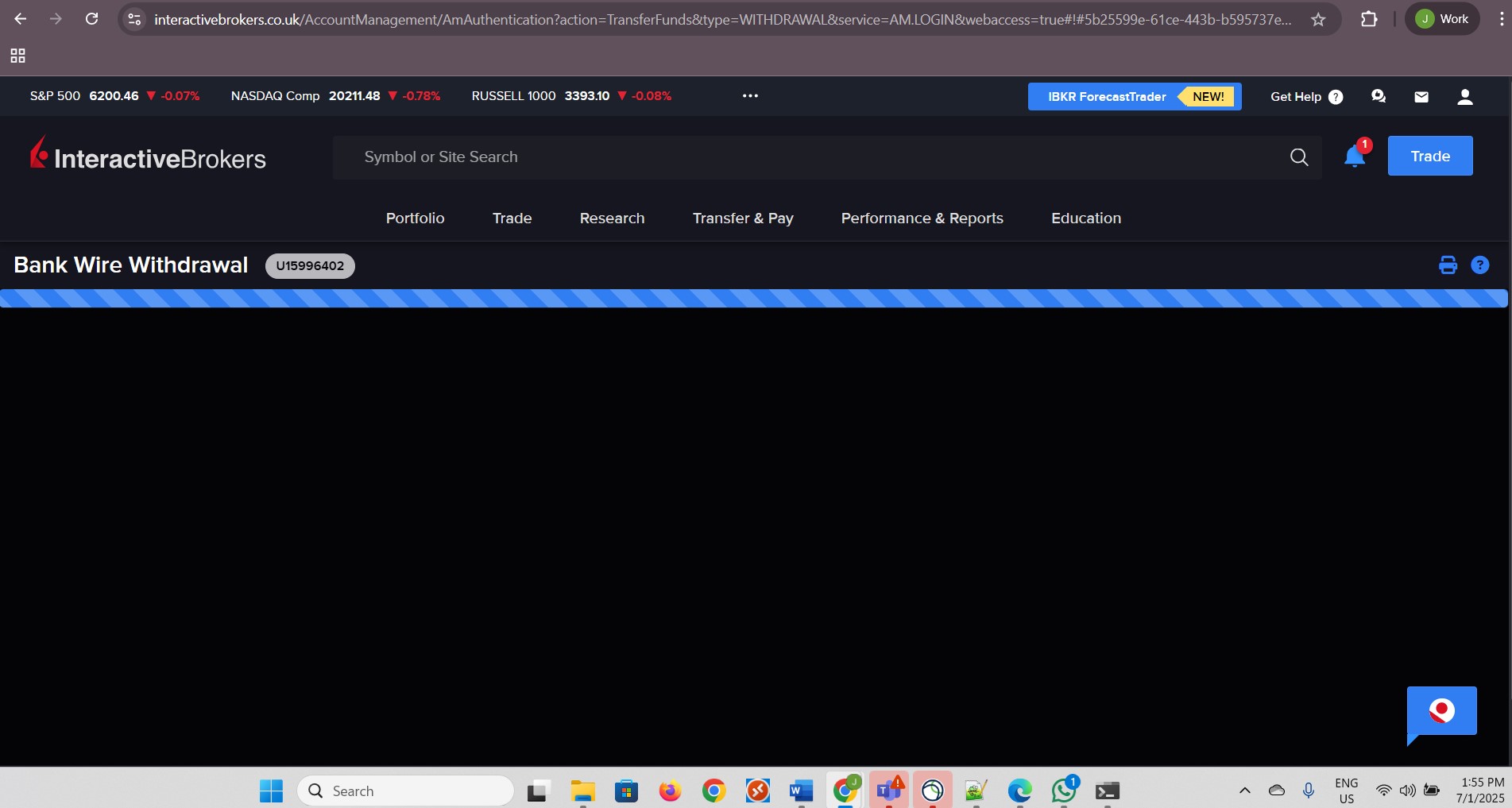
I left $5.00 in my account to keep it active:
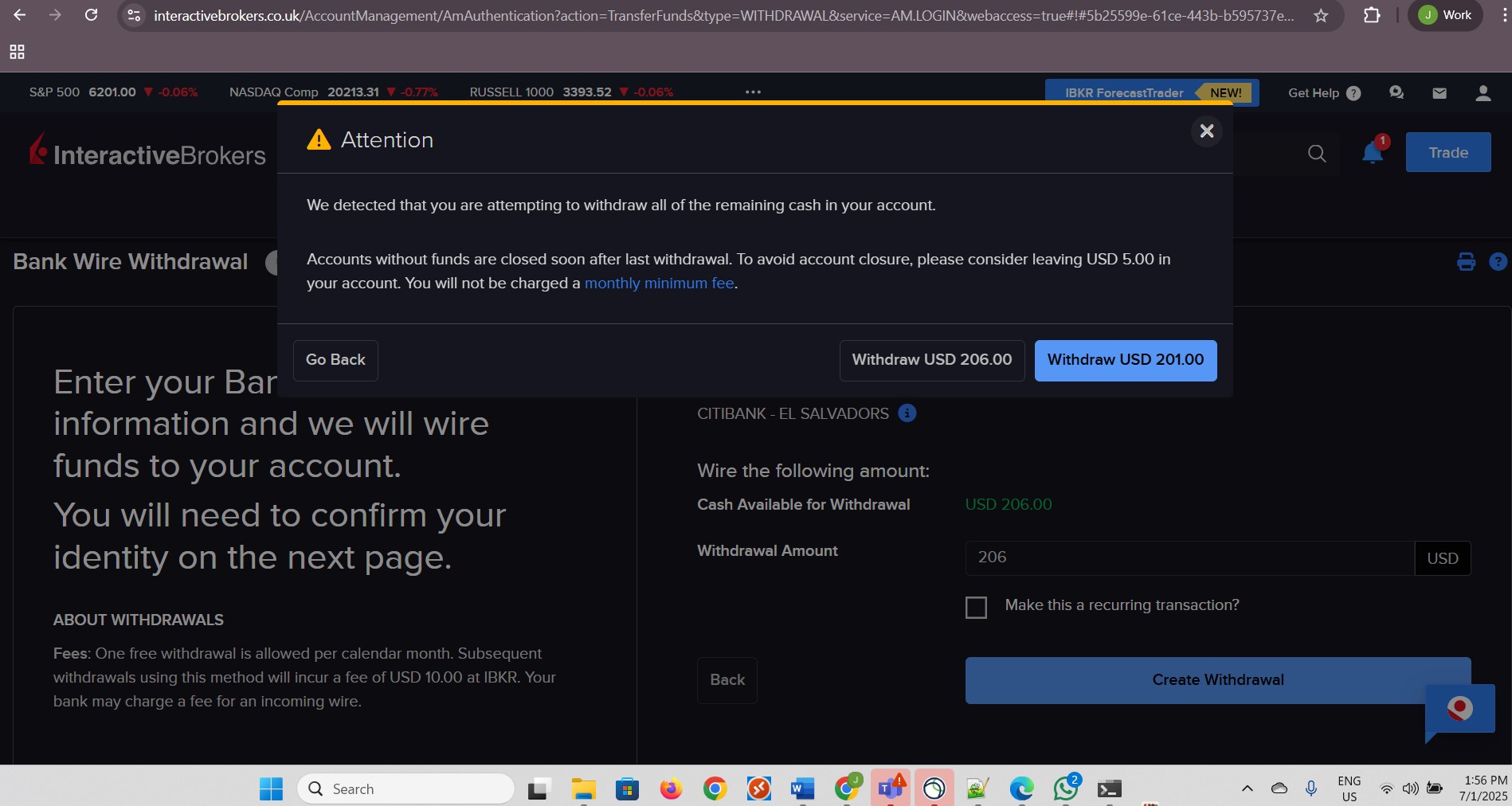
I scrolled down to confirm my withdrawal:
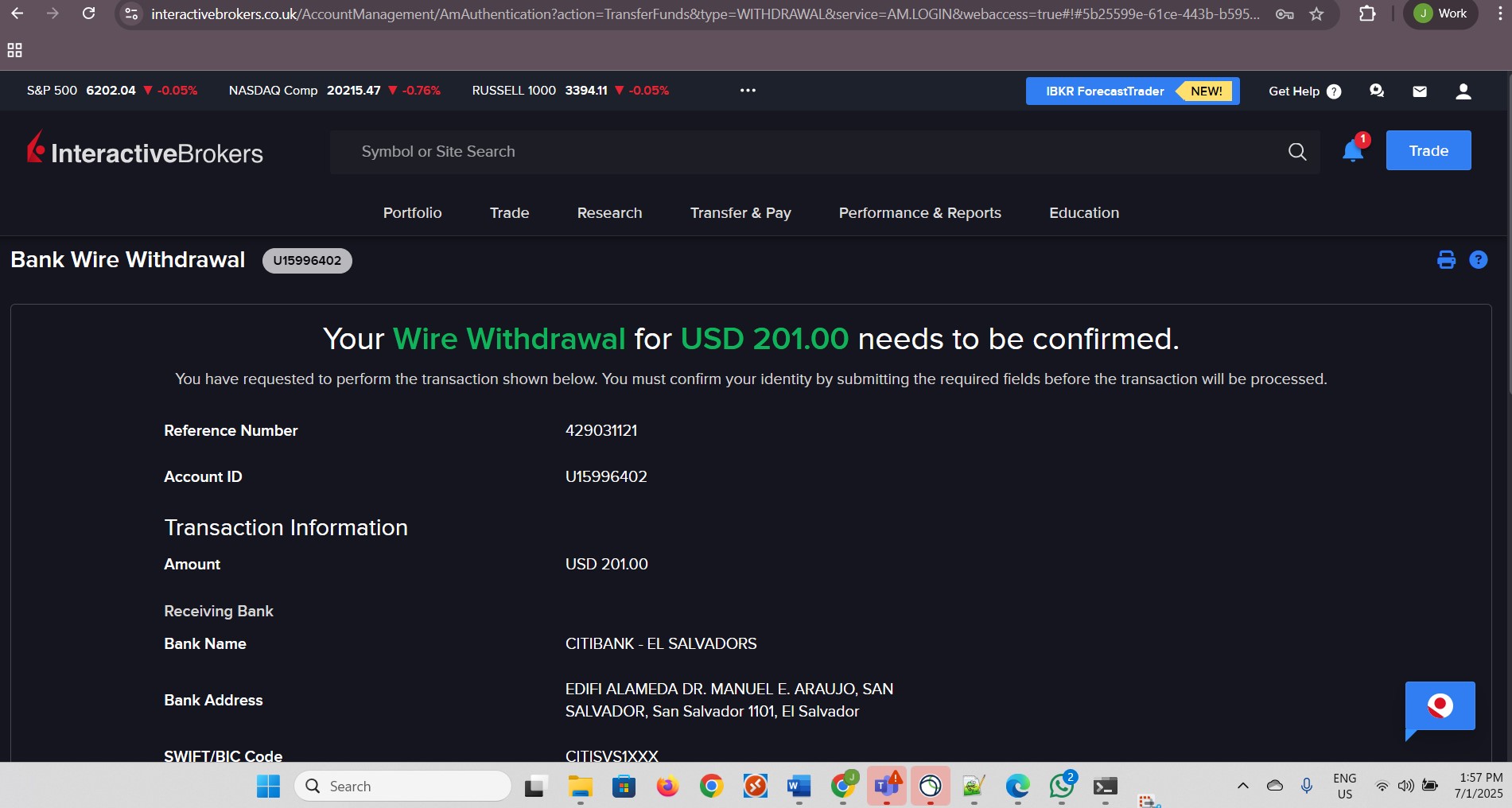
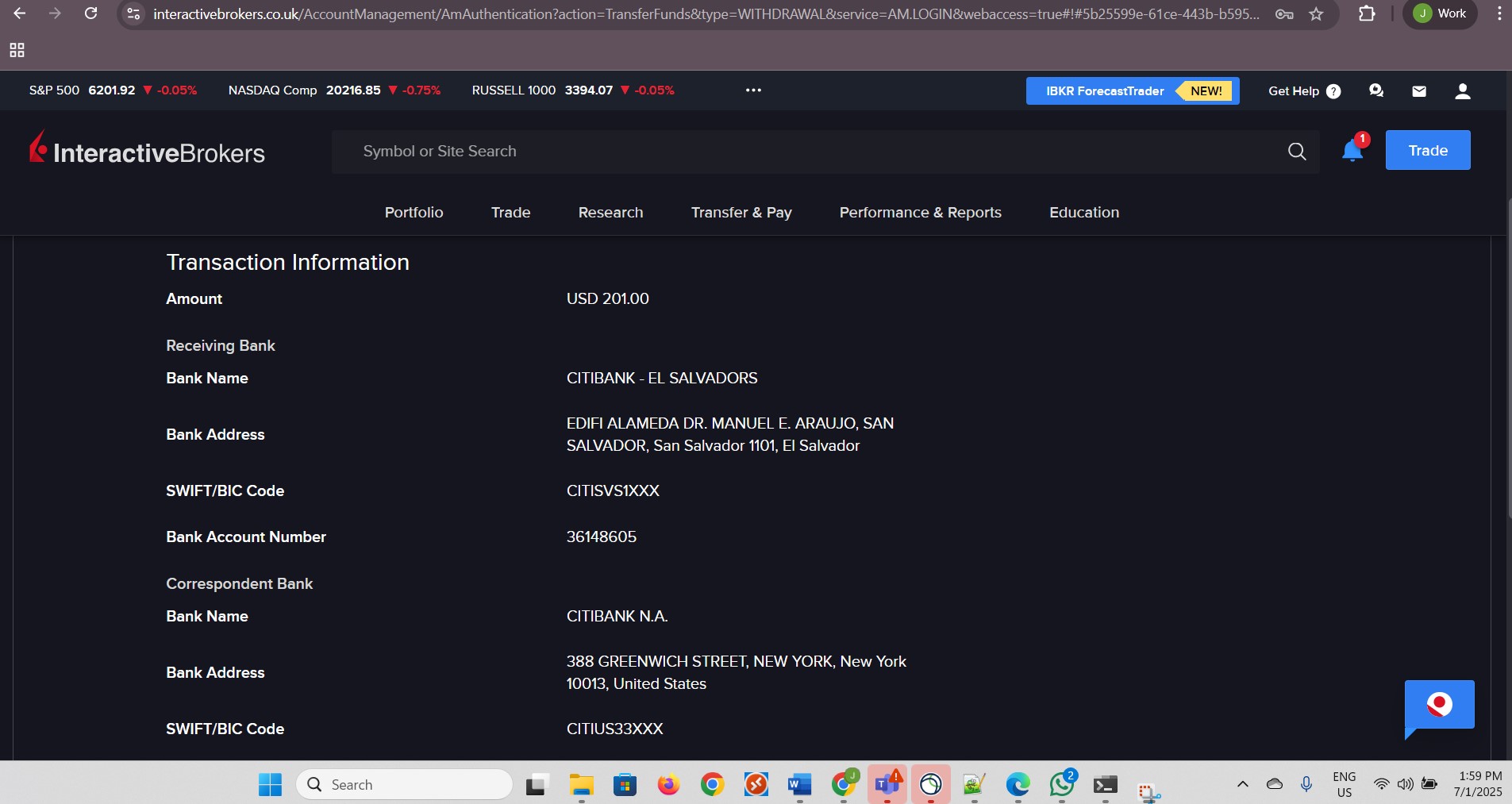
I clicked Confirm Withdrawal:
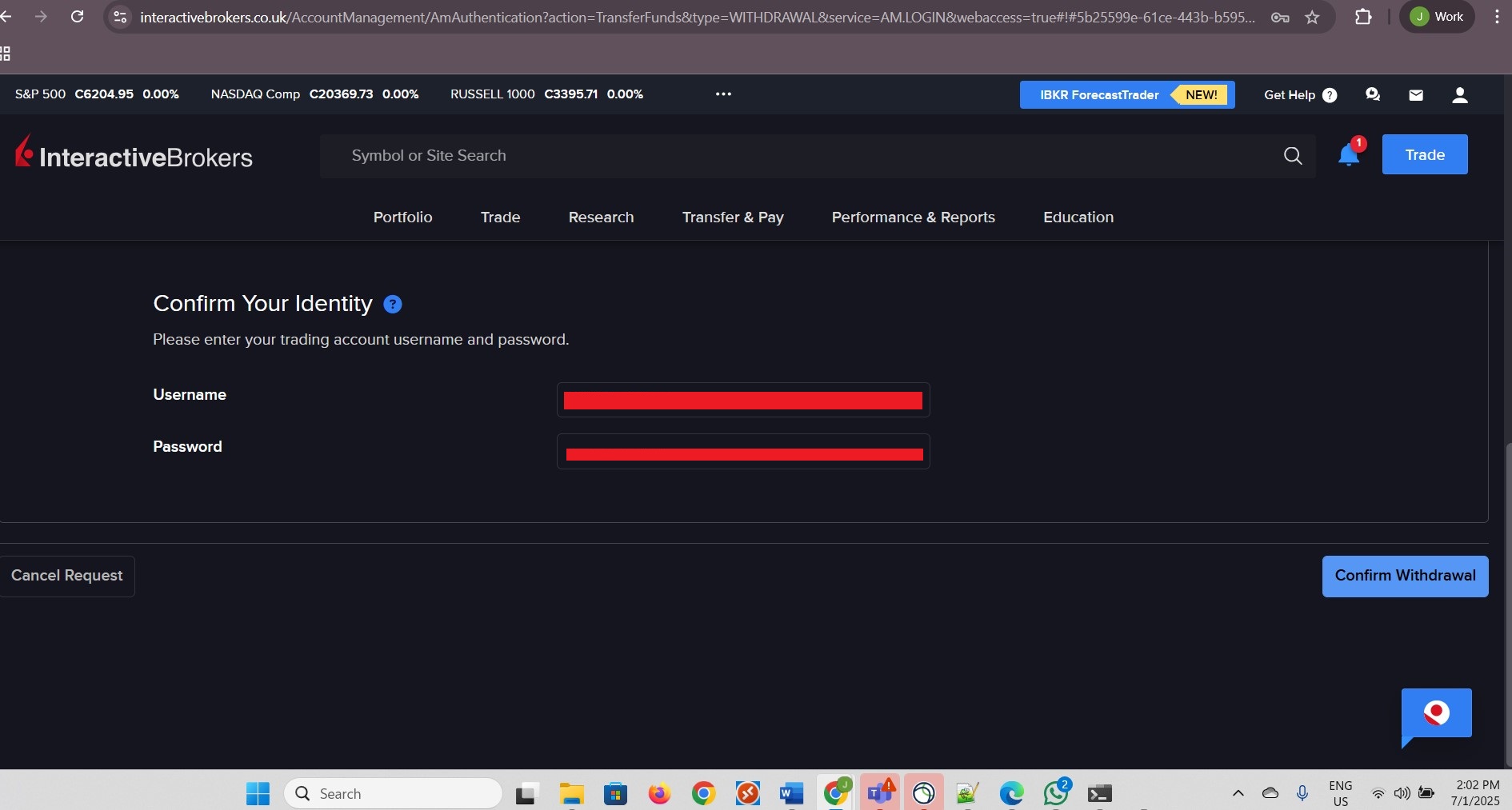
I provided the Security Code using the Authenticator app. Then I clicked Confirm Withdrawal:
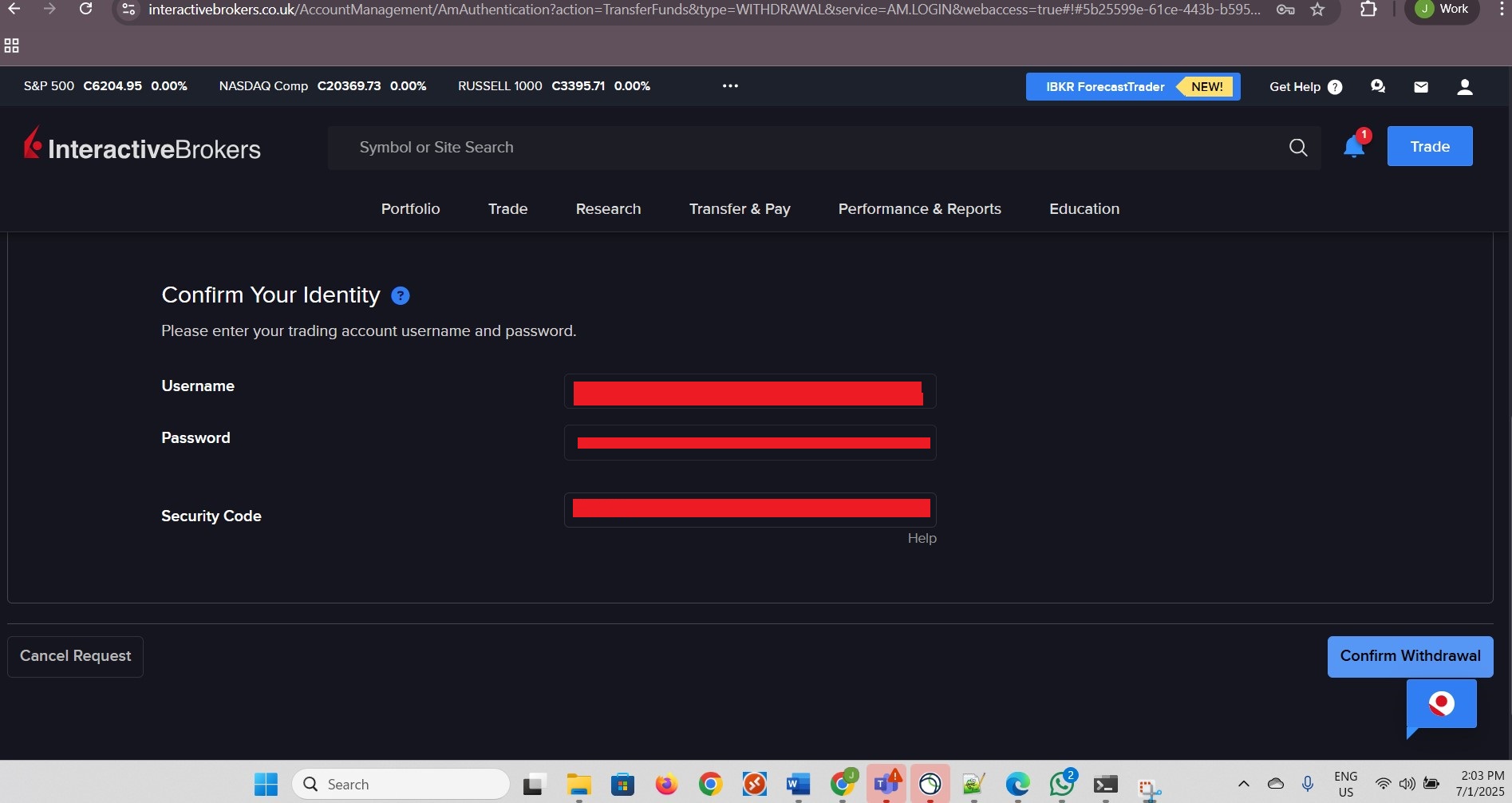
I read the Regulatory Disclosure and Receipt and clicked Continue:
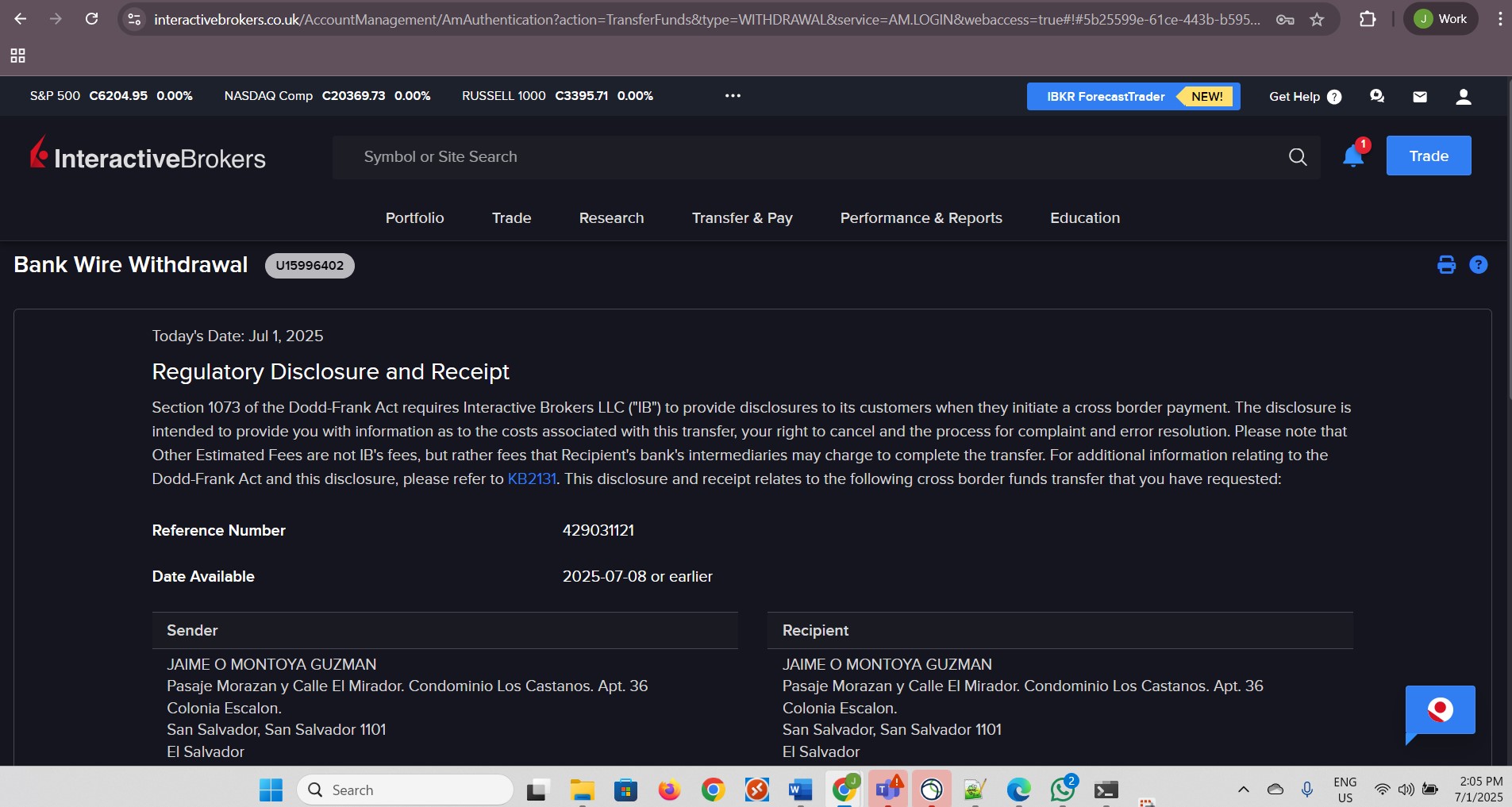
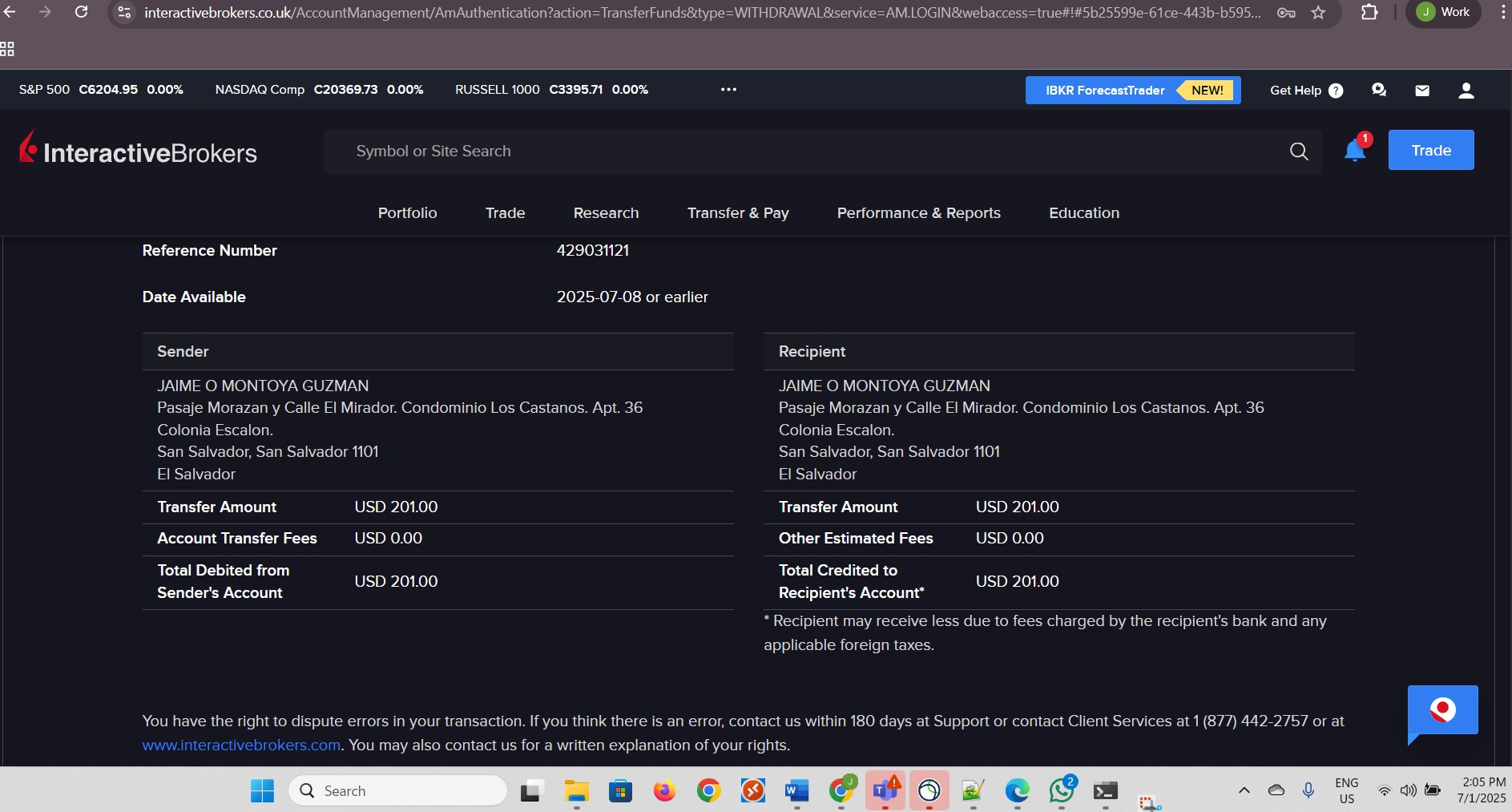
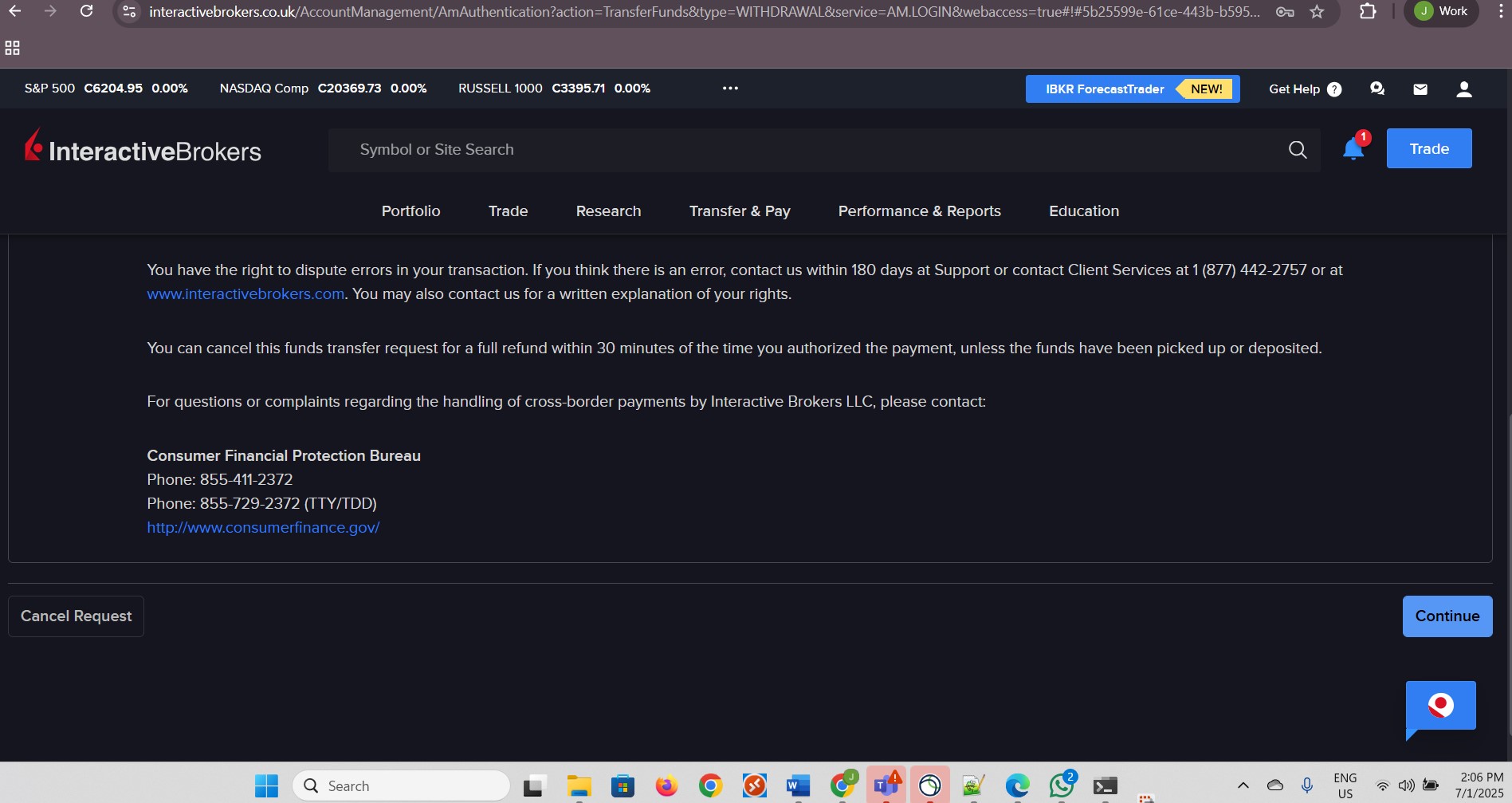
I read the confirmation of the submission of my withdrawal and clicked Finish:
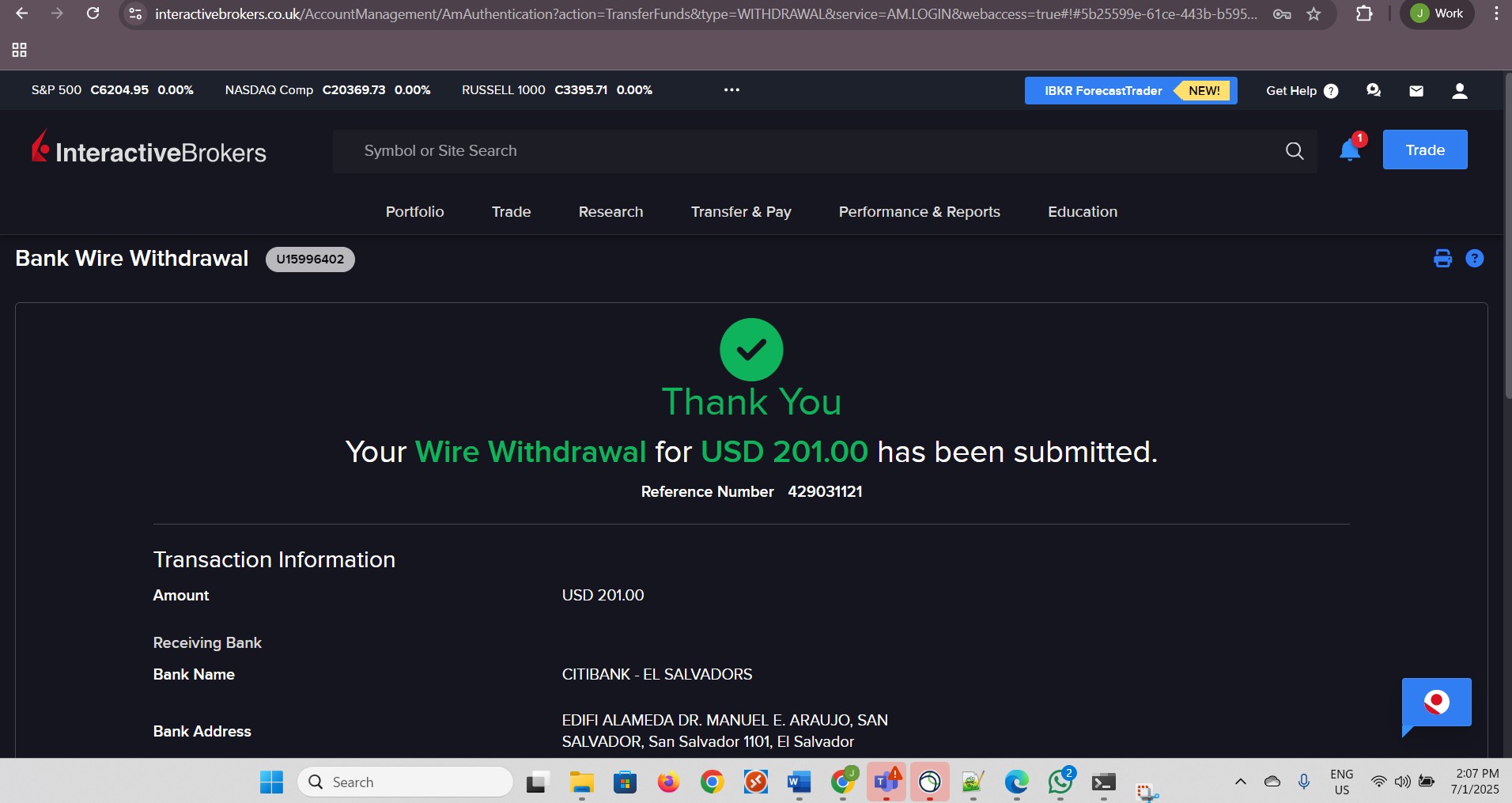
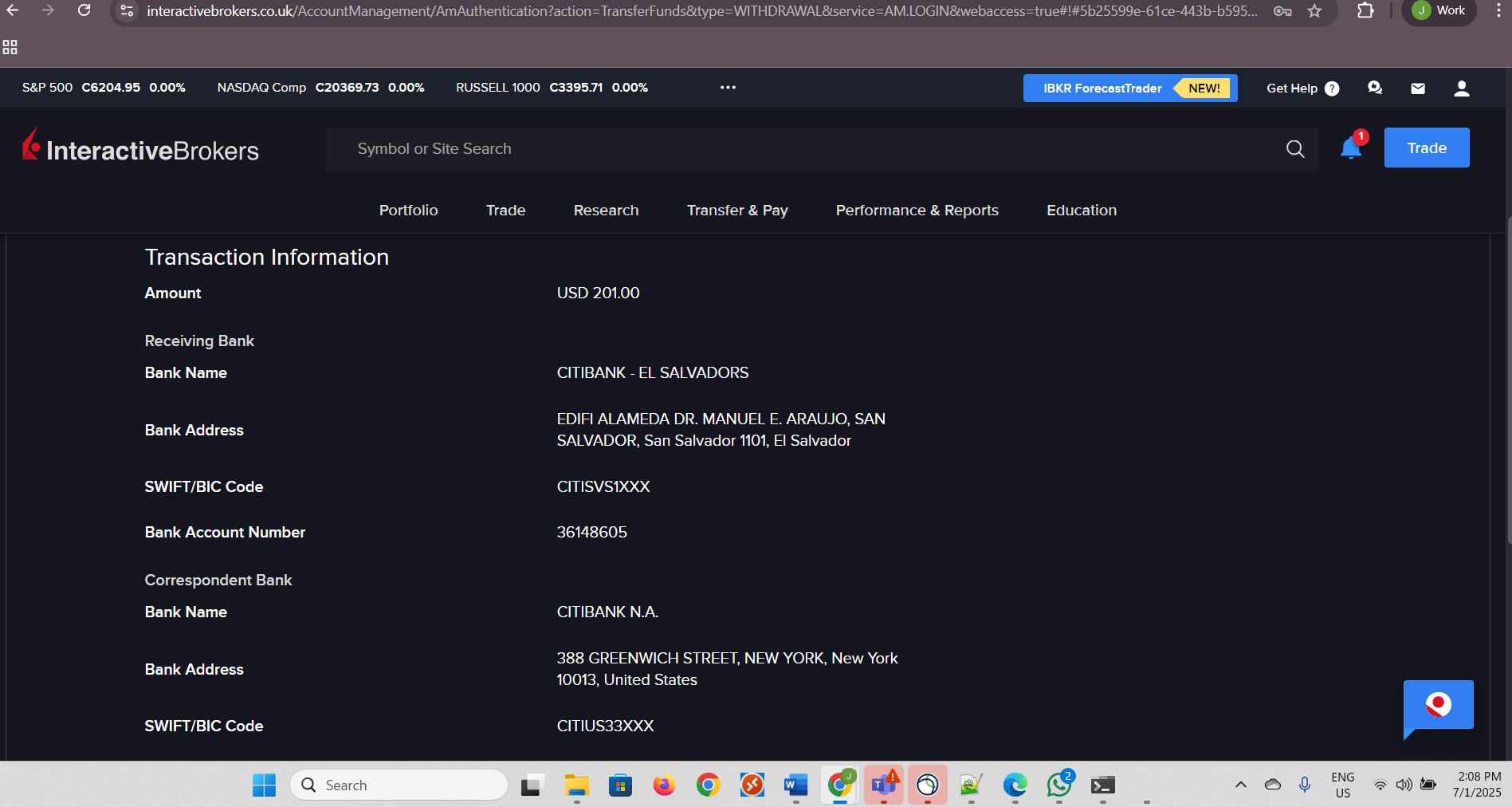
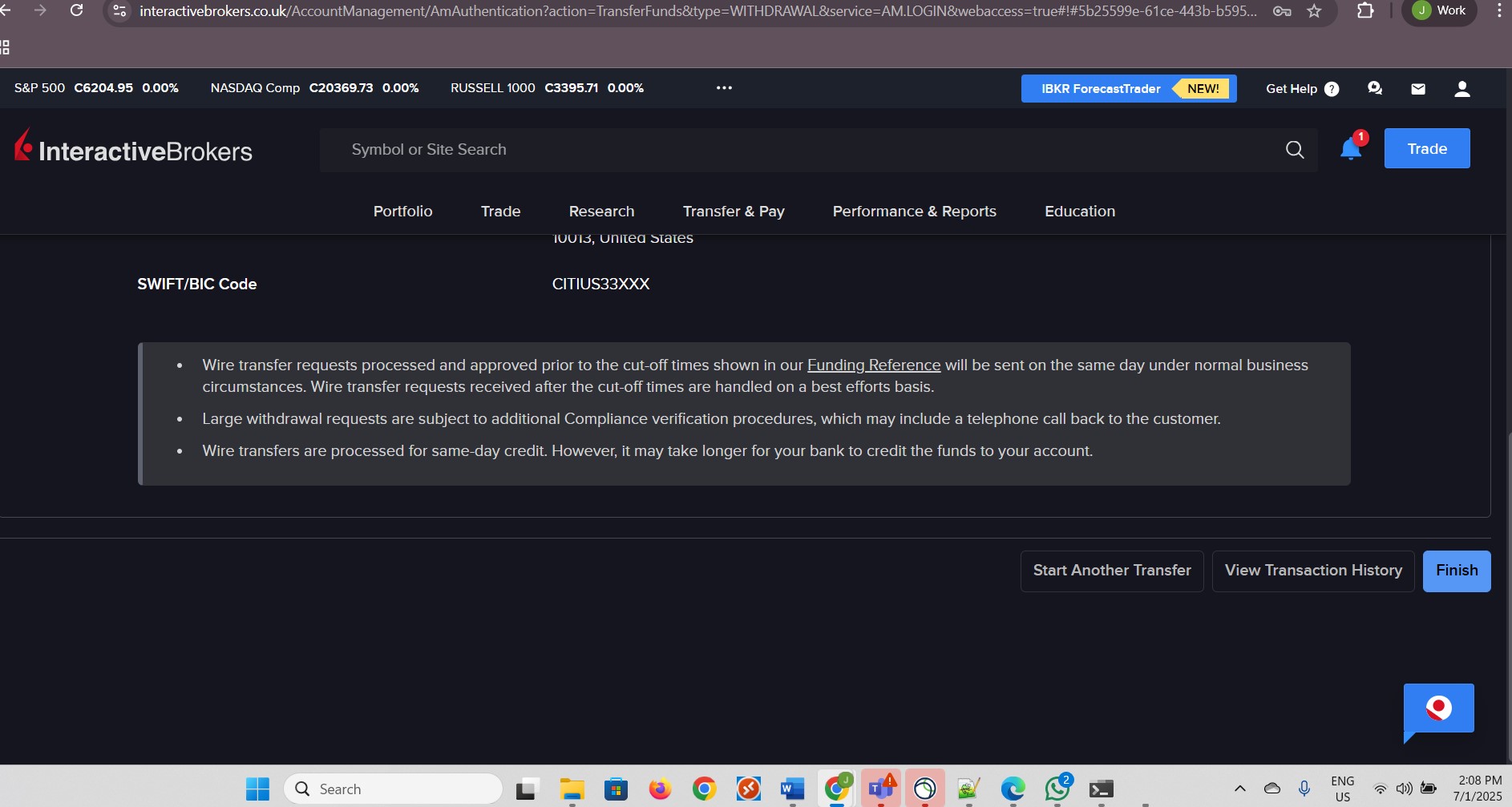
I received an email confirmation for the processed withdrawal:
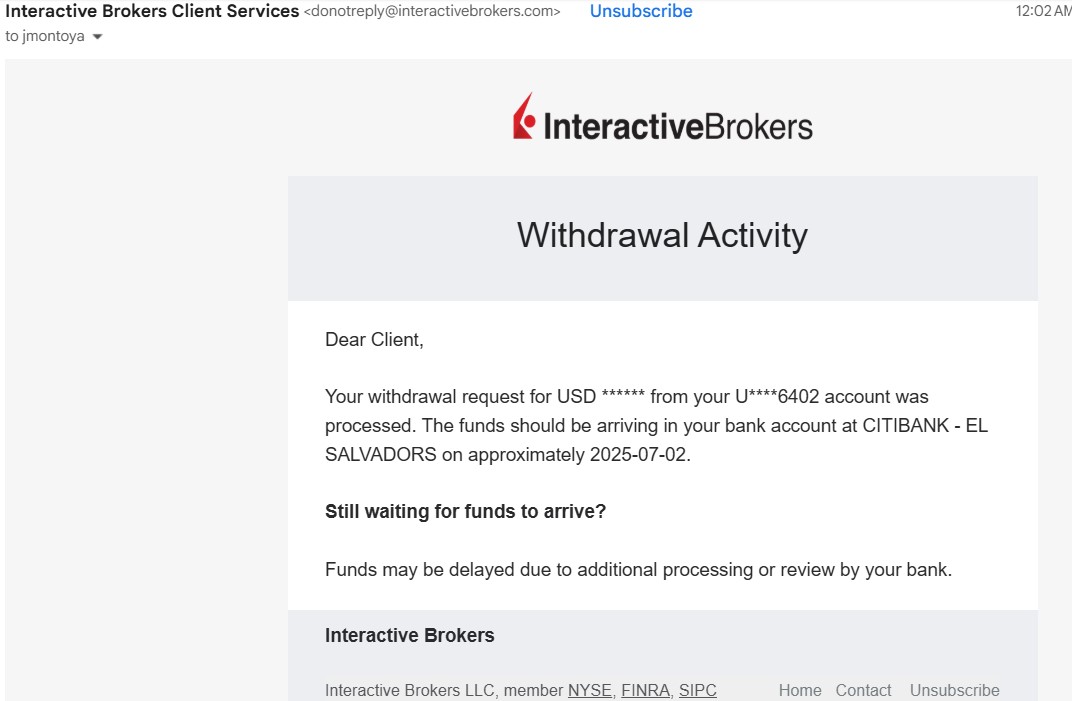
The money had not arrived yet on 10 July 2025. My investigations with local banks (BAC Credomatic, Banco CUSCATLAN, and Citibank®, N.A. Sucursal El Salvador) revealed that BAC Credomatic made a mistake in the way they provided instructions to me, and BAC Credomatic acknowledged its mistake and apologized. I obtained the following pages from BAC Credomatic and Banco CUSCATLAN as part of my investigations about the information they normally provide for wire transfers, to understand what went wrong and how they provided wrong instructions to me about what to use as the SWIFT code for my transfer to receive money to my bank account:
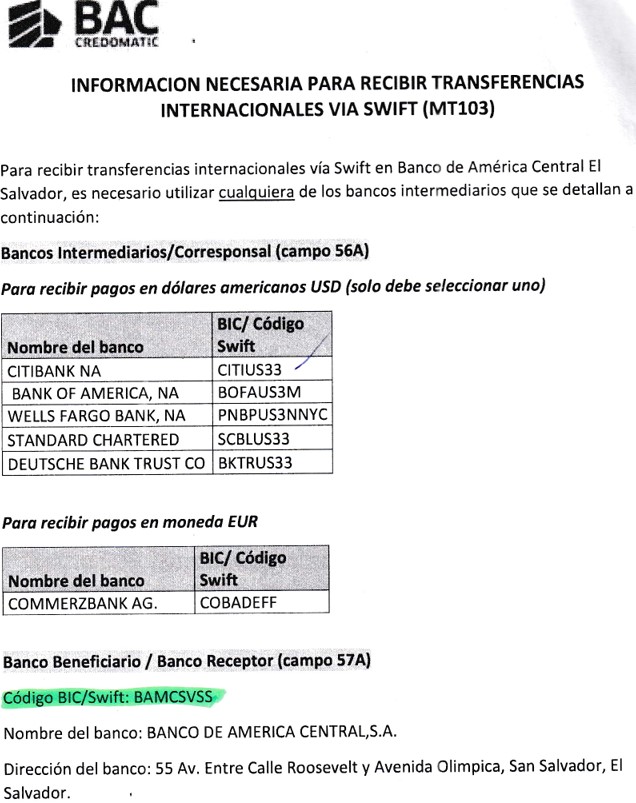
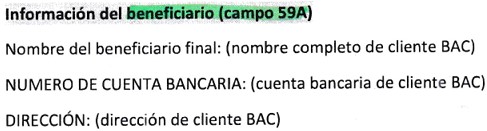
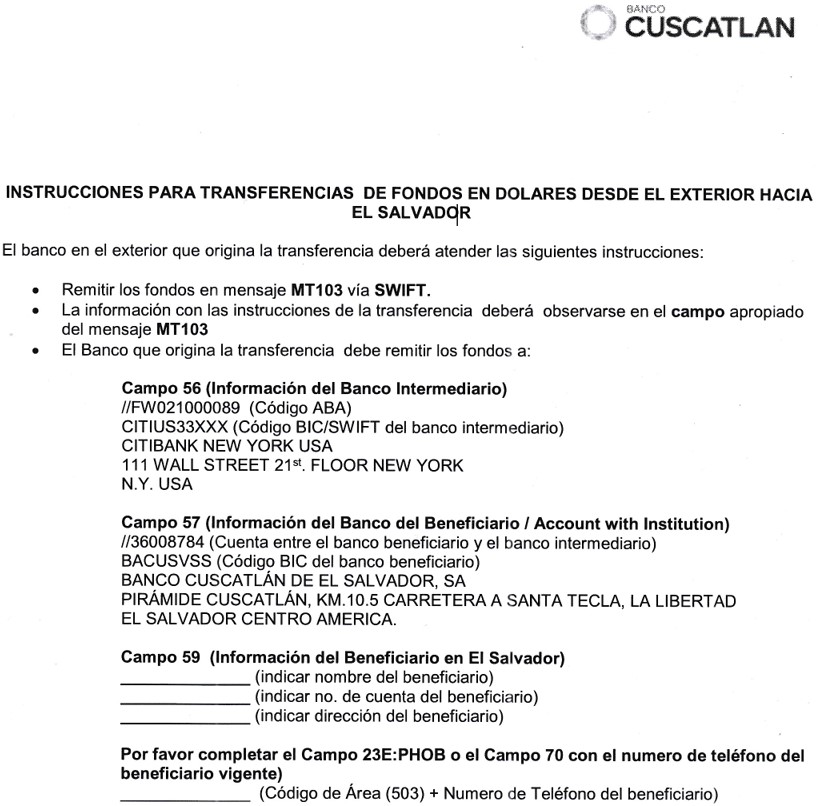
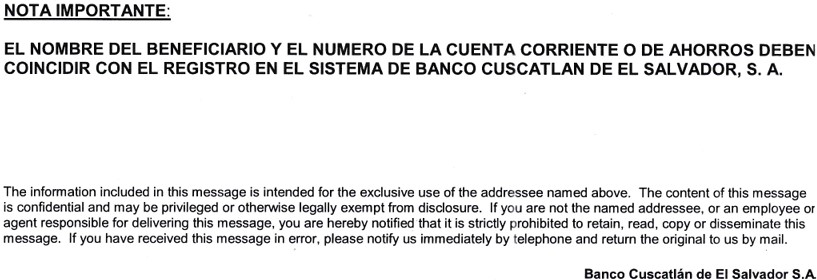
I opened a ticket with my withdrawal inquiry:
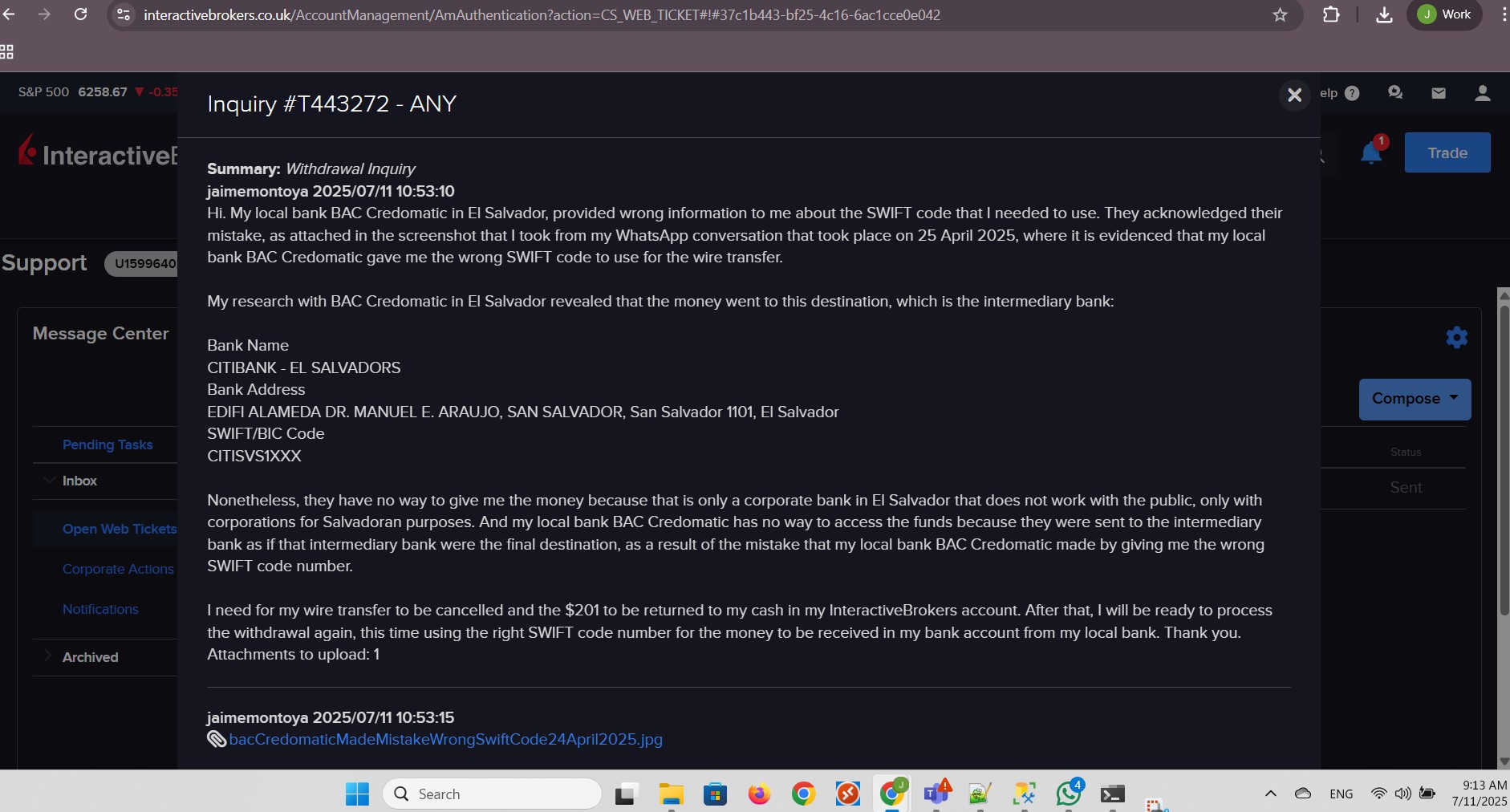
This was the attachment I added to my ticket:
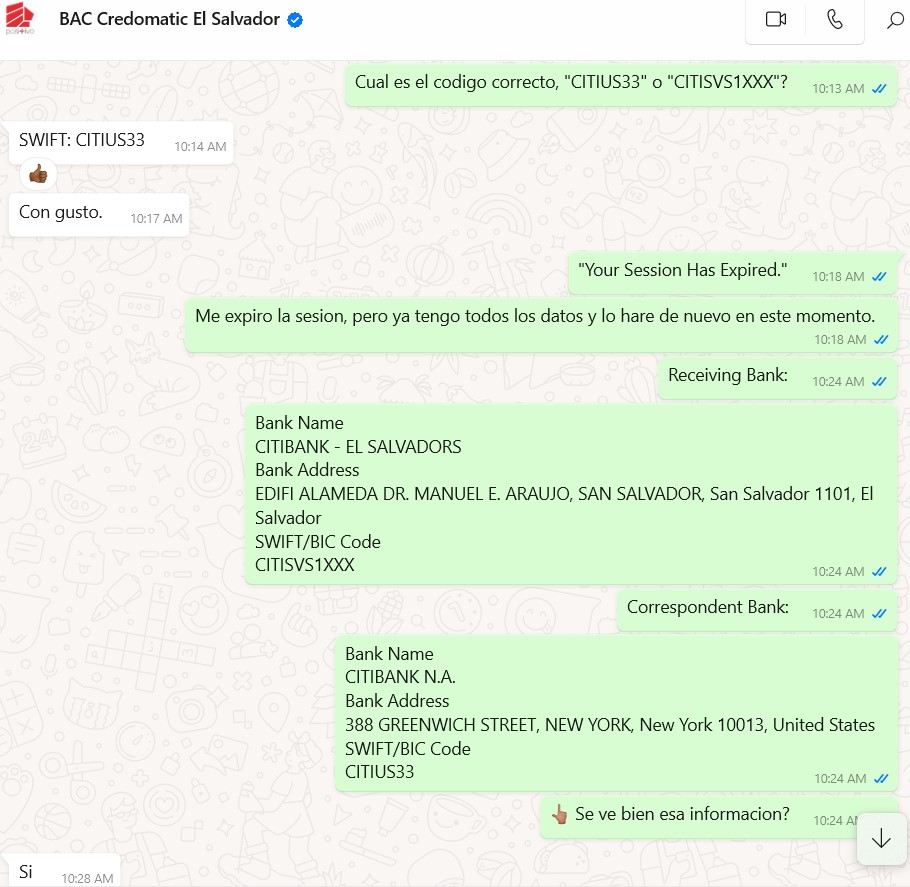
I received a reply from Interactive Brokers LLC to my ticket:
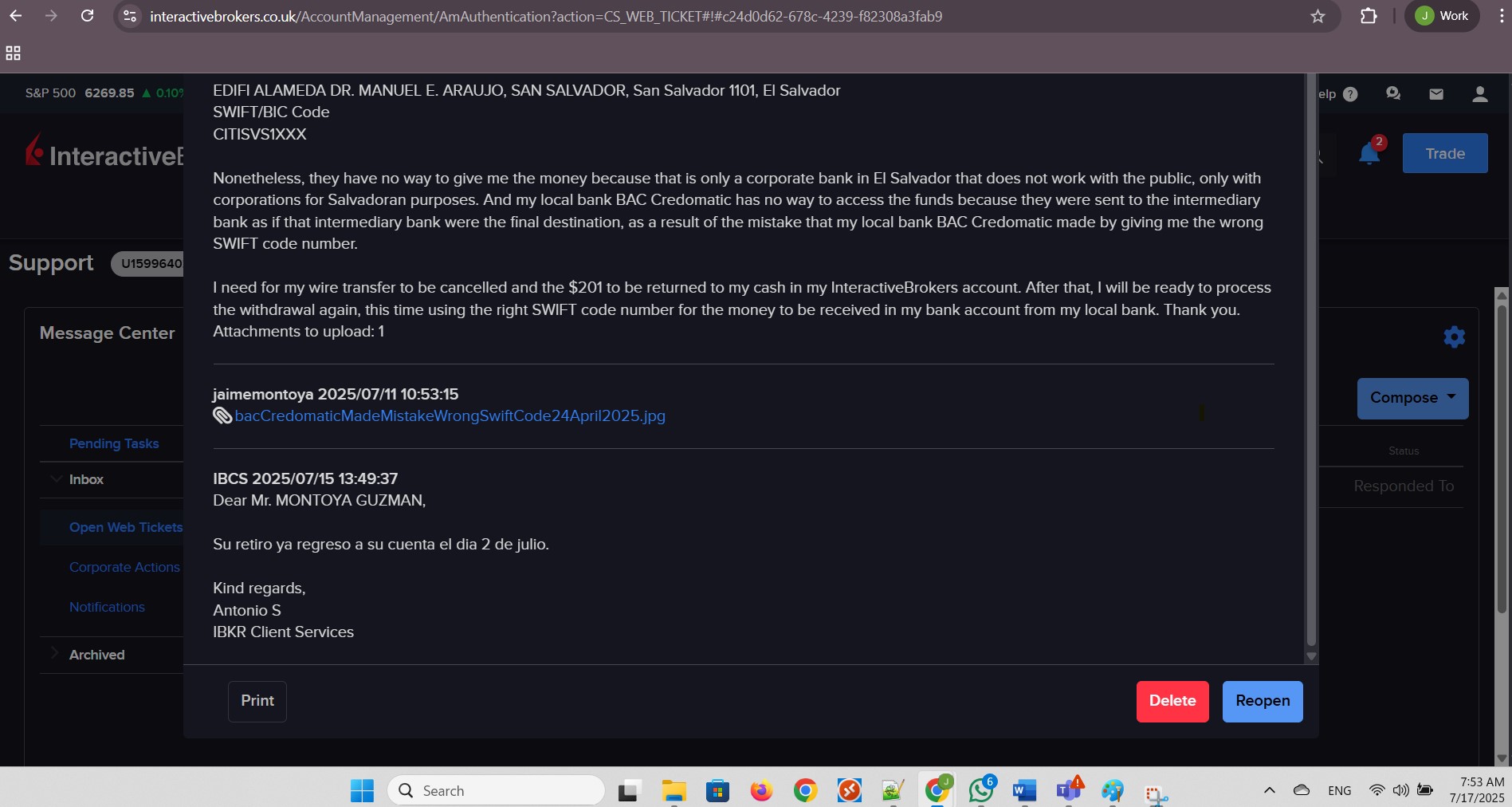
The transaction history reveals that my withdrawal was for $201.00, but the deposit that I received back as a result of the failed transaction, was only $189.70. That is $201.00 - $189.70 = $11.30. In other words, the penalty that I had to pay for the failed transaction was $11.30:
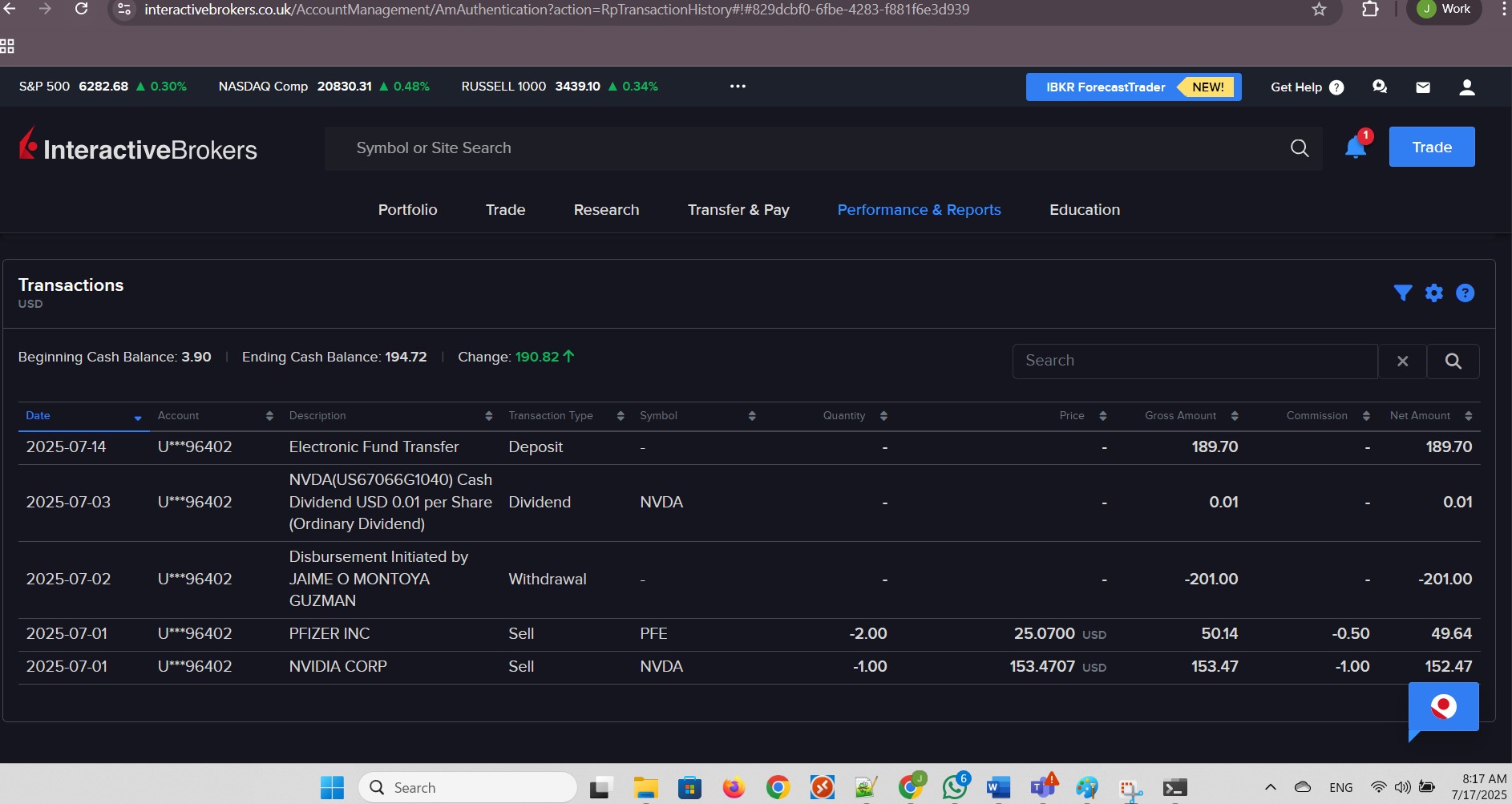
From the home page, I clicked Withdraw:
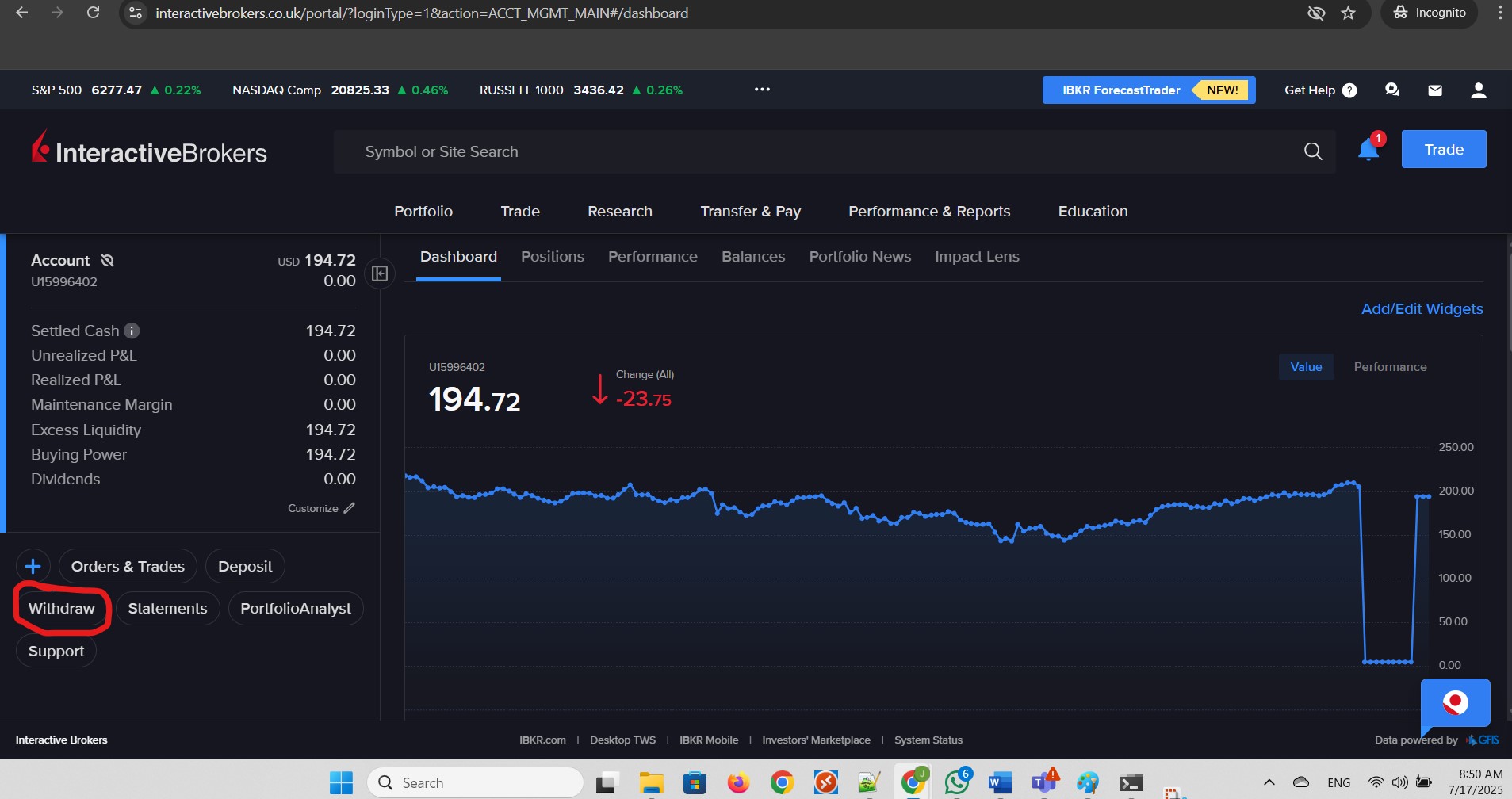
I clicked Use this Method to use Bank Wire:
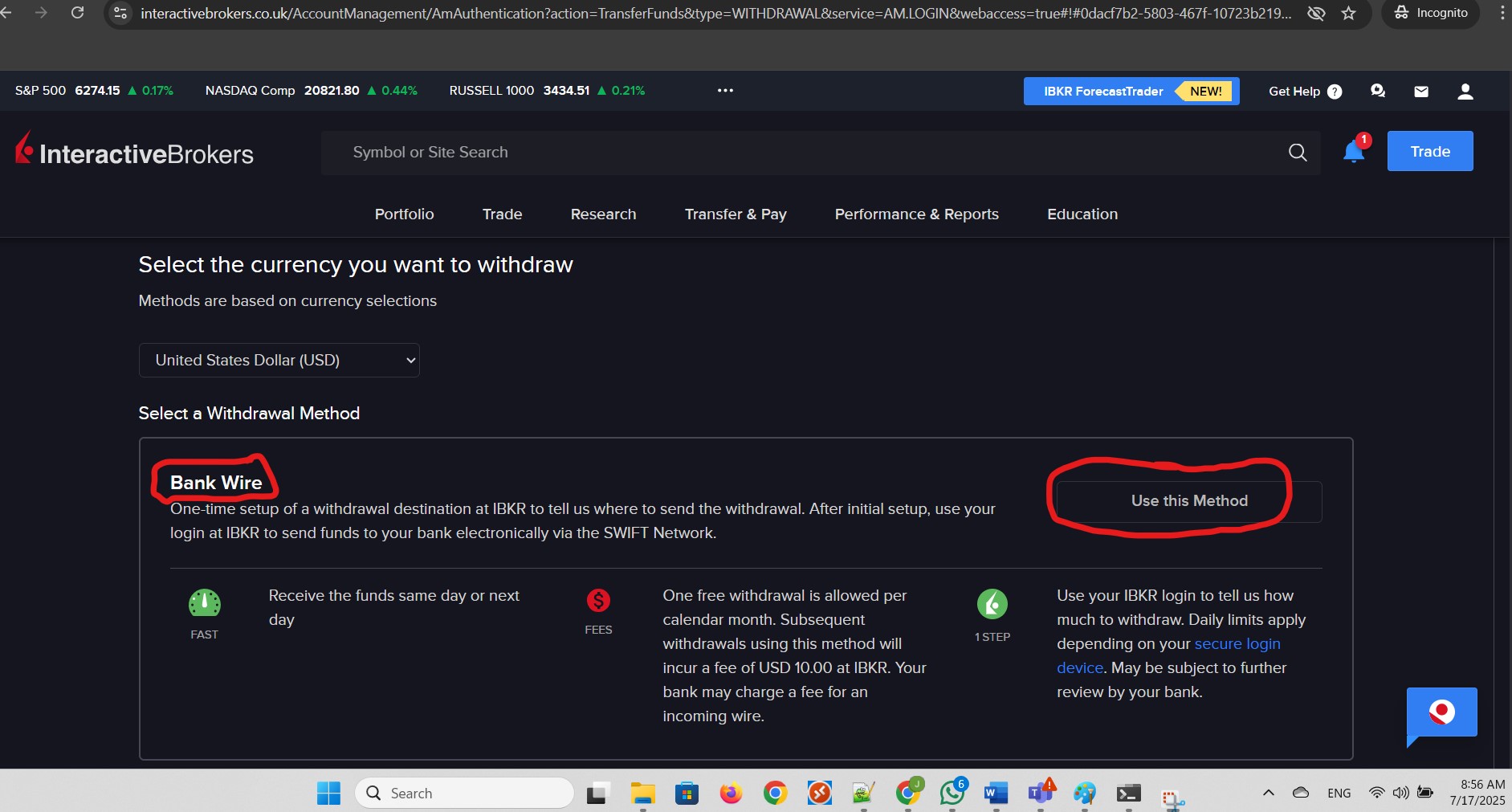
I retrieved my bank account information:
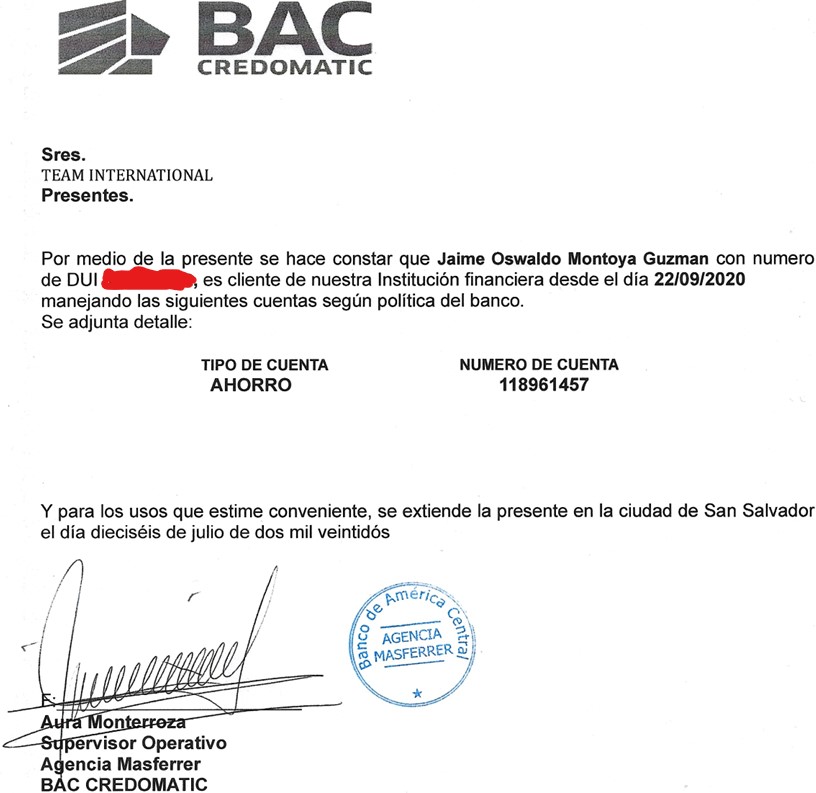
I provided my bank information and clicked Select to provide the Correspondent Bank:
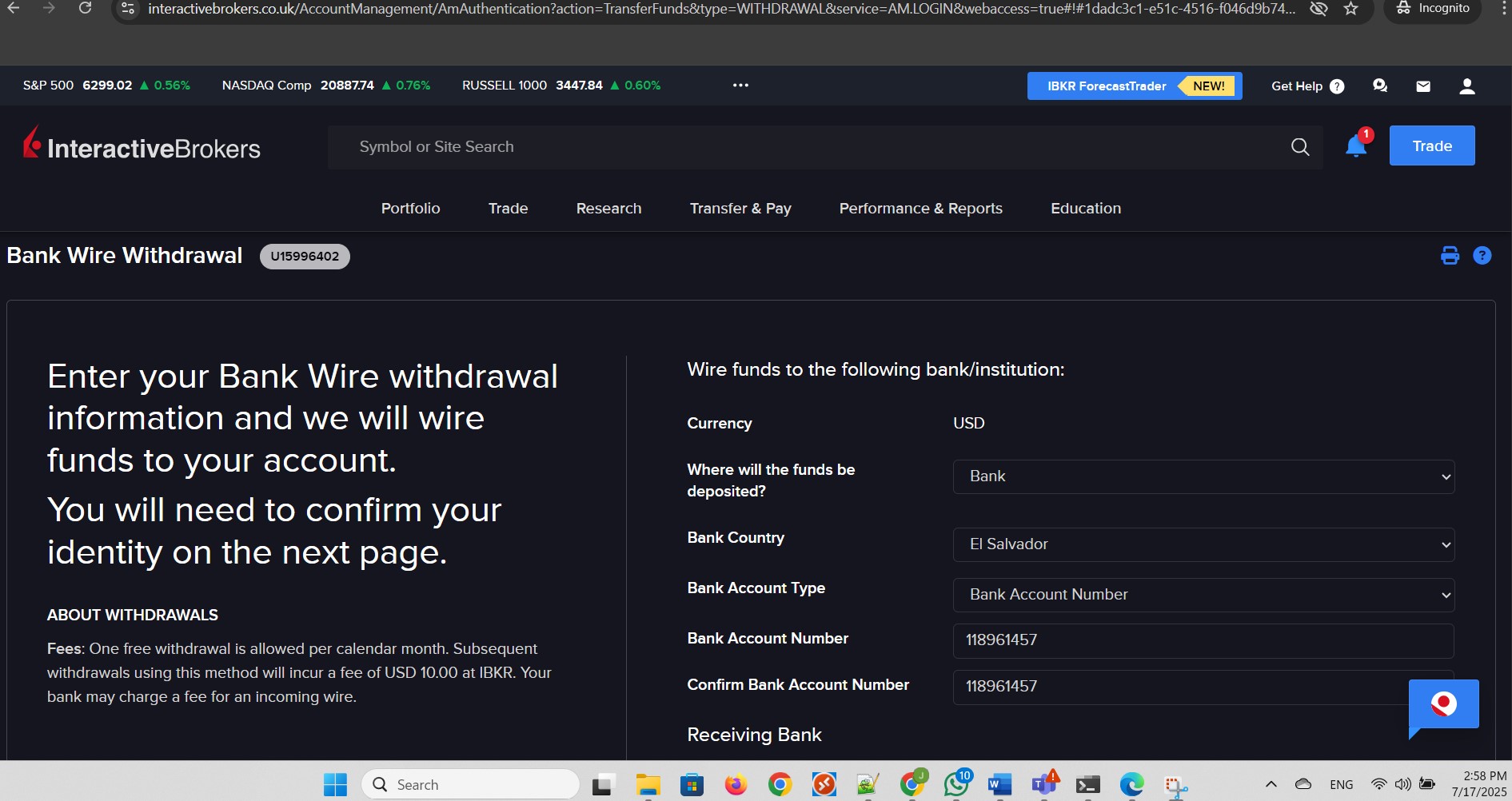
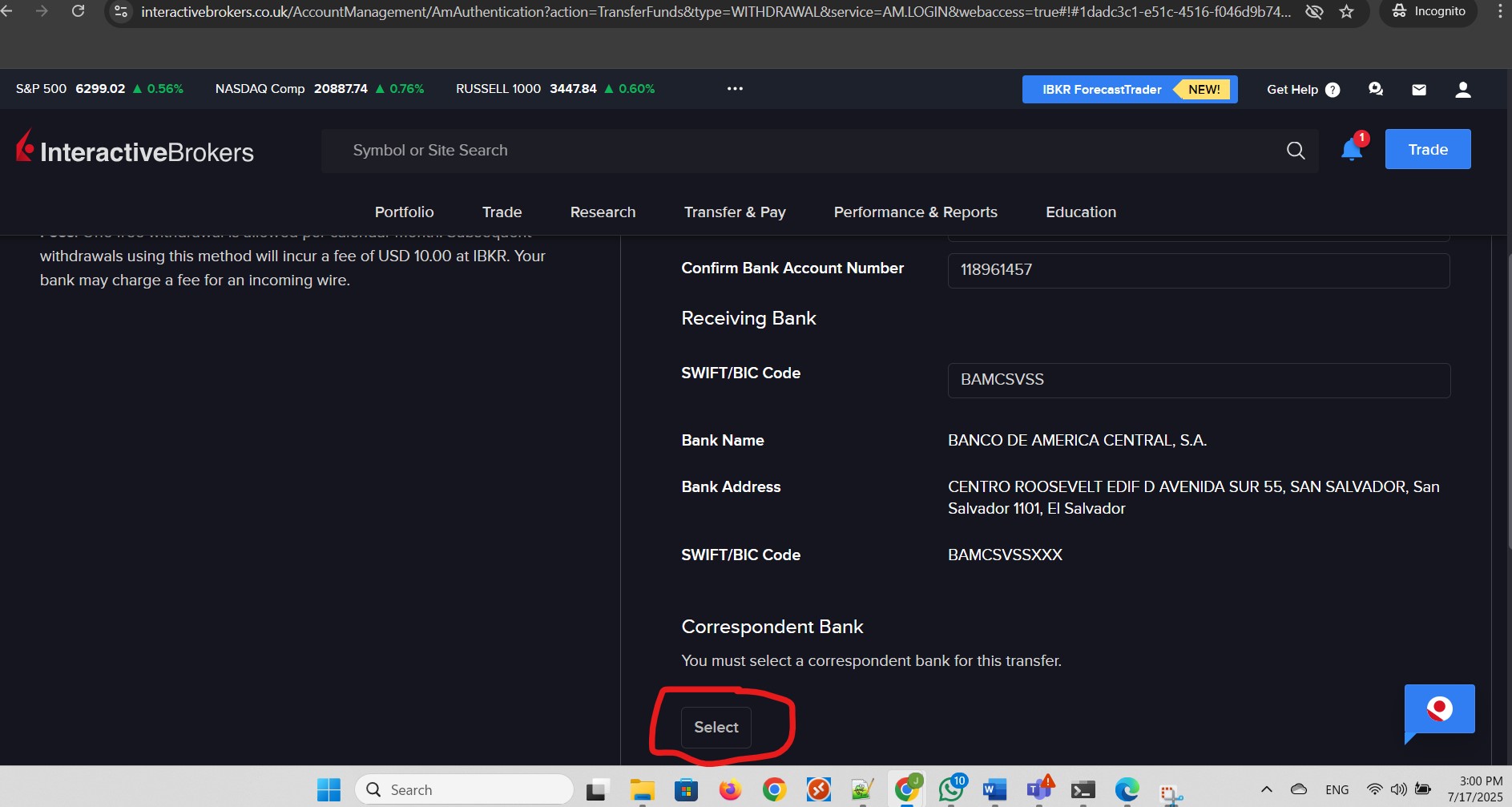
I chose Bank Name: WELLS FARGO BANK, N.A. | Bank Address: NEW YORK, New York, United States | SWIFT/BIC Code: PNBPUS3NNYC
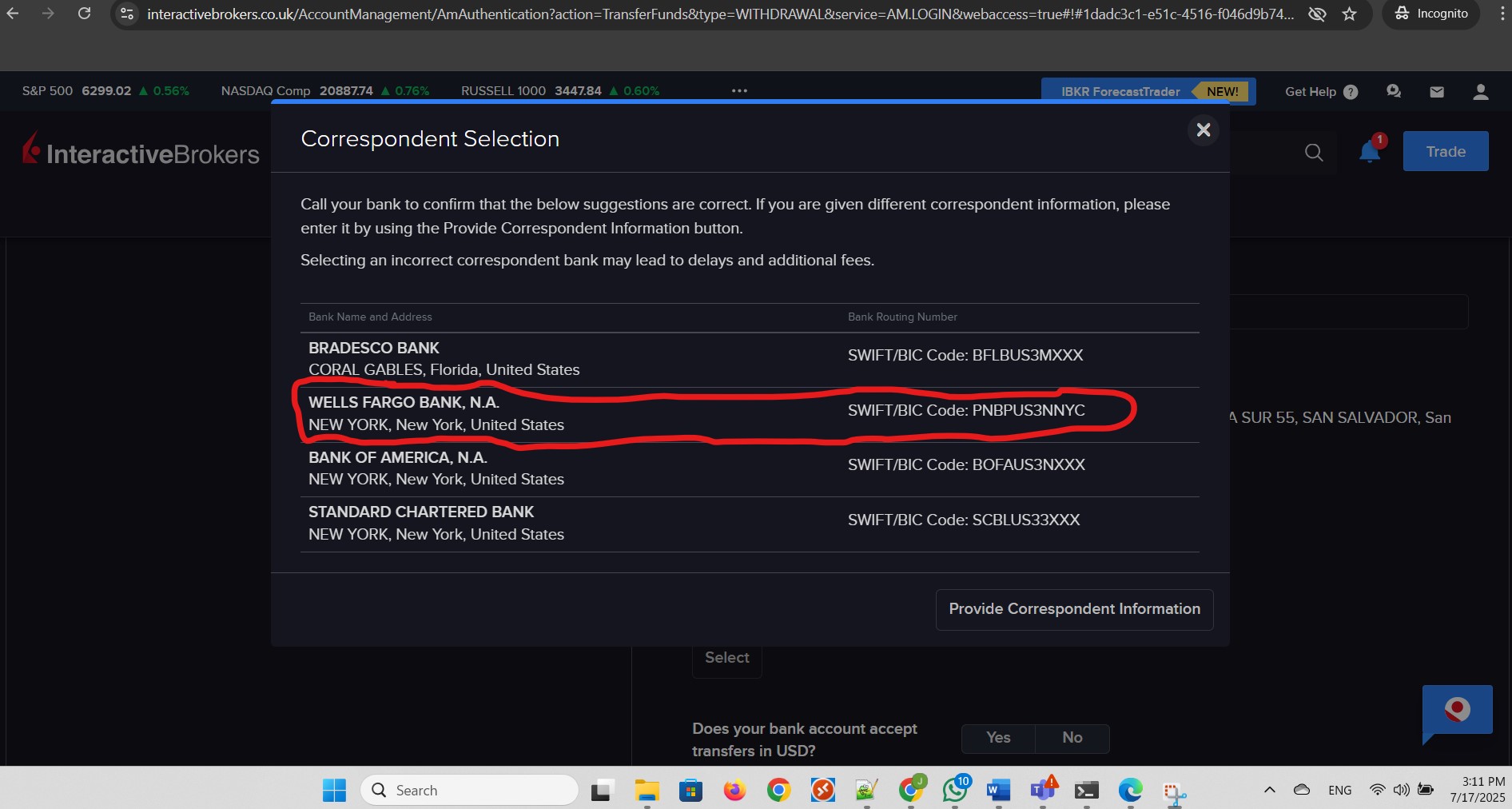
I clicked Save Bank Information:
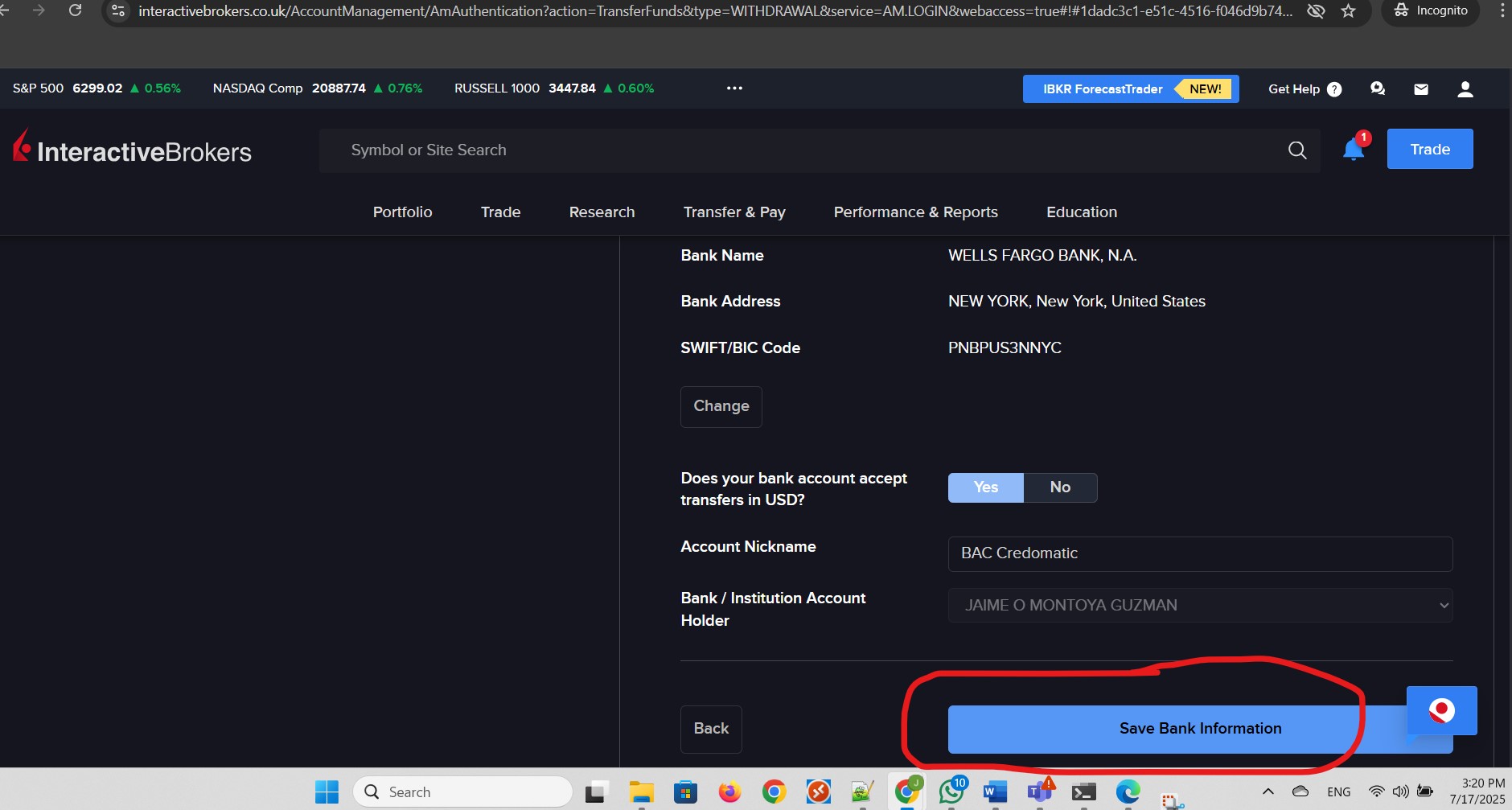
I confirmed my identity by providing my username and password and clicked Continue:
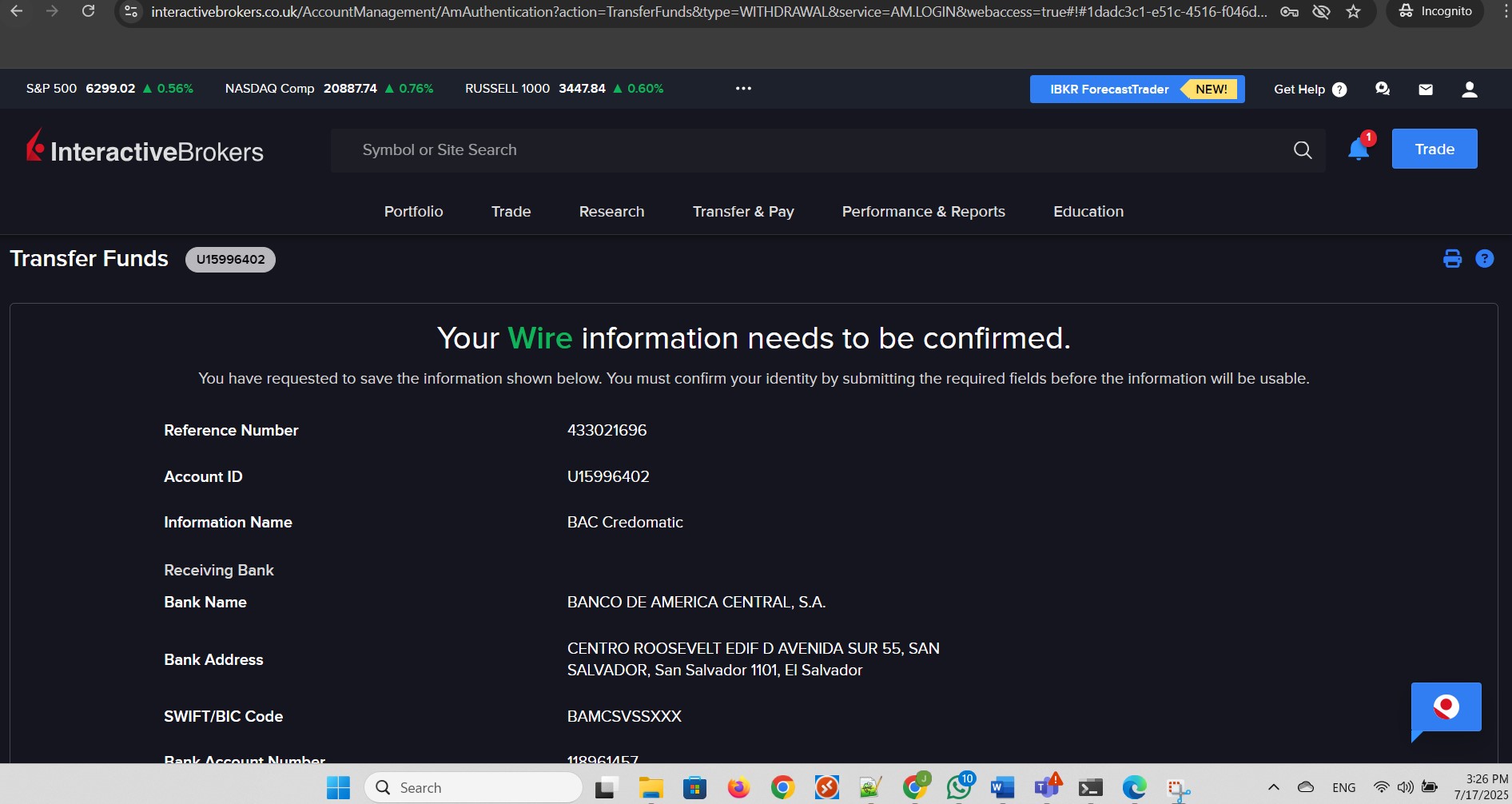
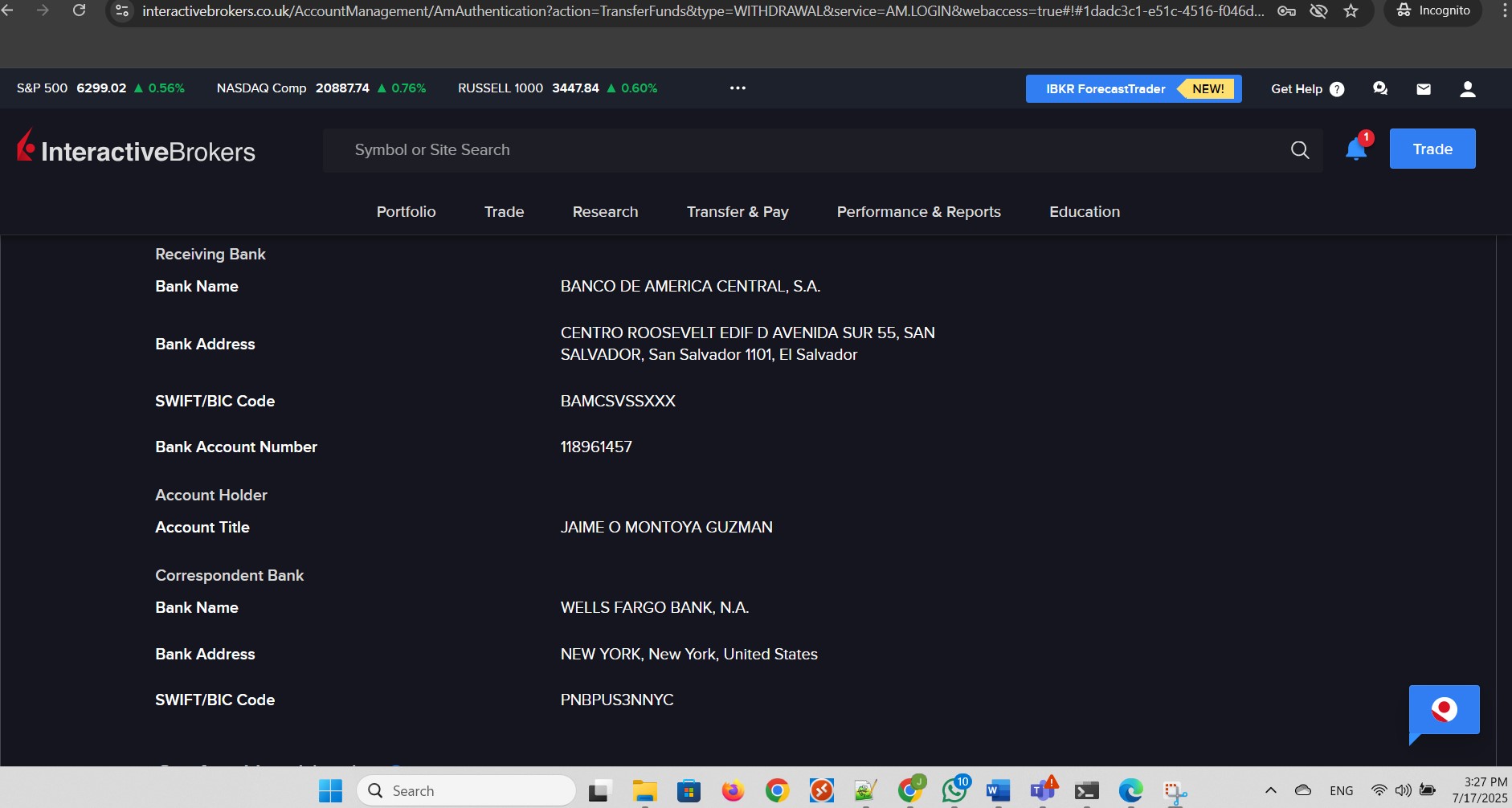
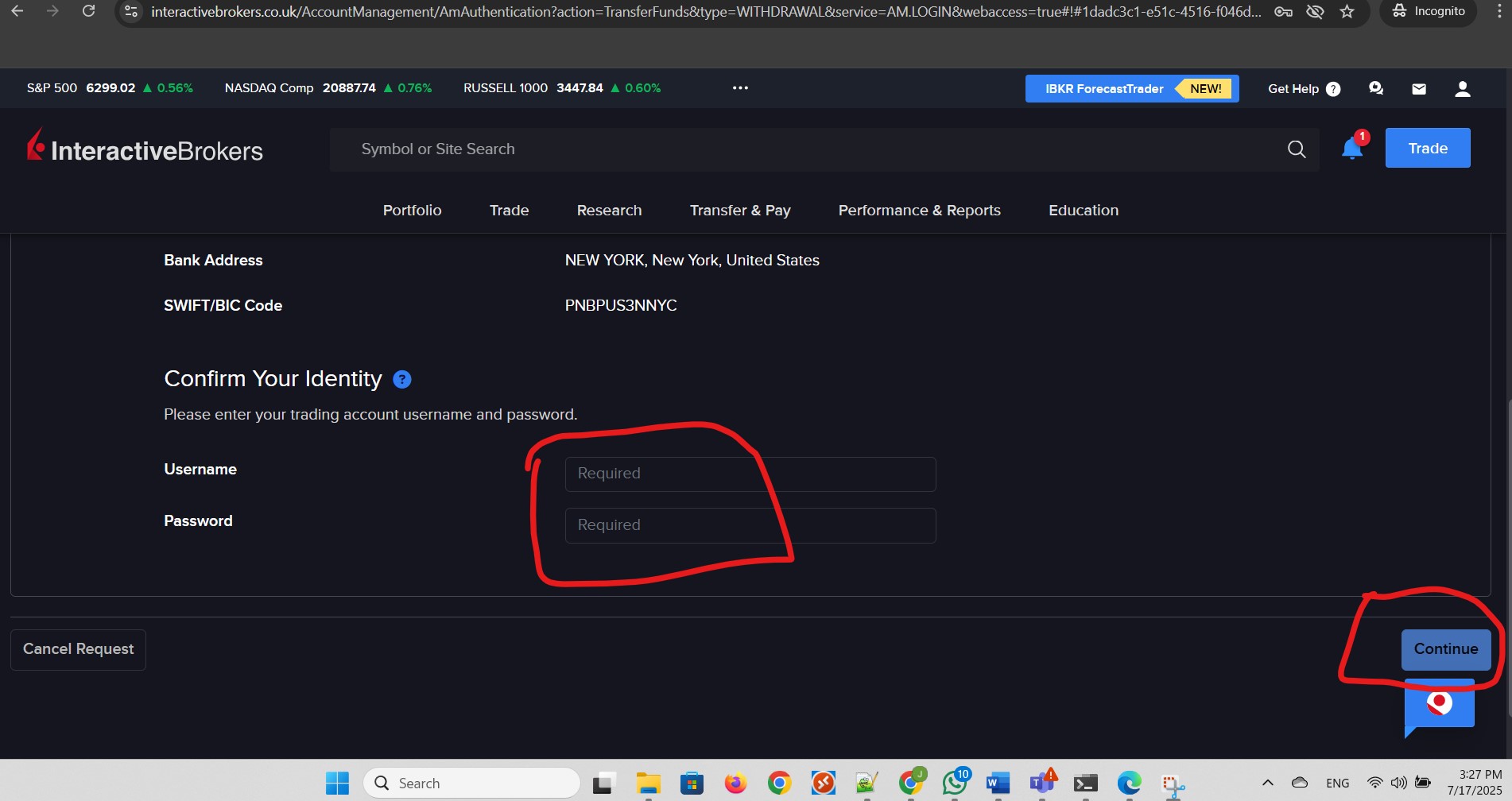
I provided my credentials and clicked Continue:
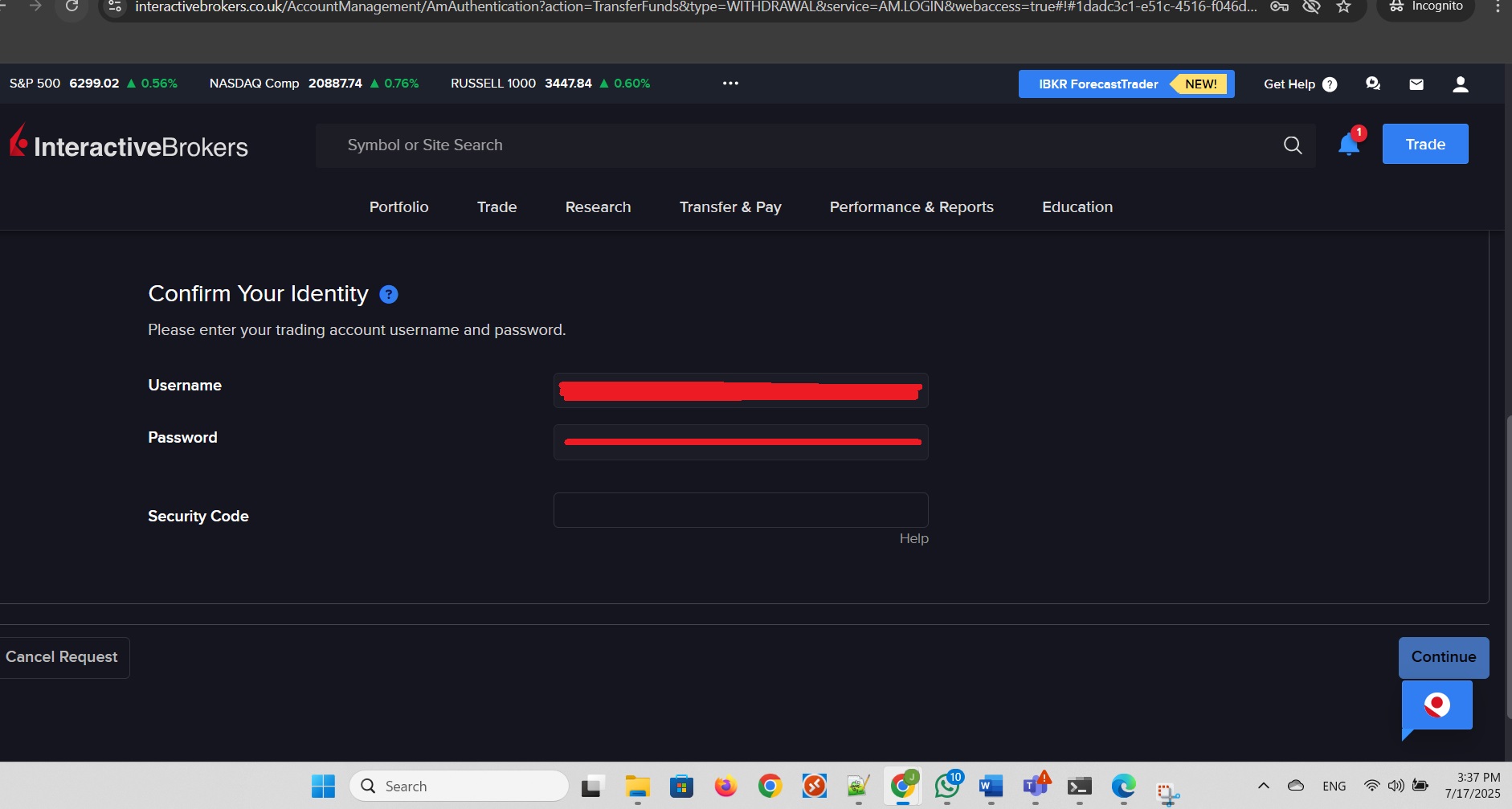
I clicked Finish to exit Wire information screen:
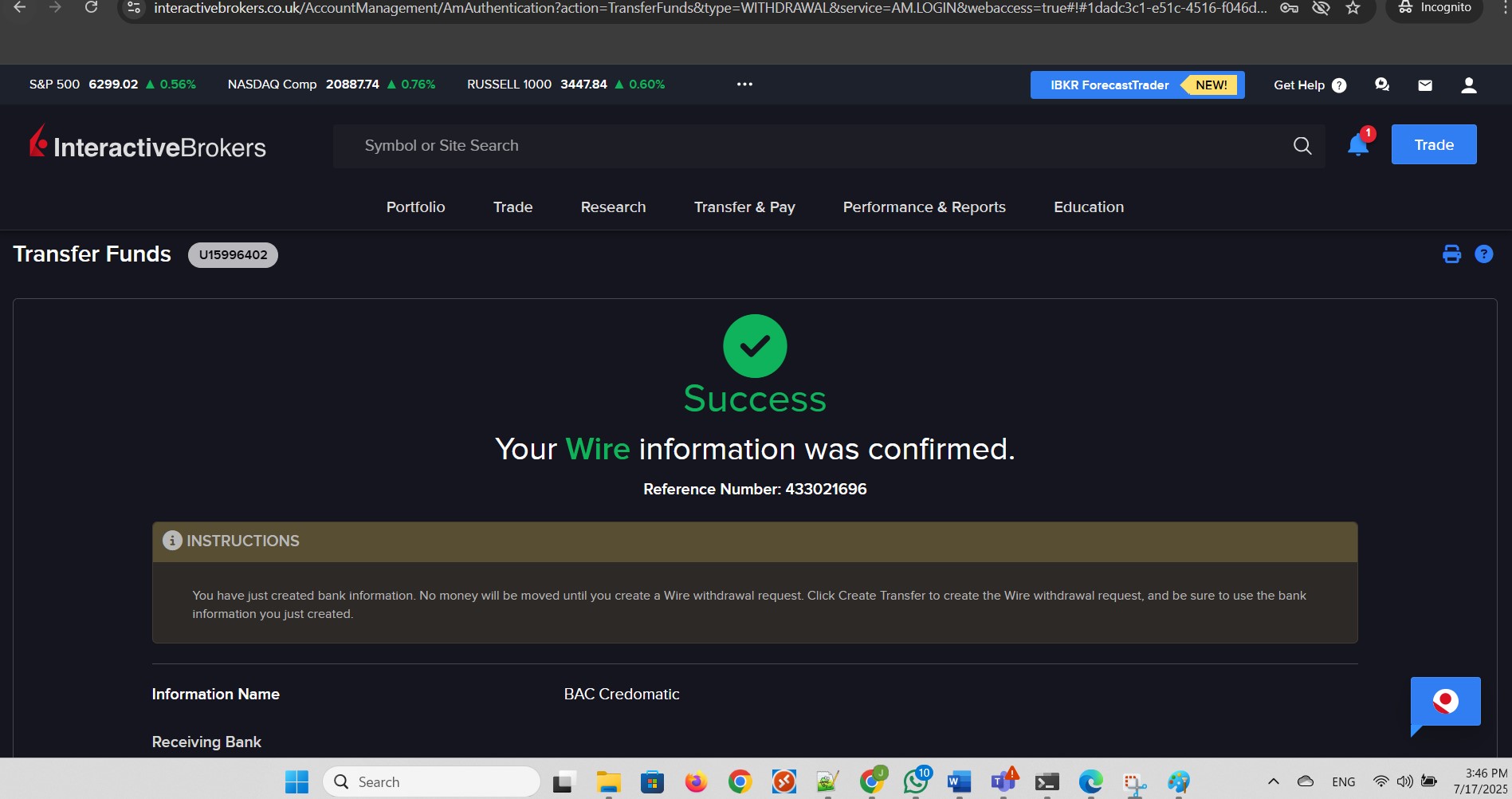
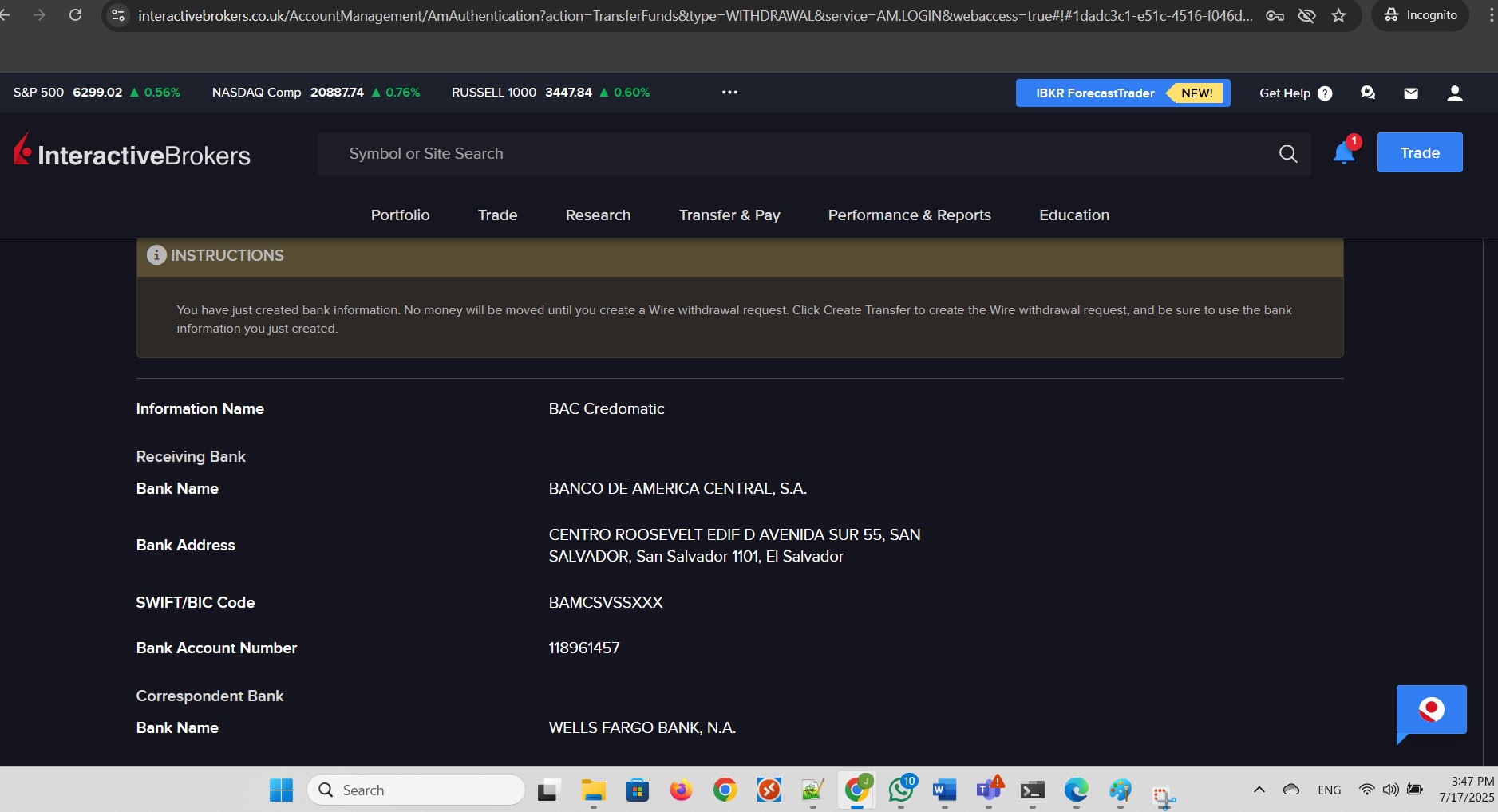
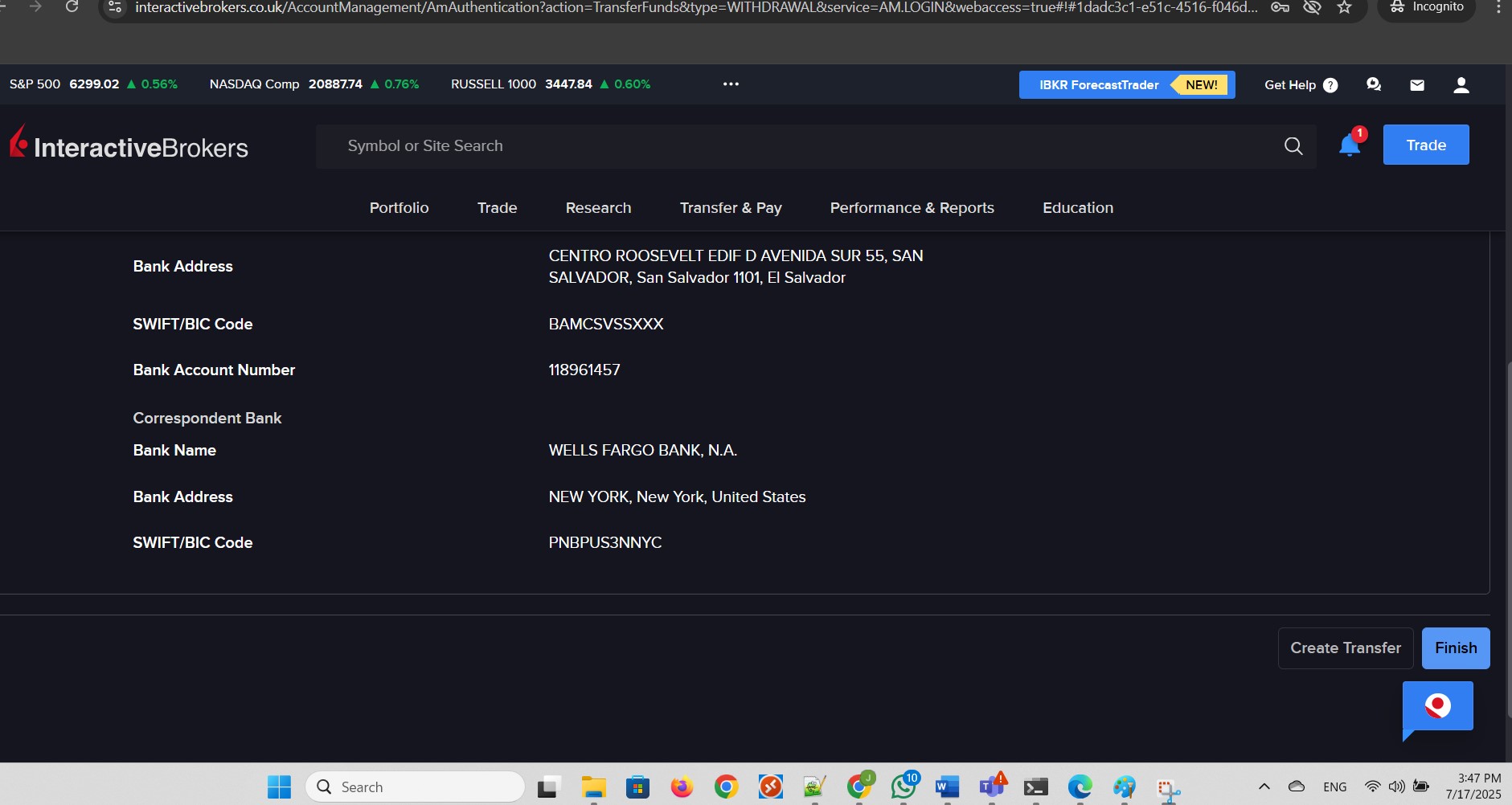
I clicked Select for the Withdraw Funds box:
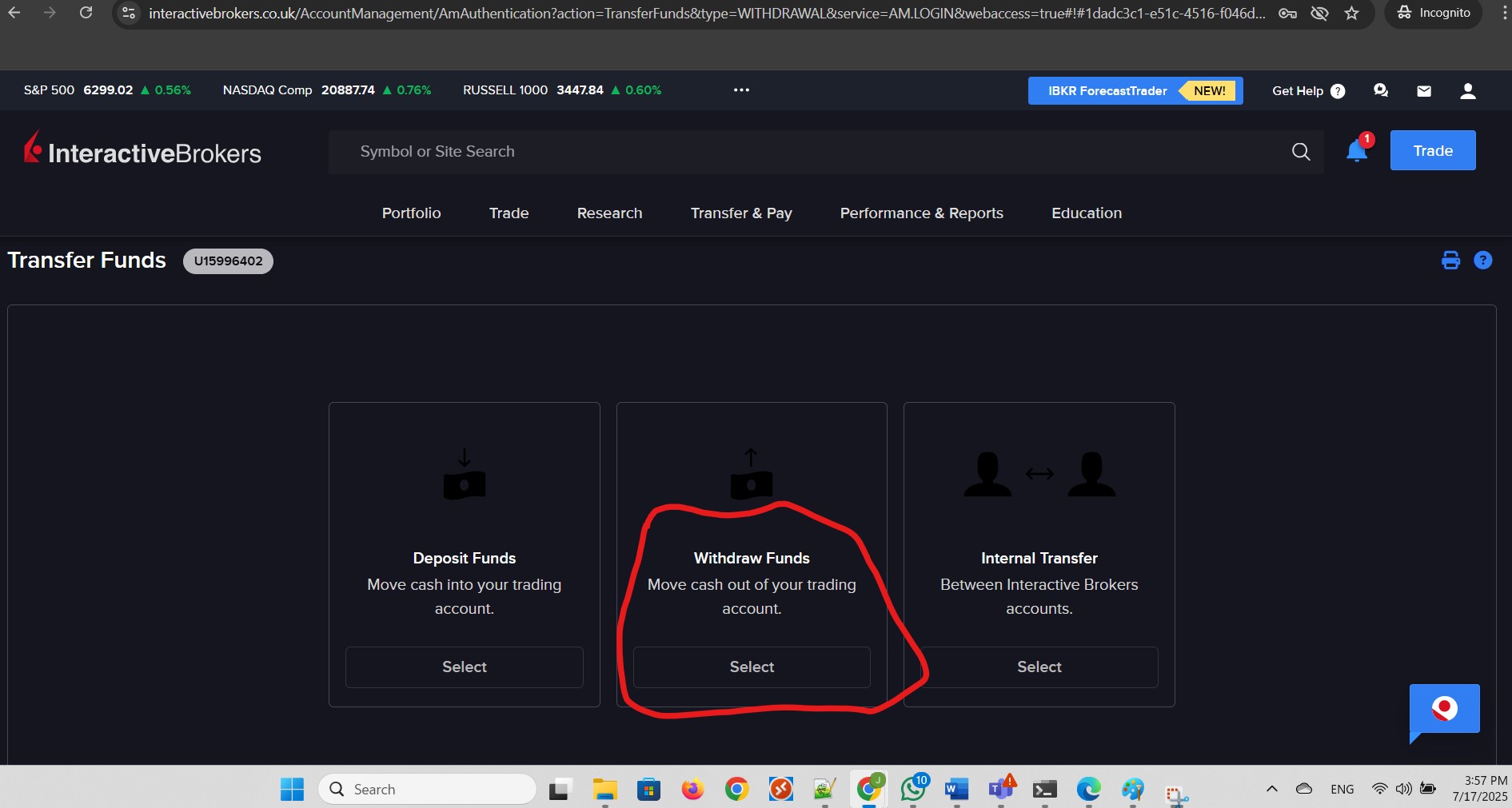
I chose the withdrawal method that I created:
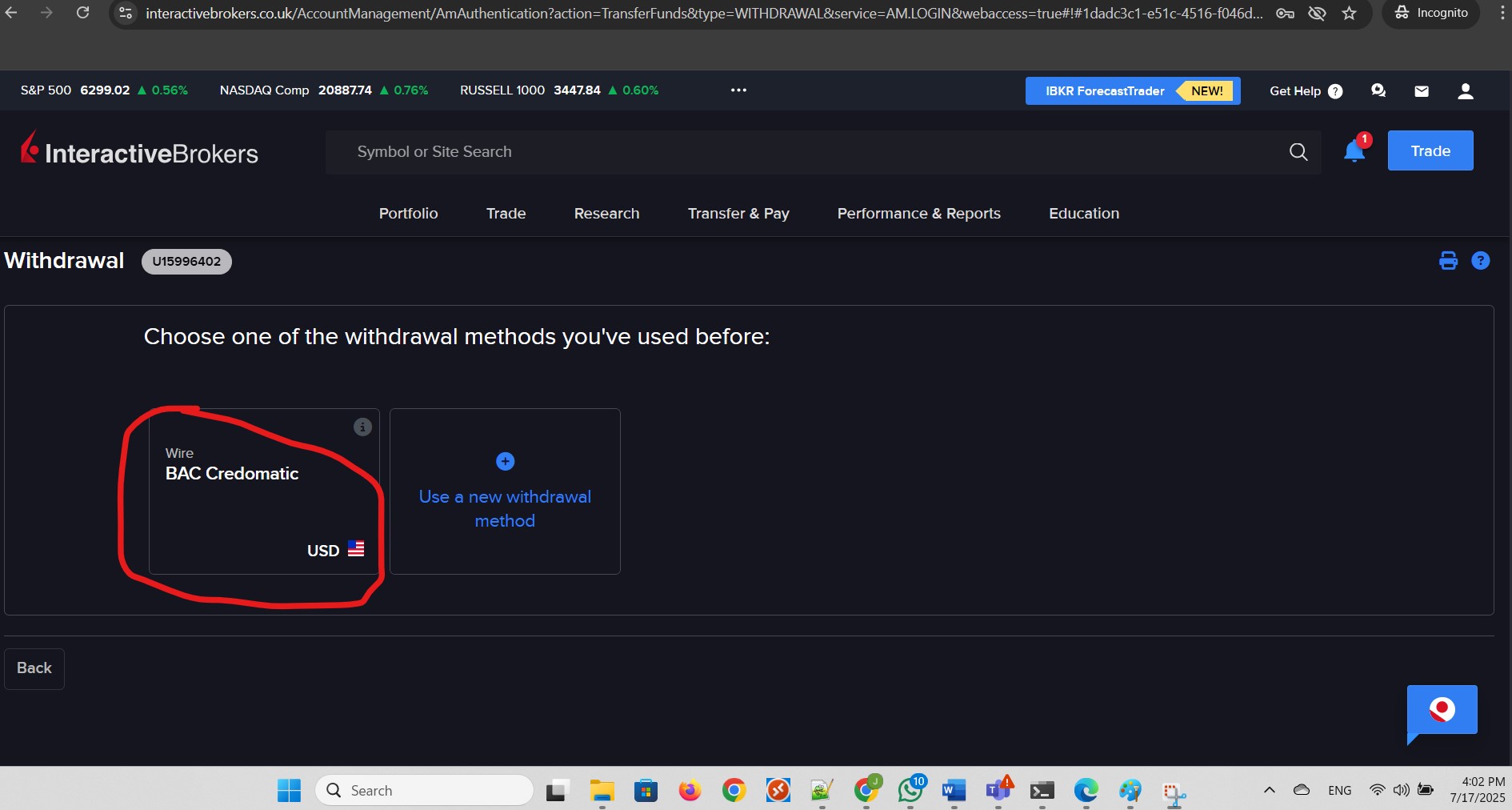
I provided the withdrawal amount and clicked Create Withdrawal:
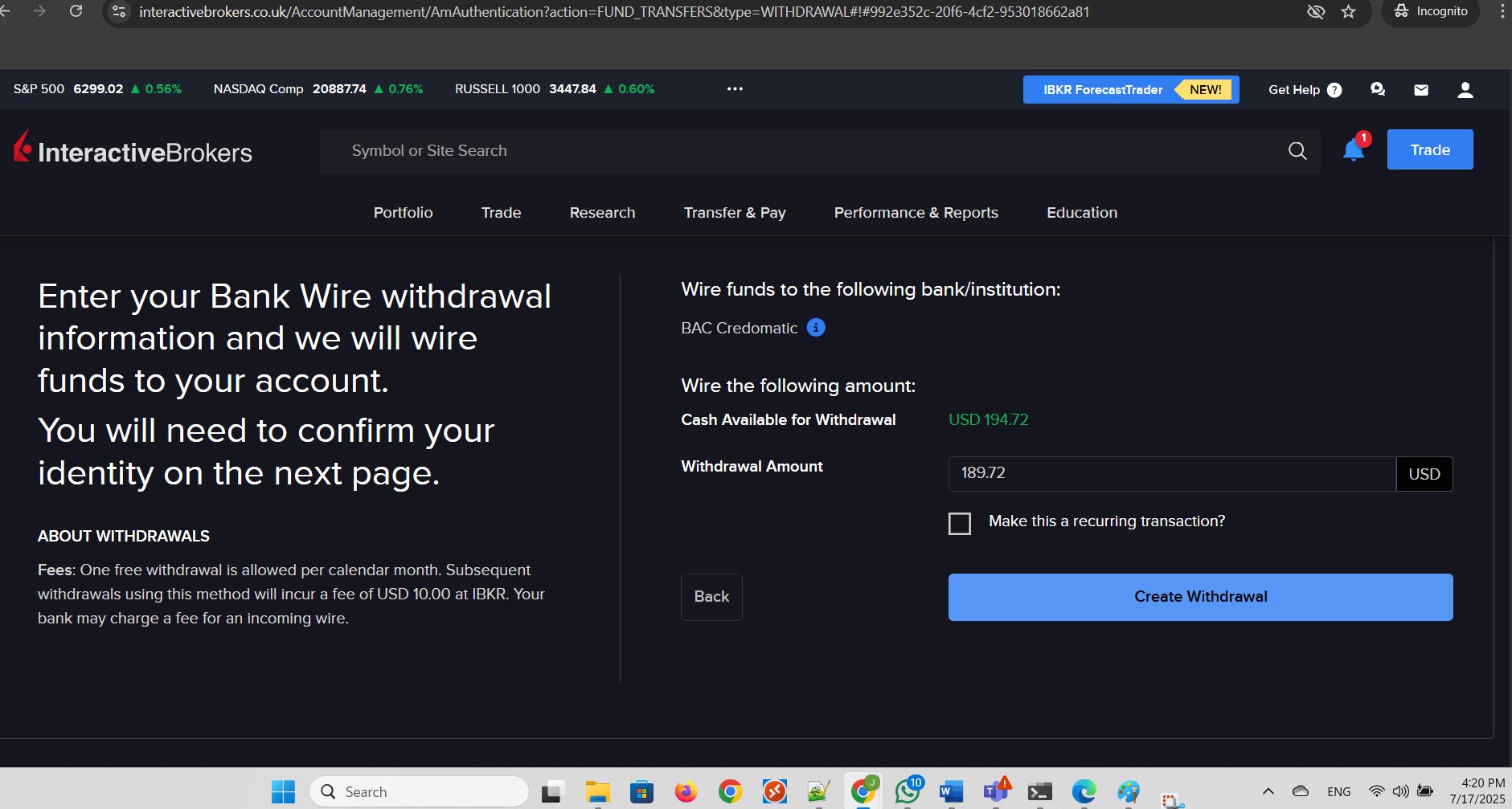
I clicked Withdraw USD 184.72:
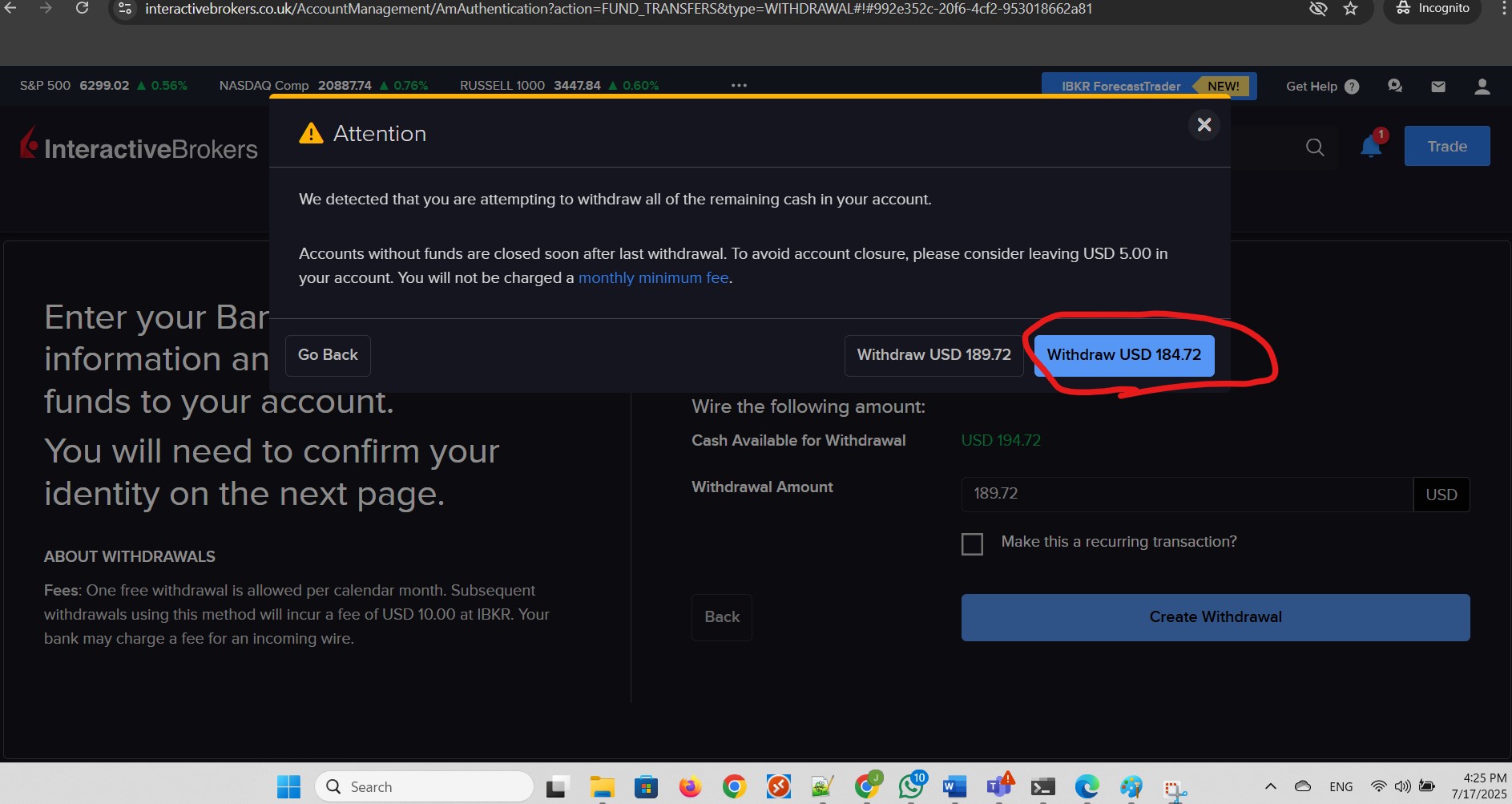
I provided my credentials and clicked Confirm Withdrawal:
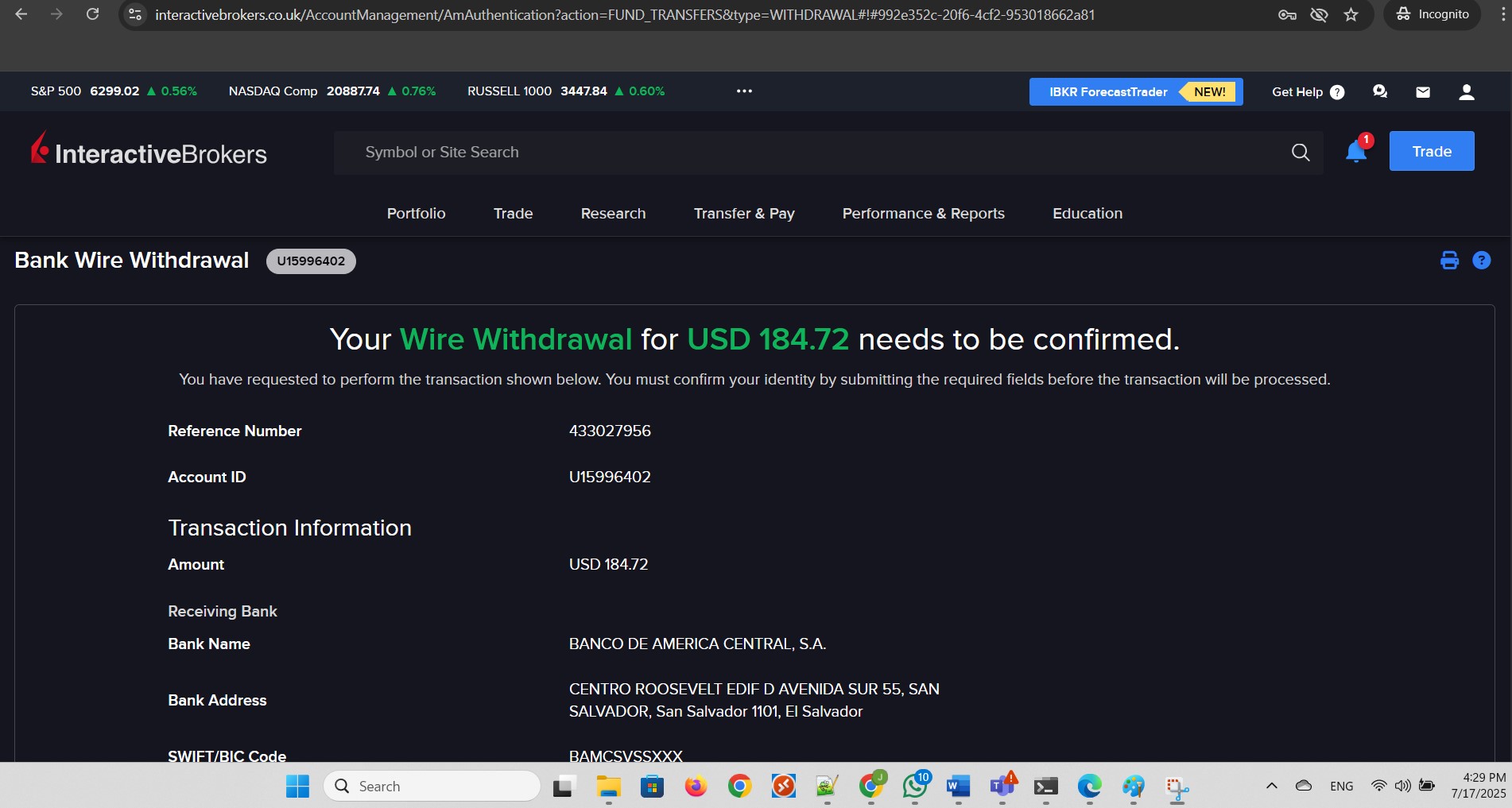
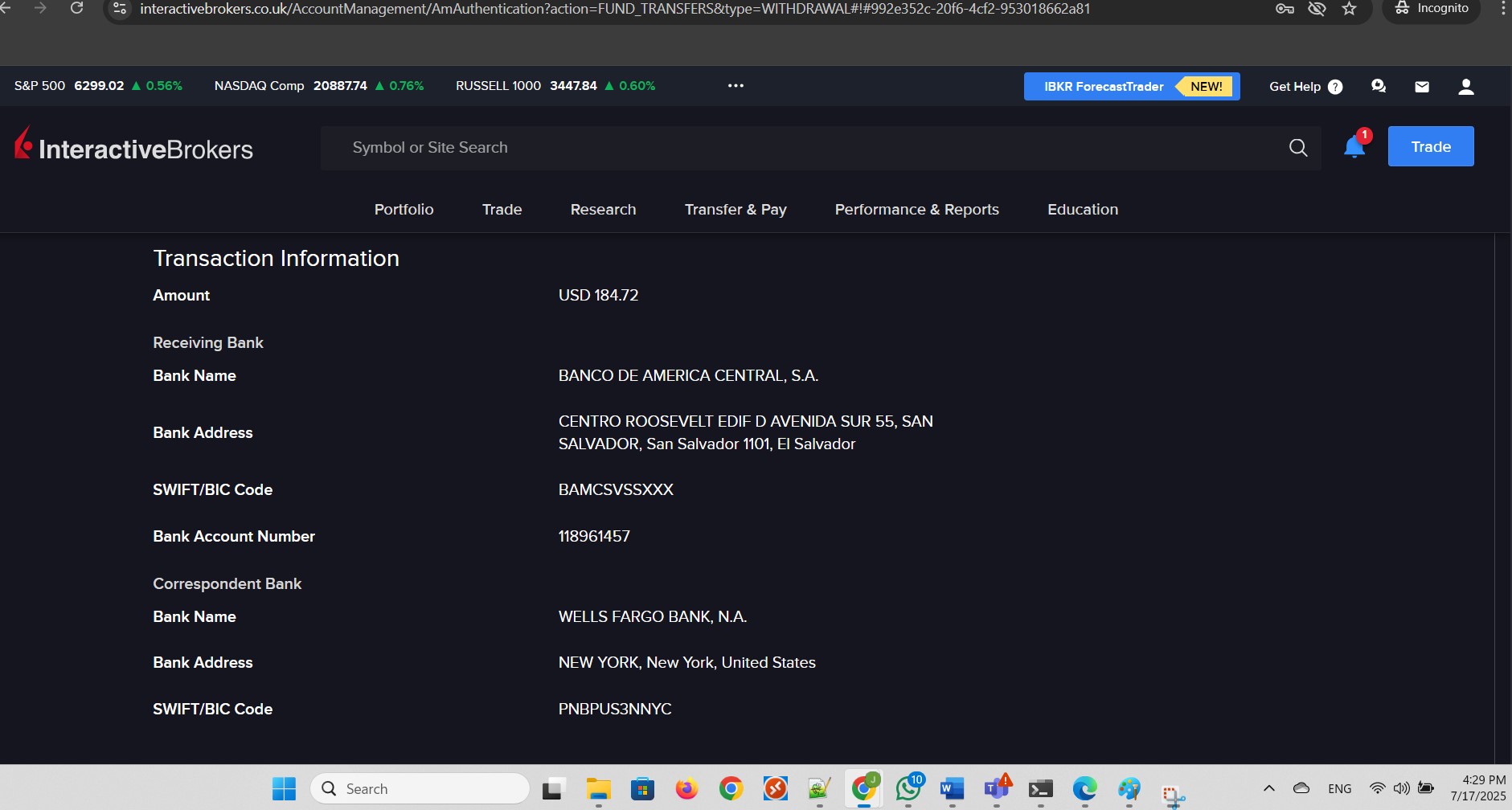
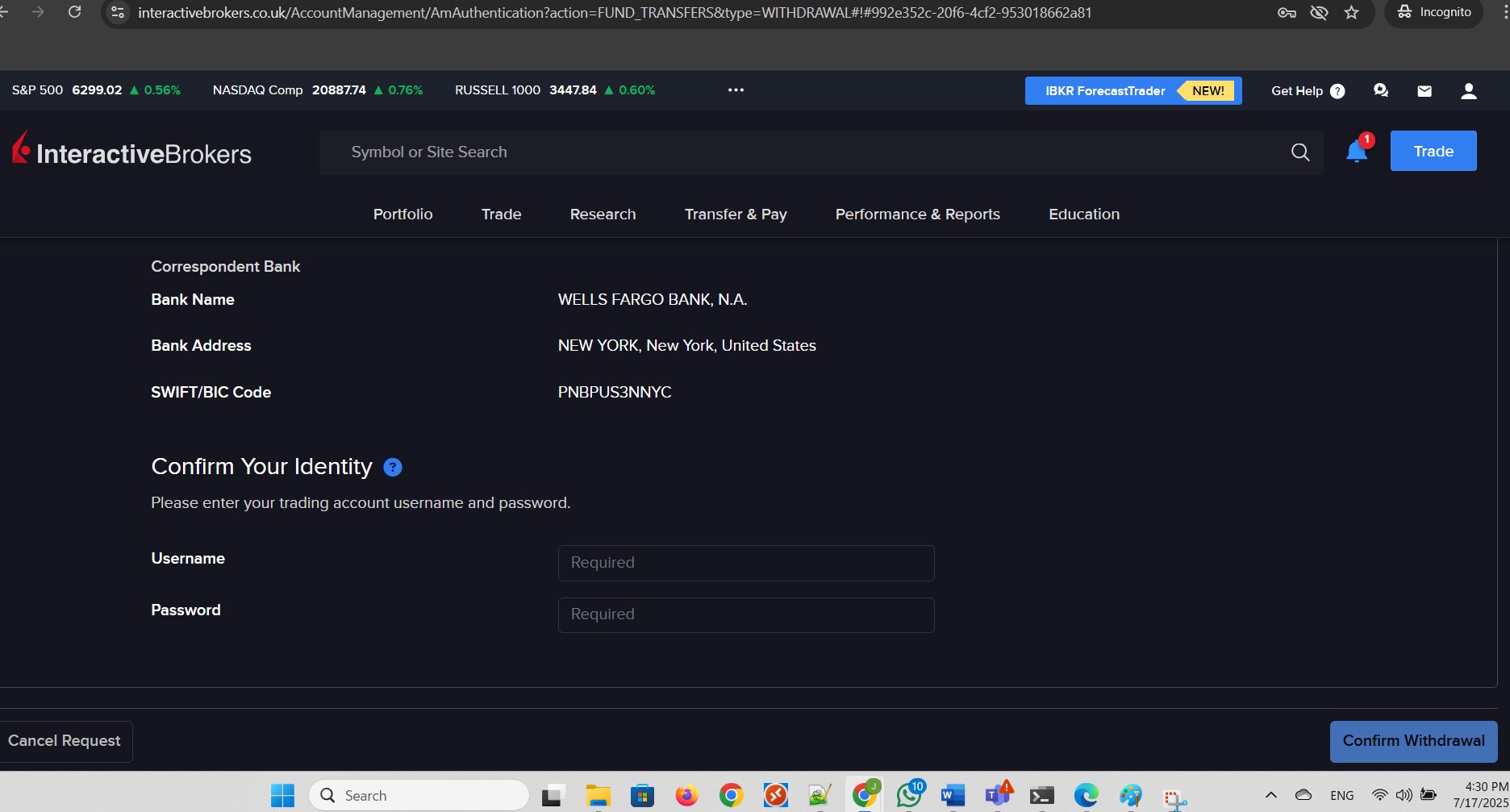
I provided my credentials and Security Code to confirm the withdrawal:
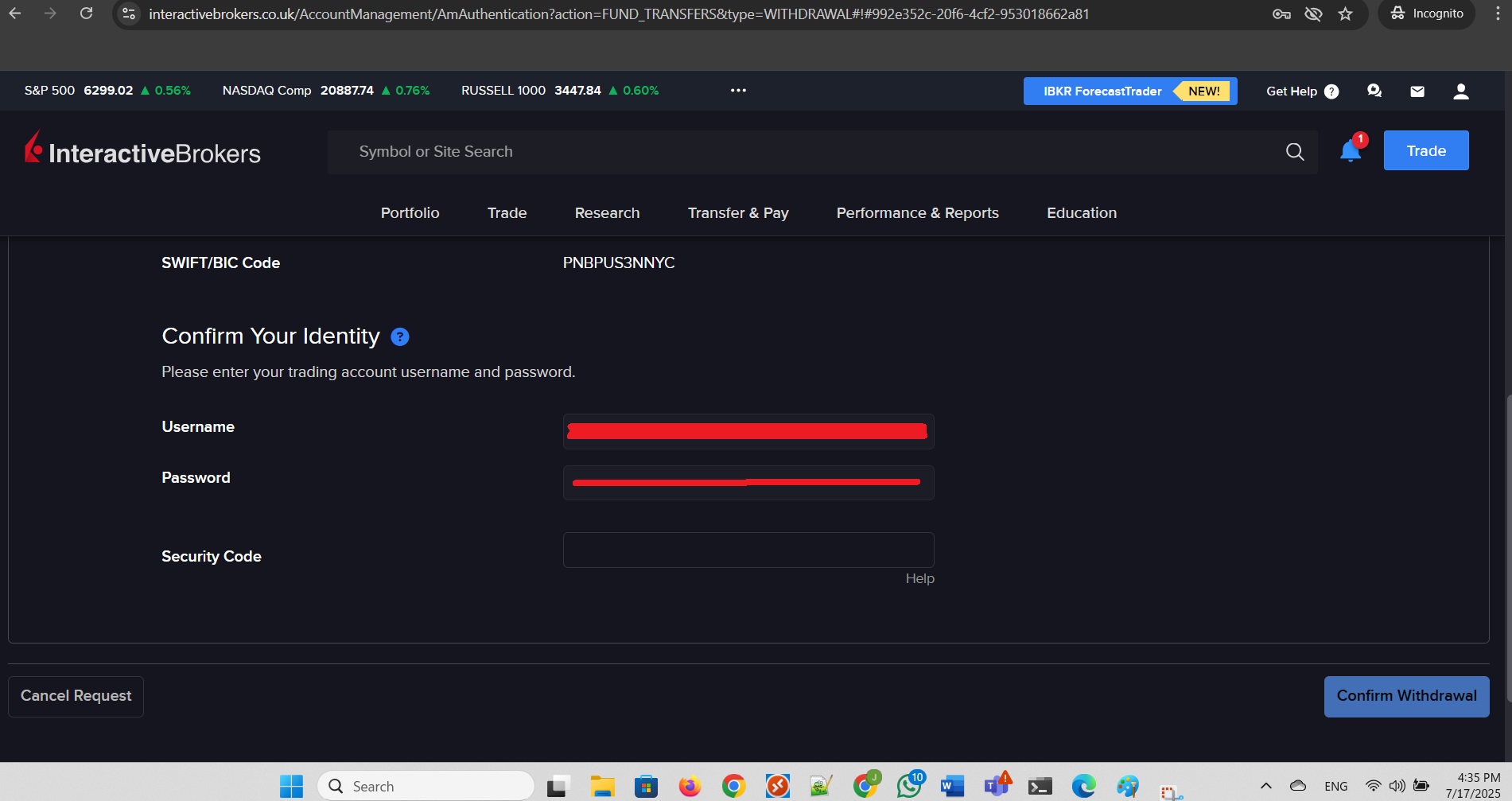
From the Regulatory Disclosure and Receipt screen, I clicked Continue:
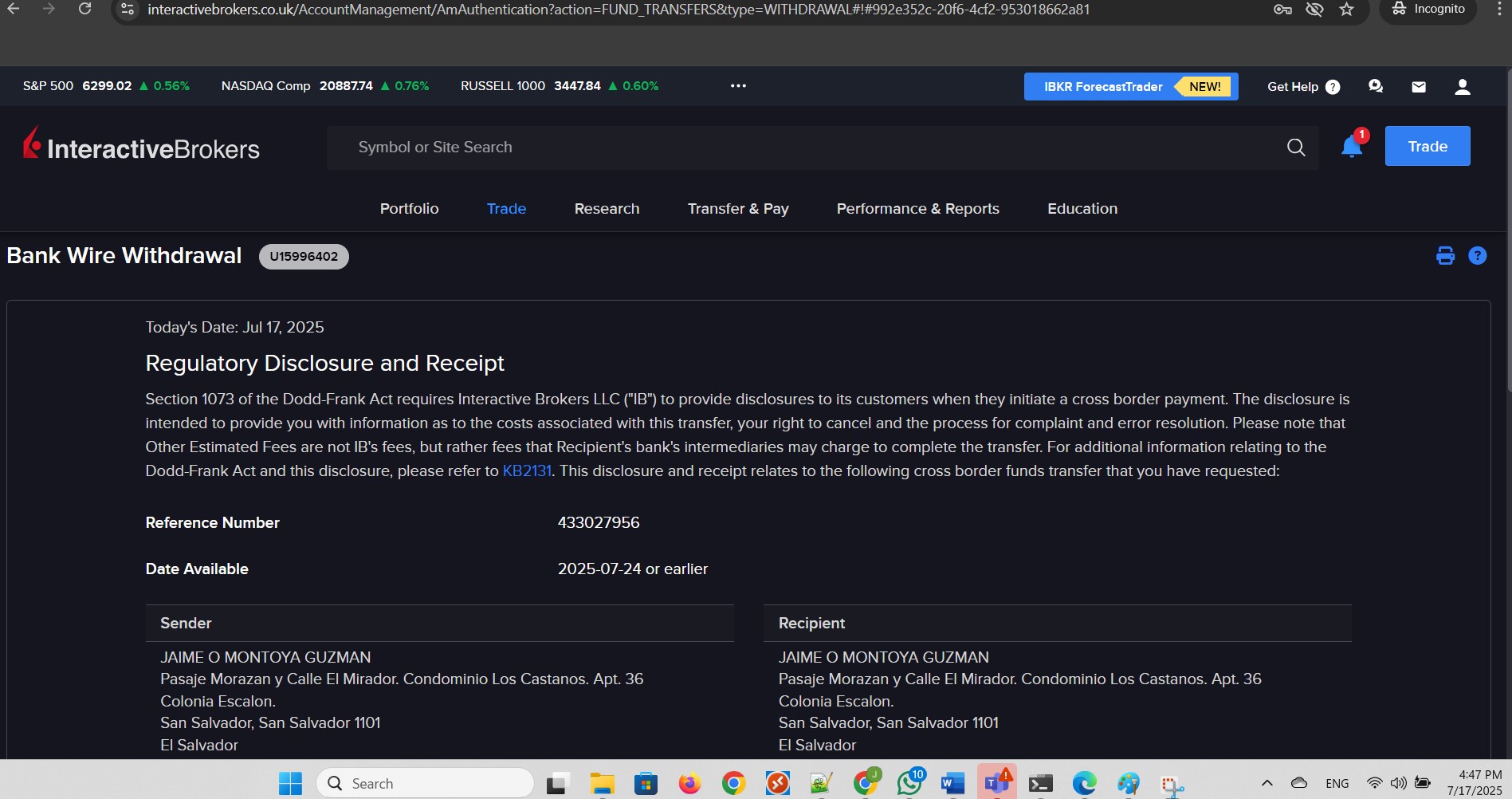
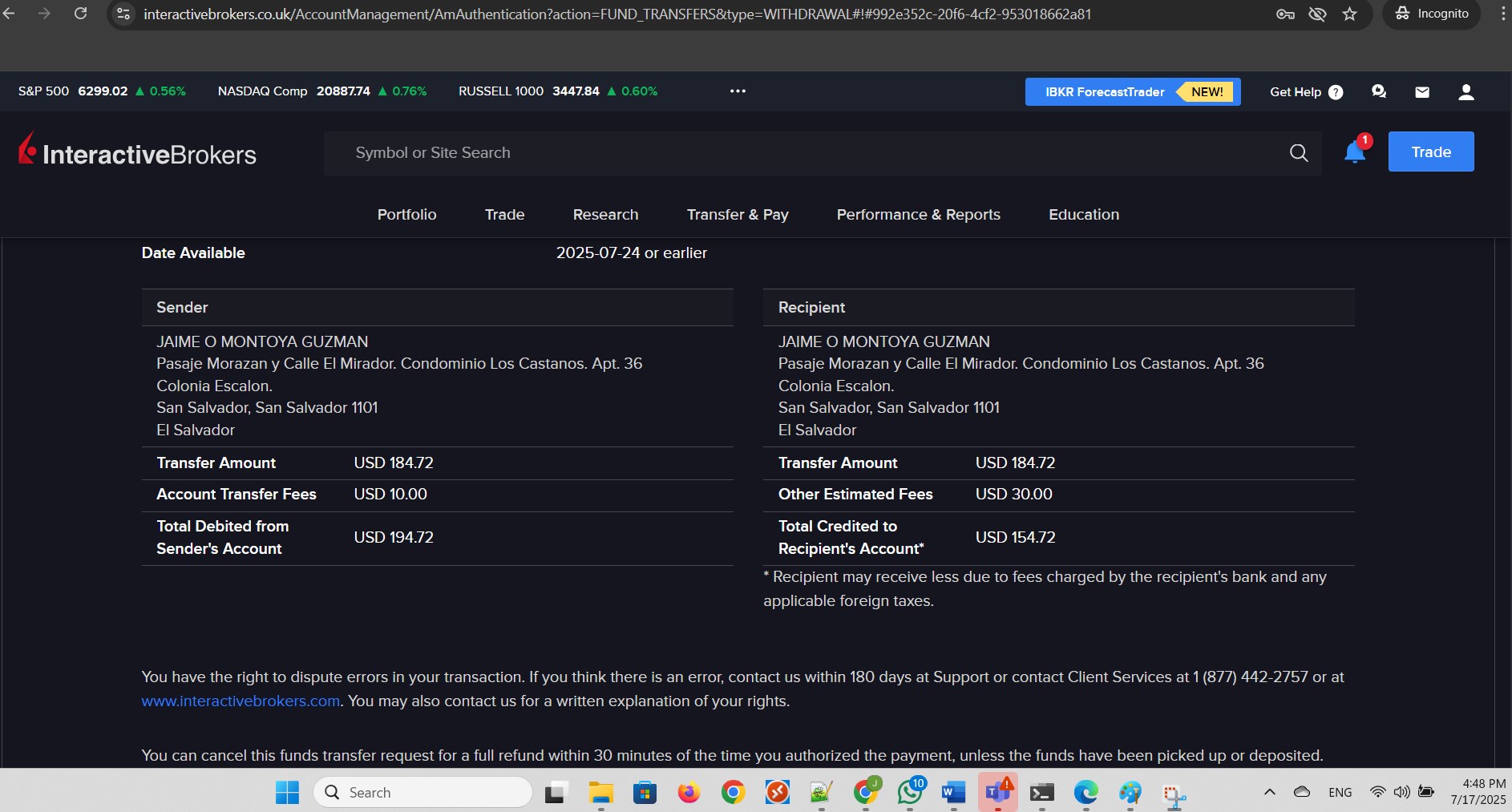
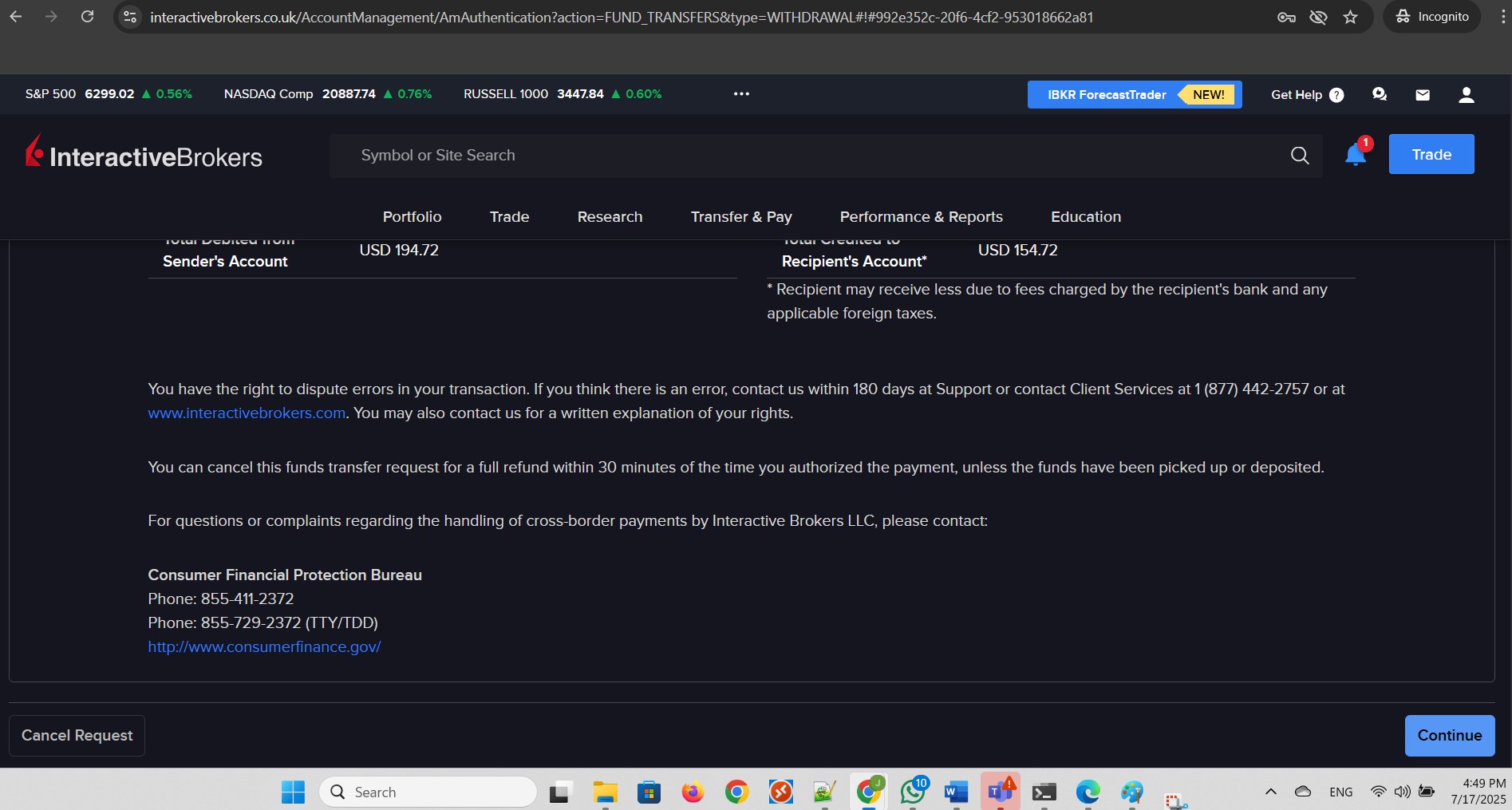
I clicked Finish. My Wire Withdrawal was submitted successfully:
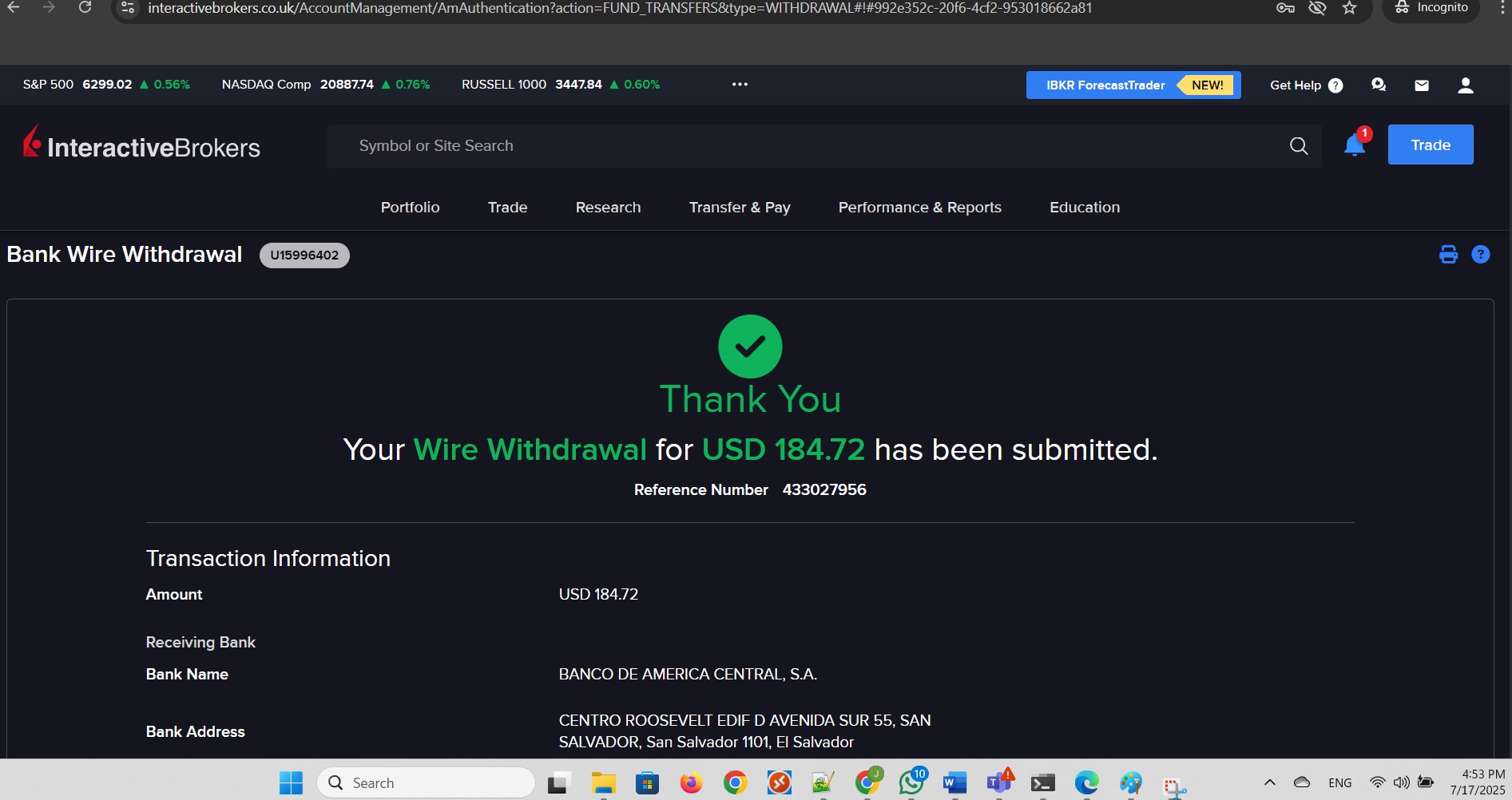
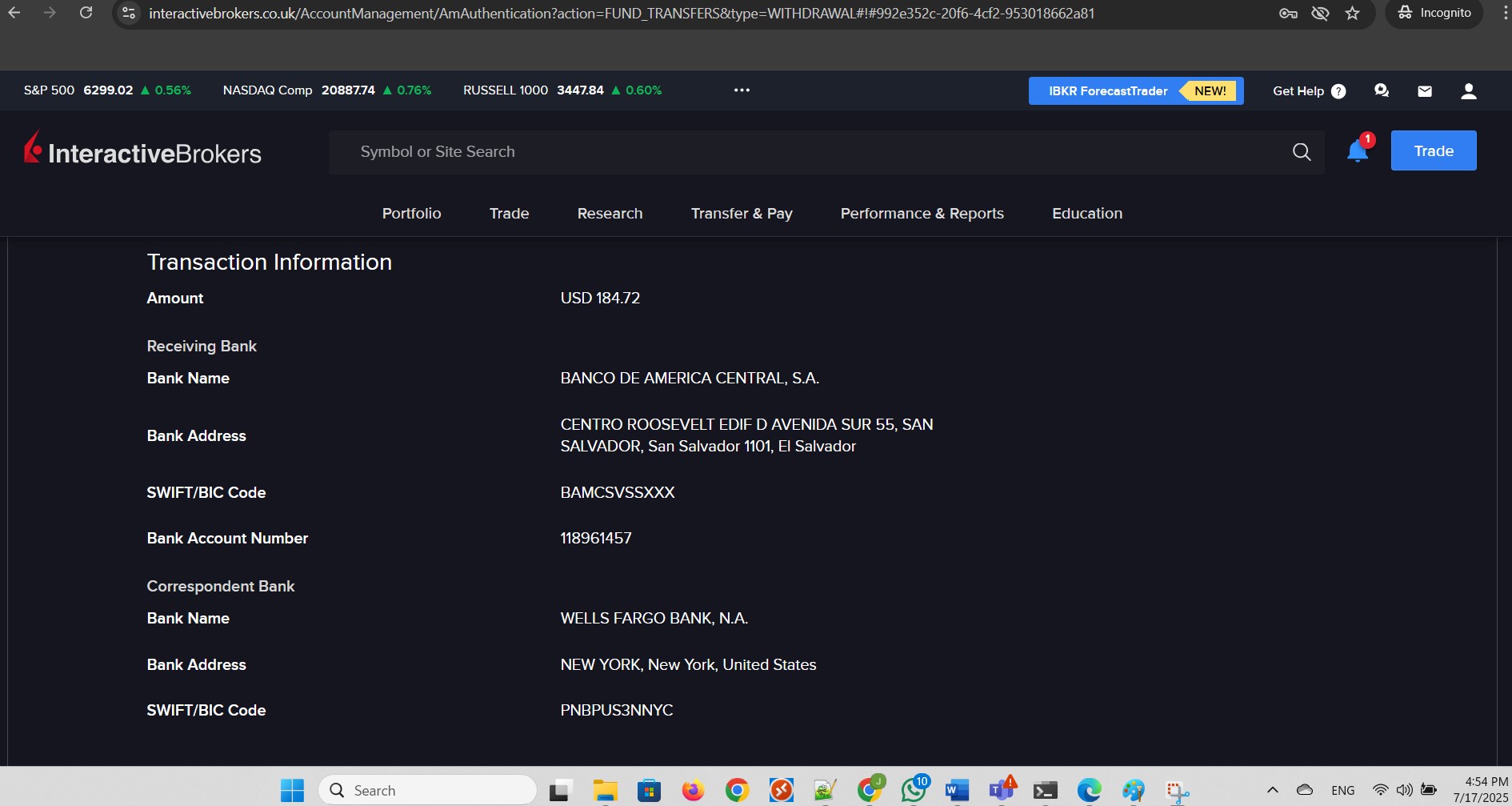
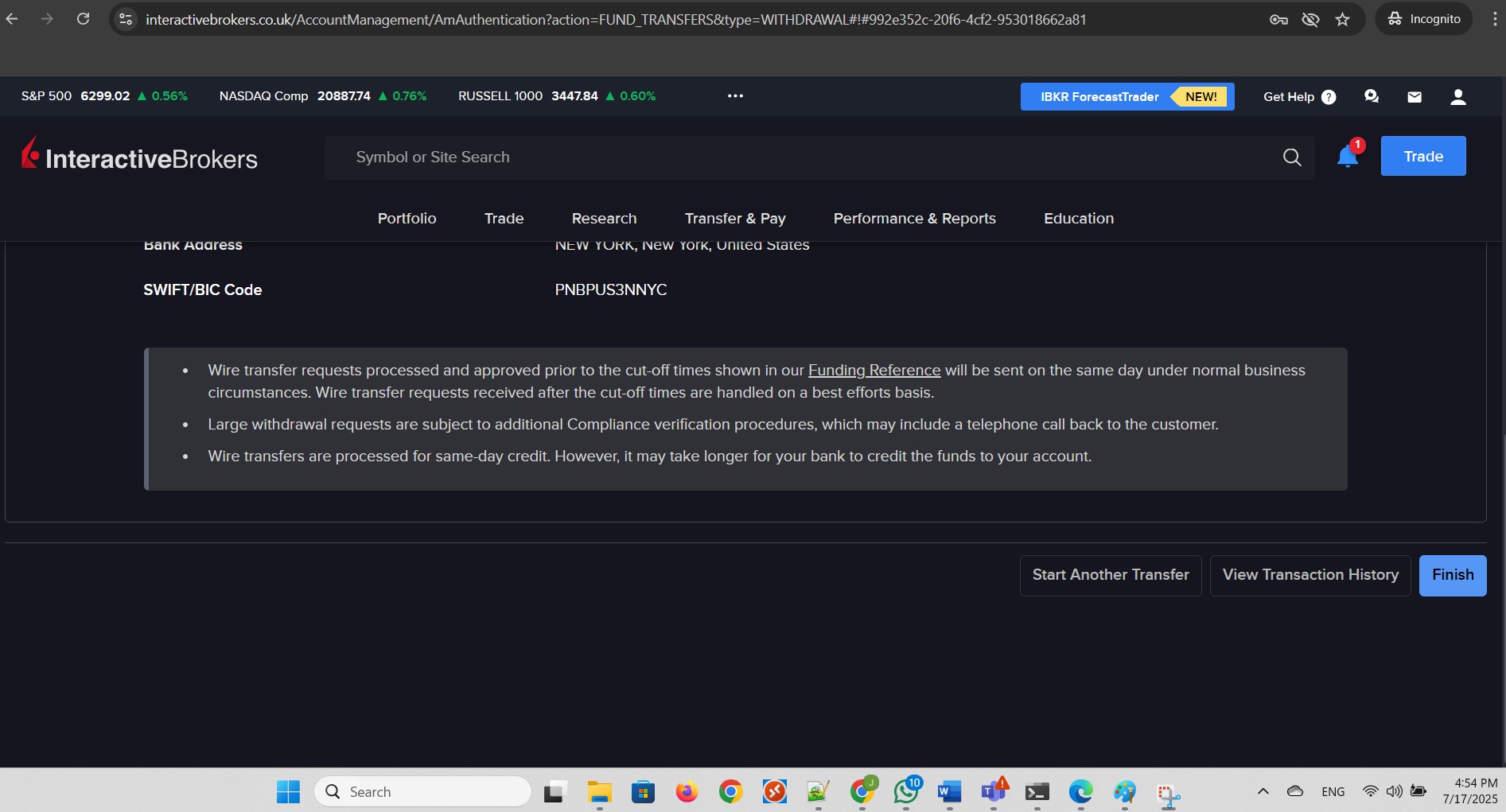
I checked the status of my withdrawals:
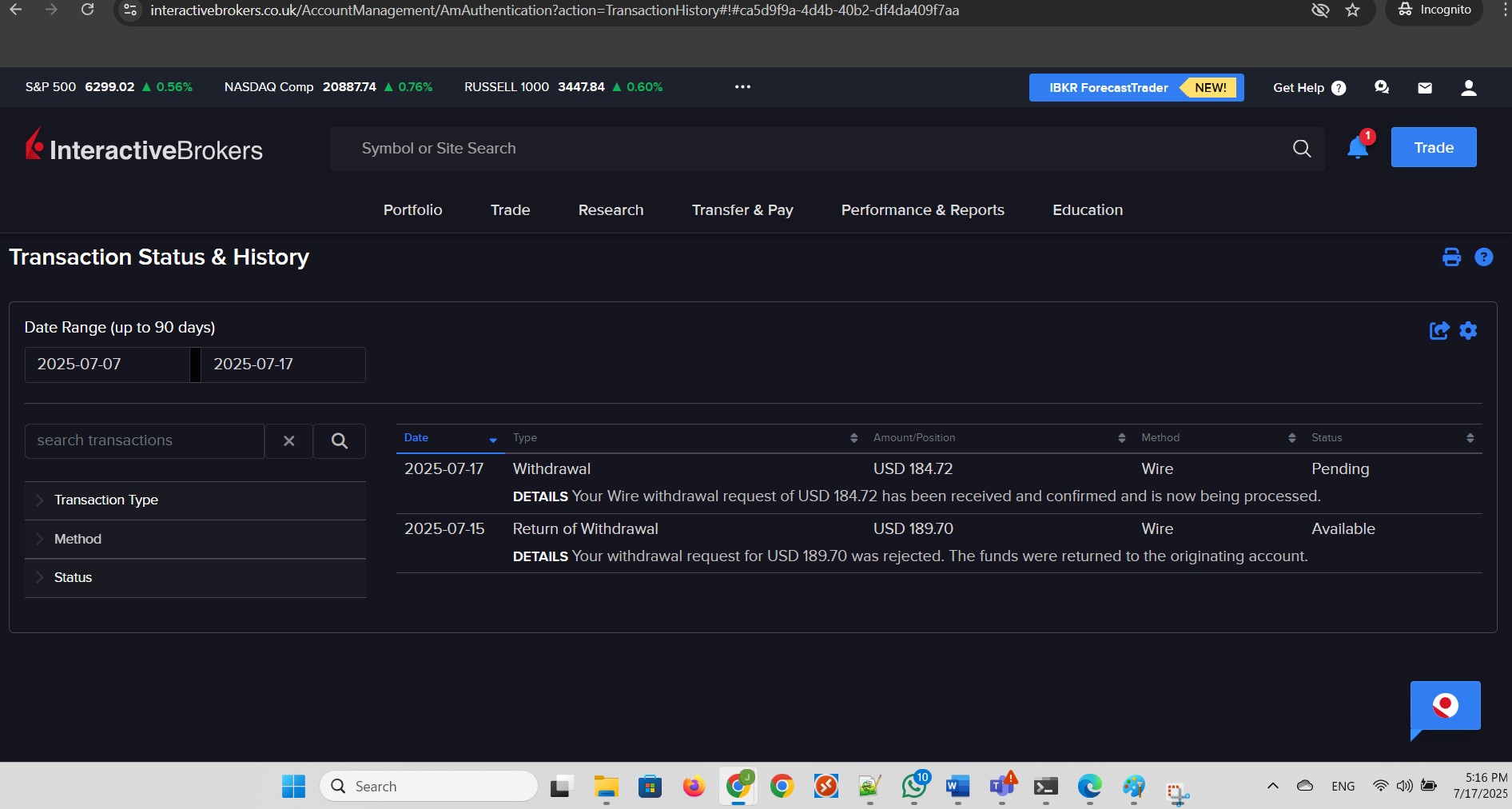
I checked my rejected withdrawal:
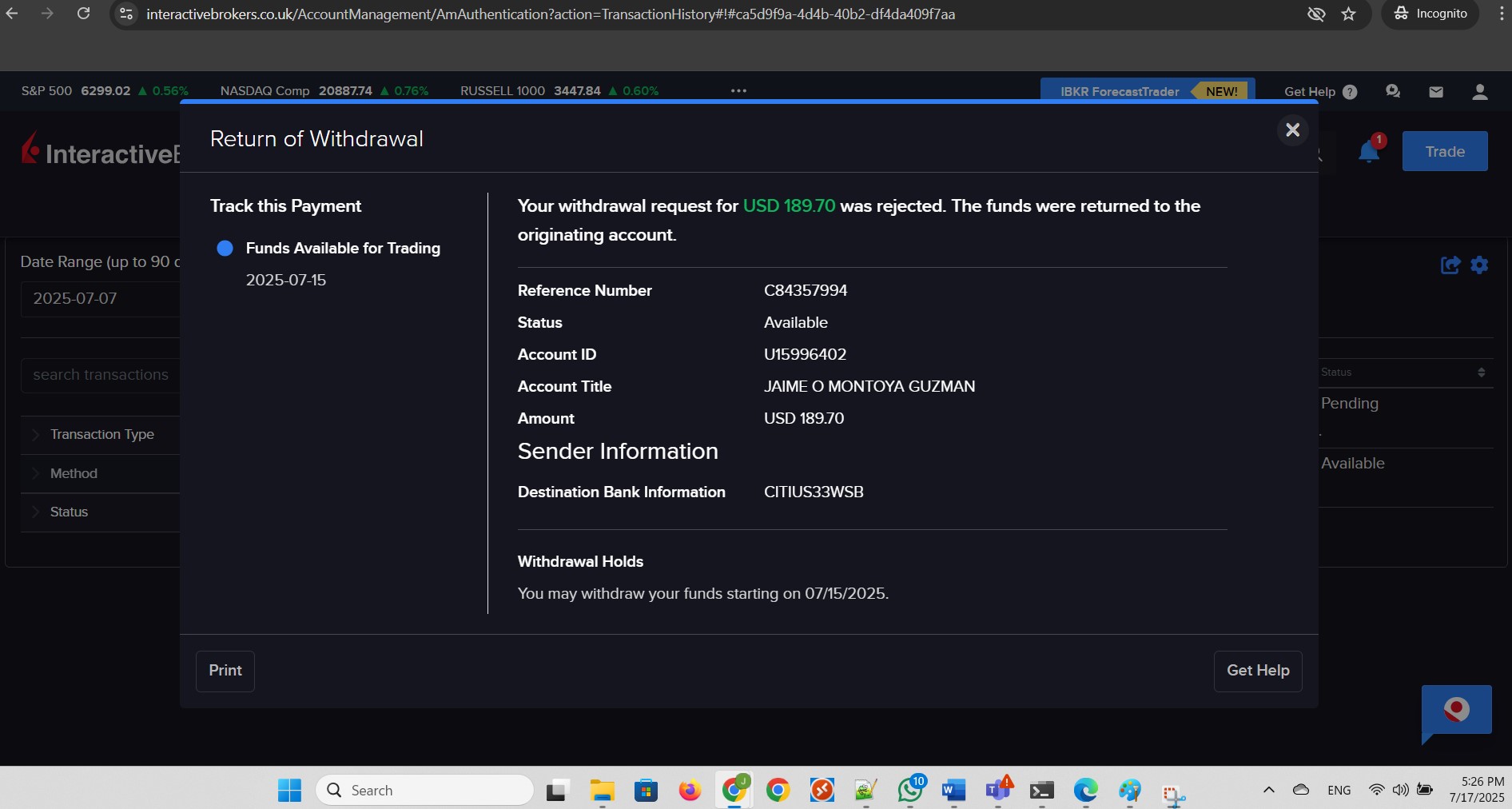
I checked my pending withdrawal:
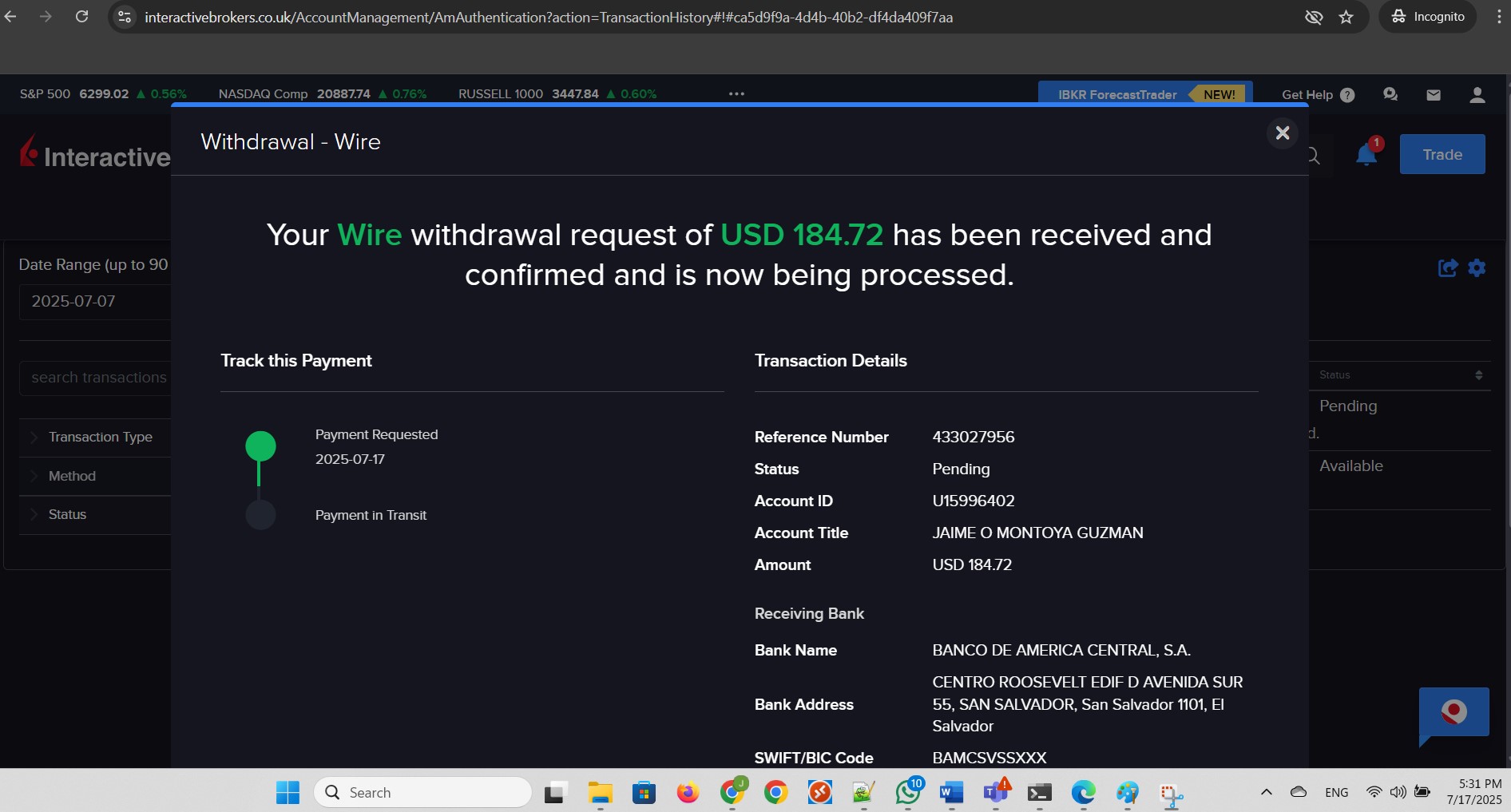
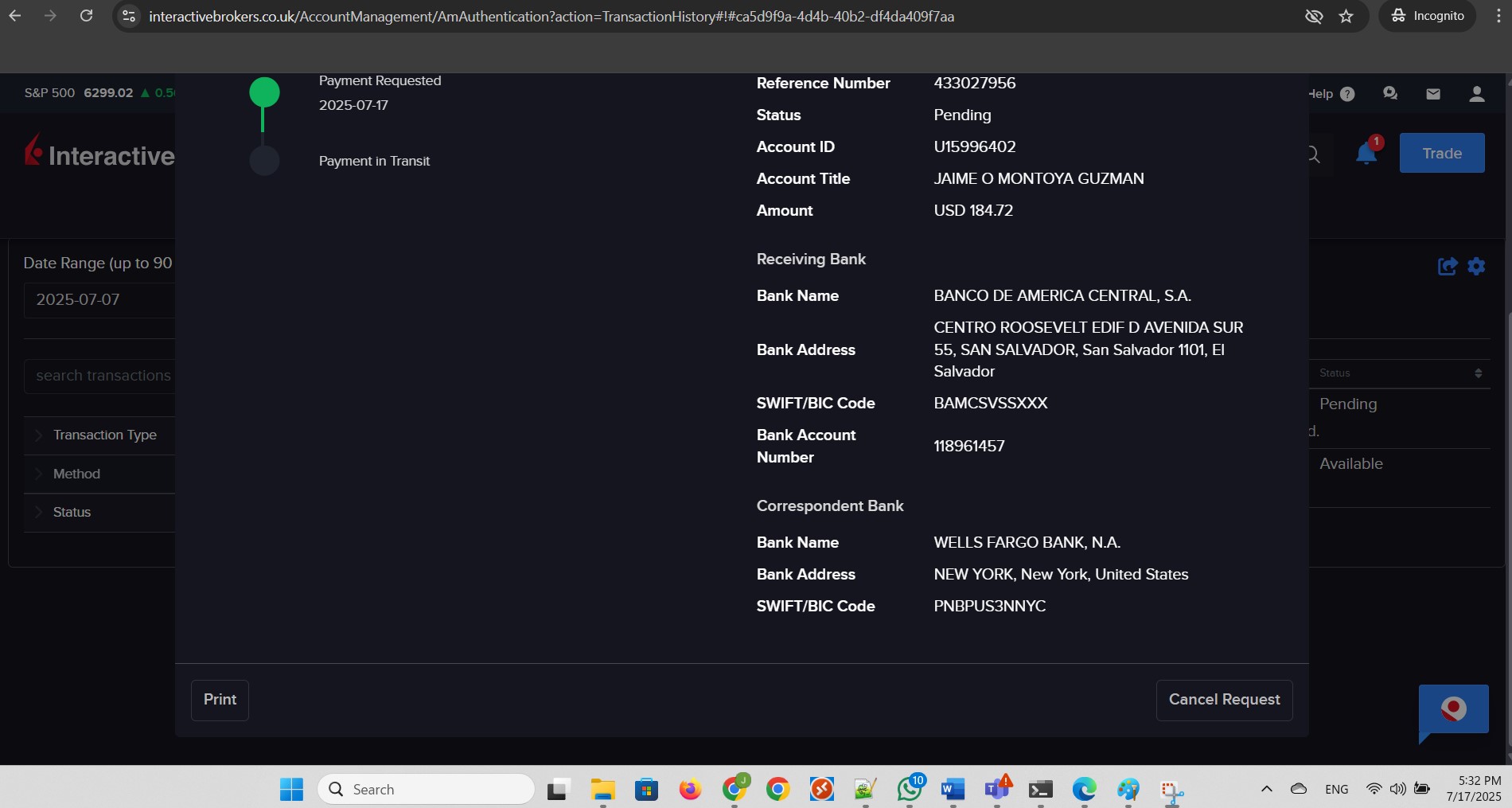
I received a notification about the successful arrival of the funds in my destination local bank from El Salvador:
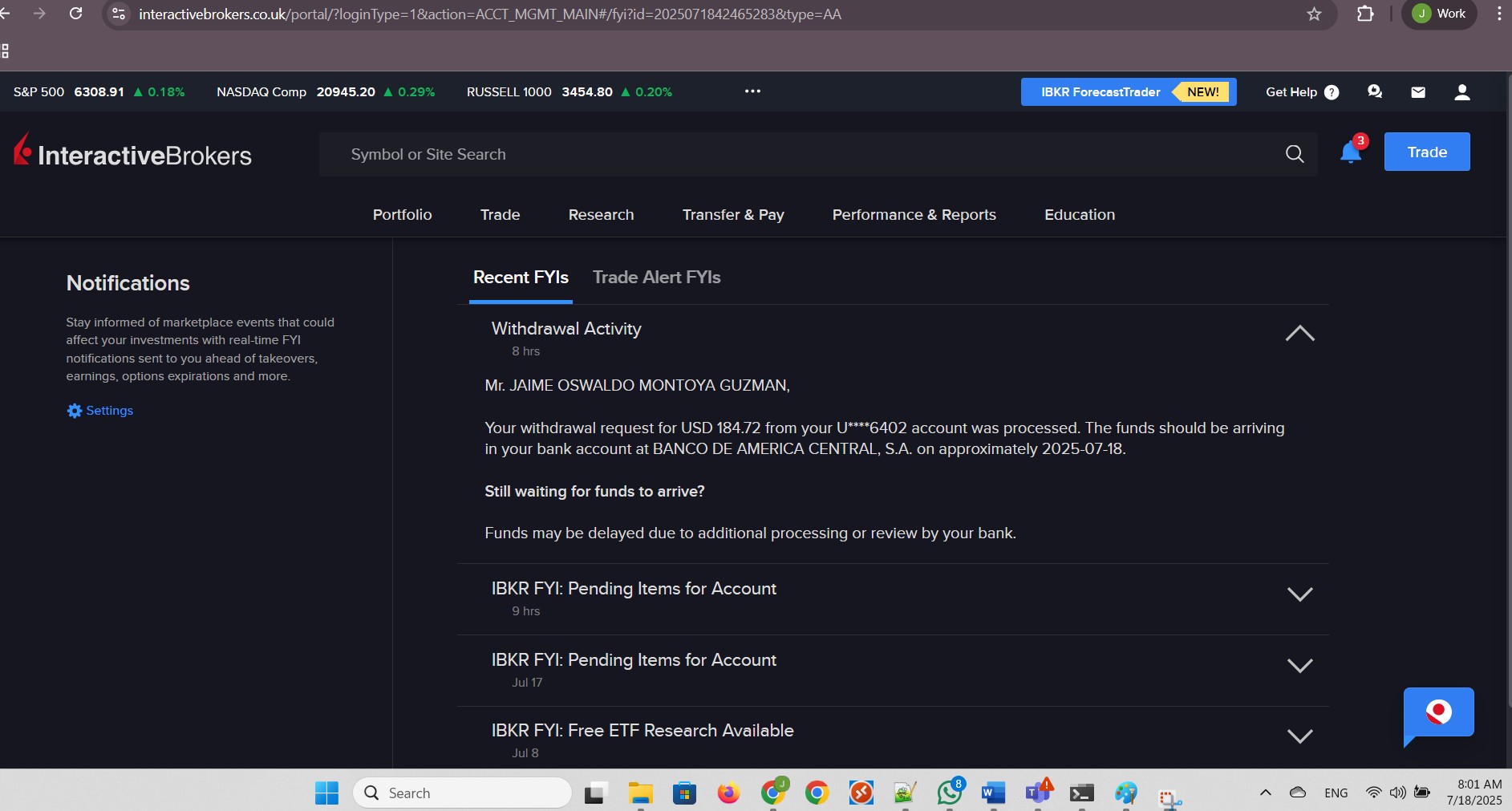
I noticed that my withdrawal was for USD 184.72, but the deposit that I received was for USD 169.72. That is, 184.72 - 169.72 = 15.00. The total in fees and payments related to the Wire transfer was USD 15.00:
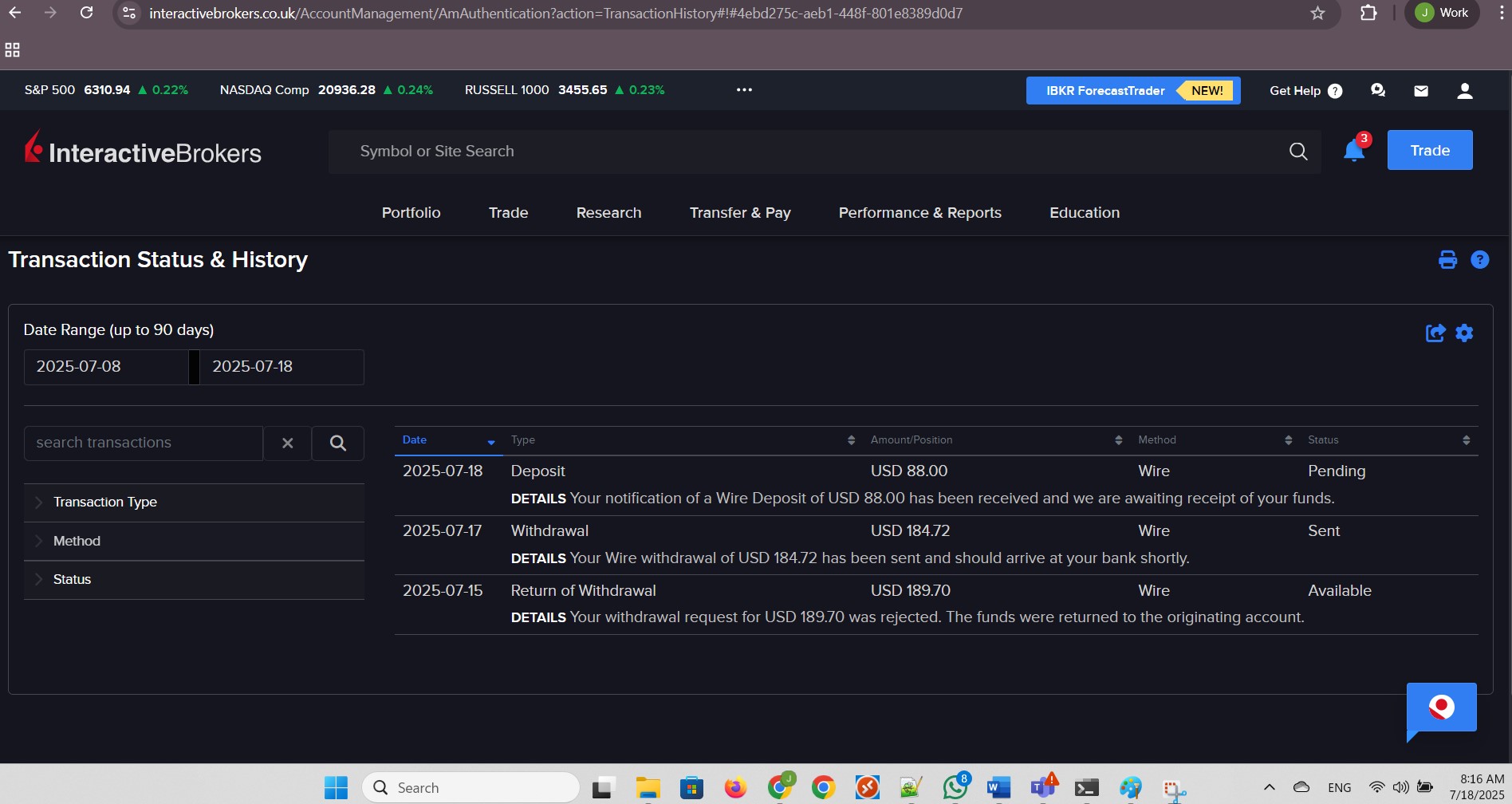
From online banking, I saw the incoming money sent to my account:
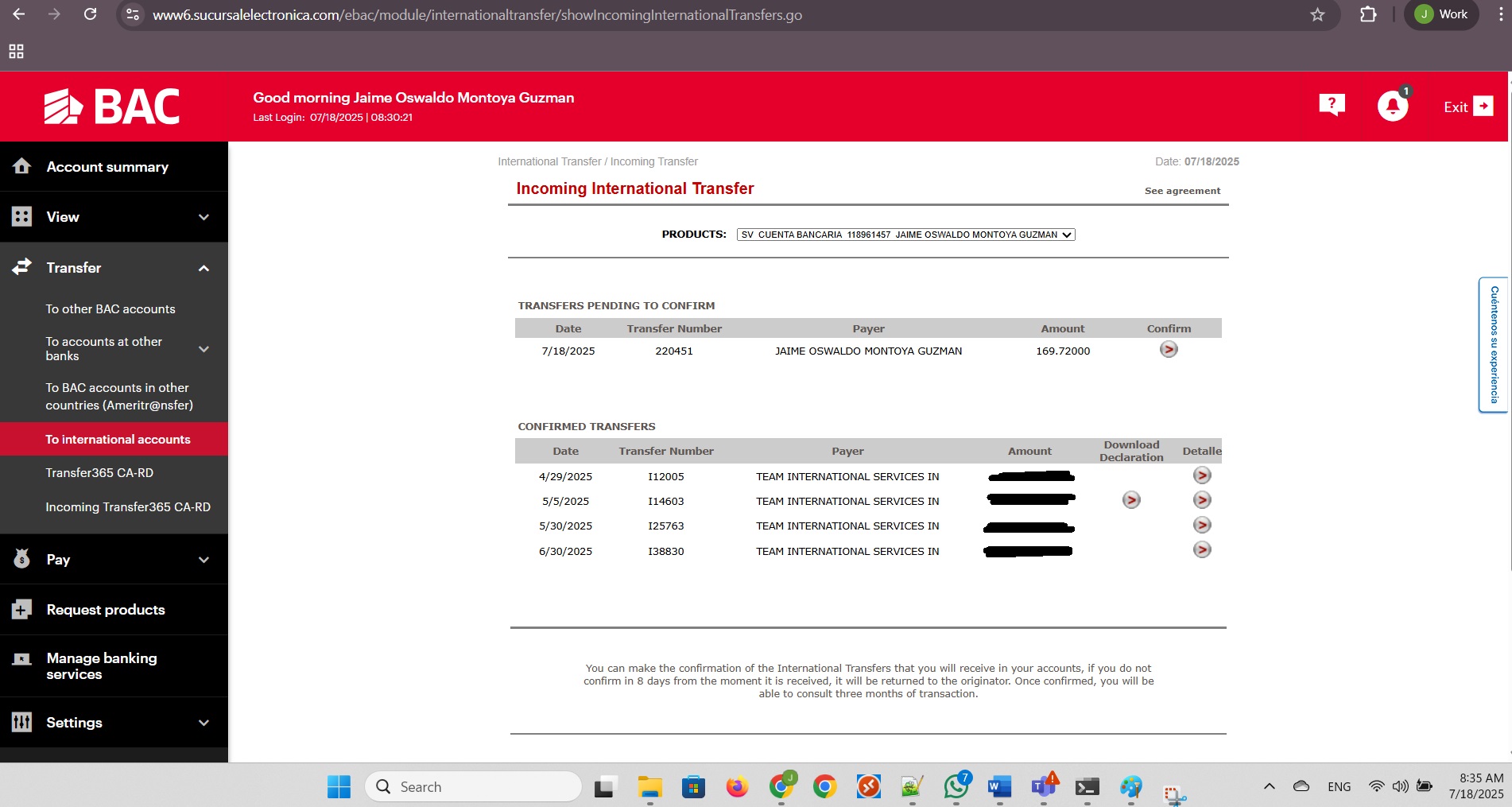
I filled out the Incoming International Transfer form:
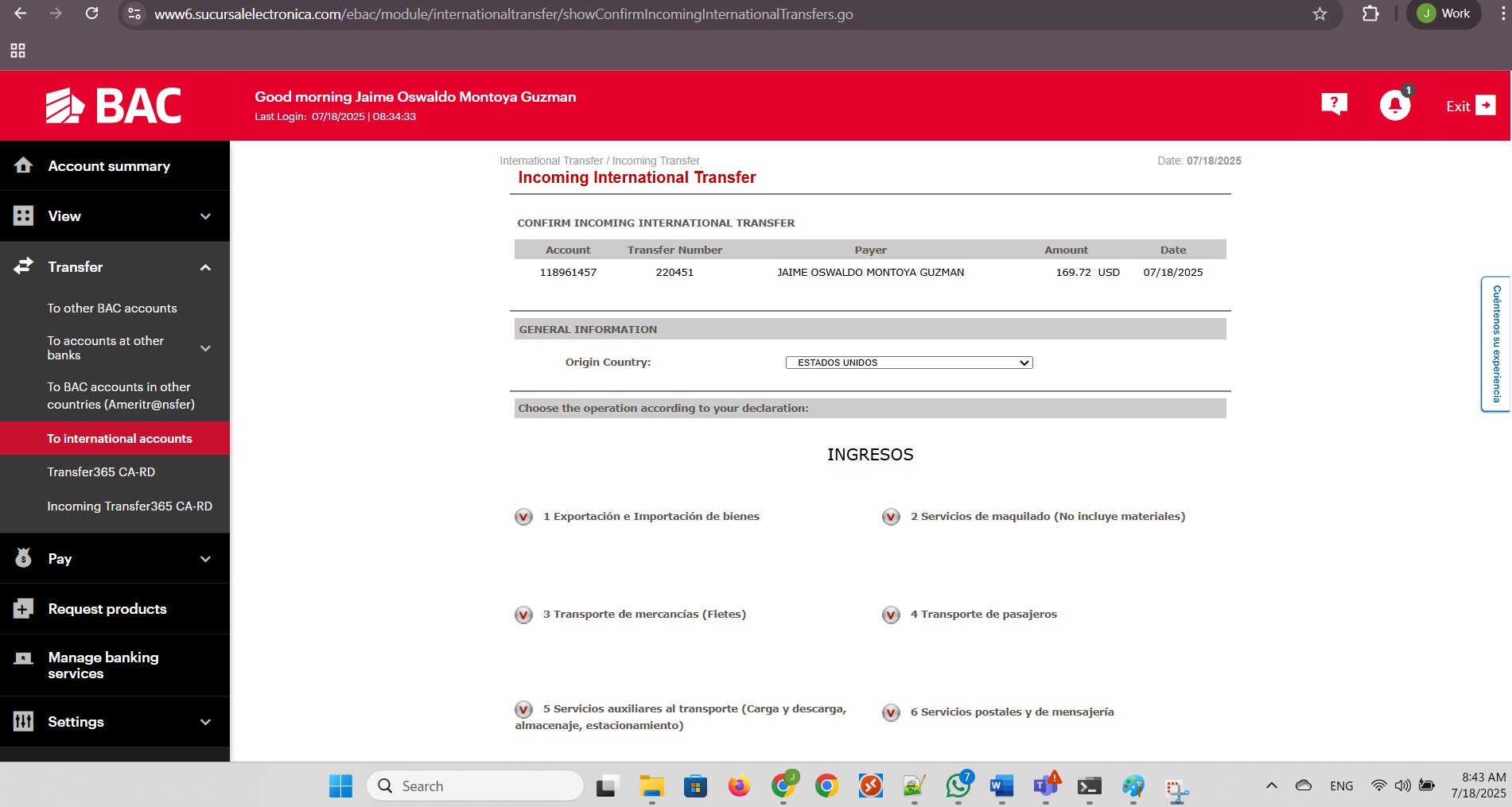
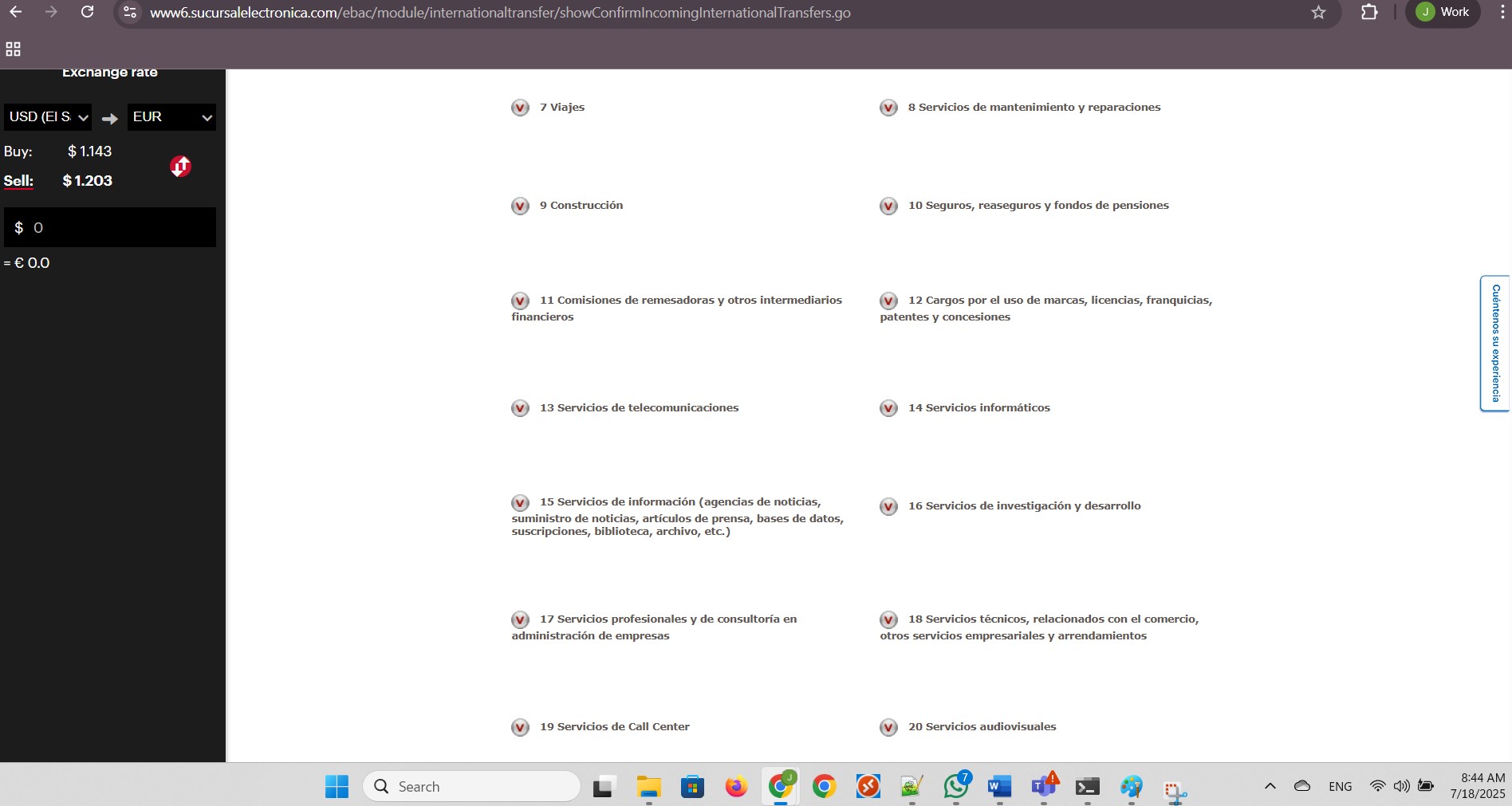
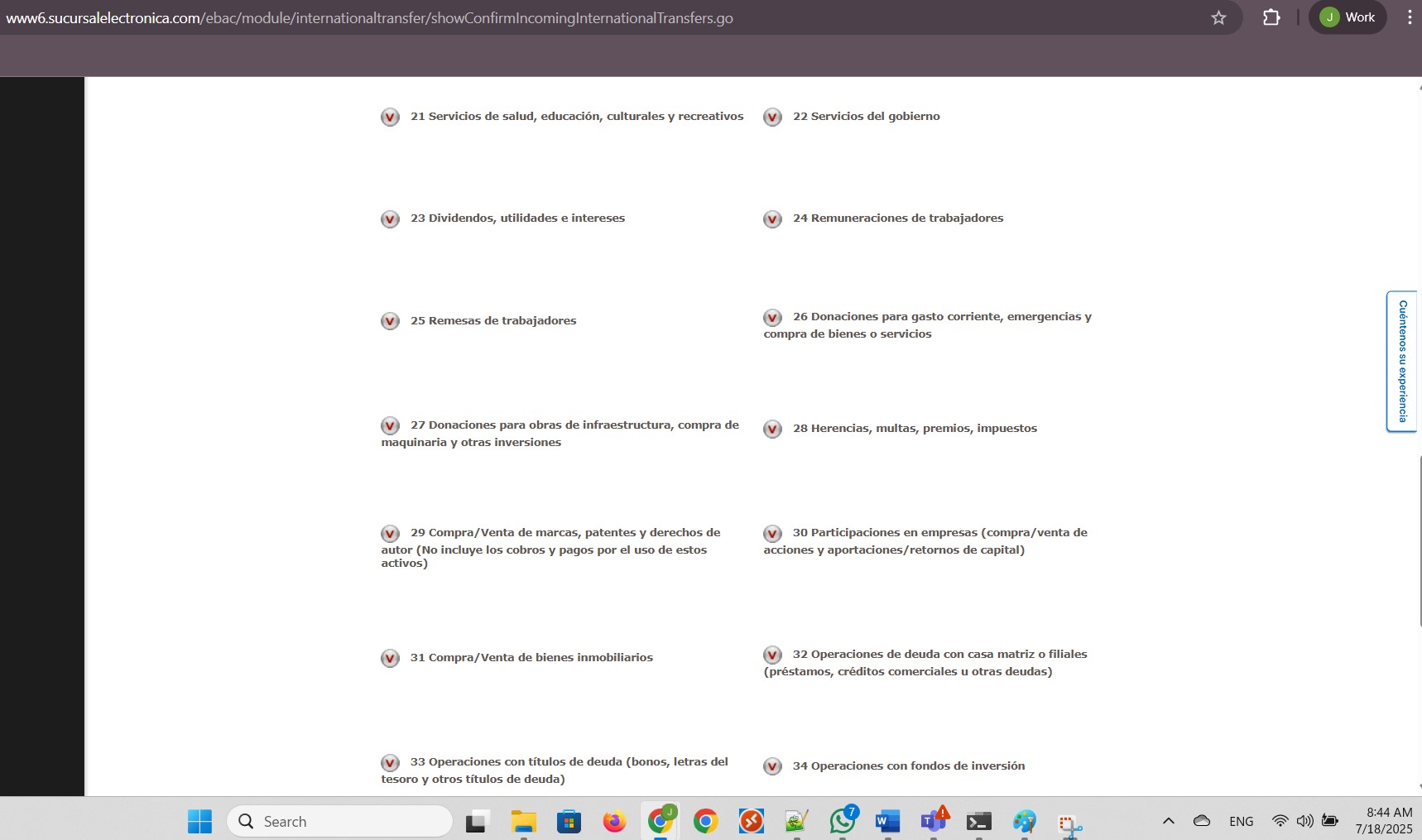
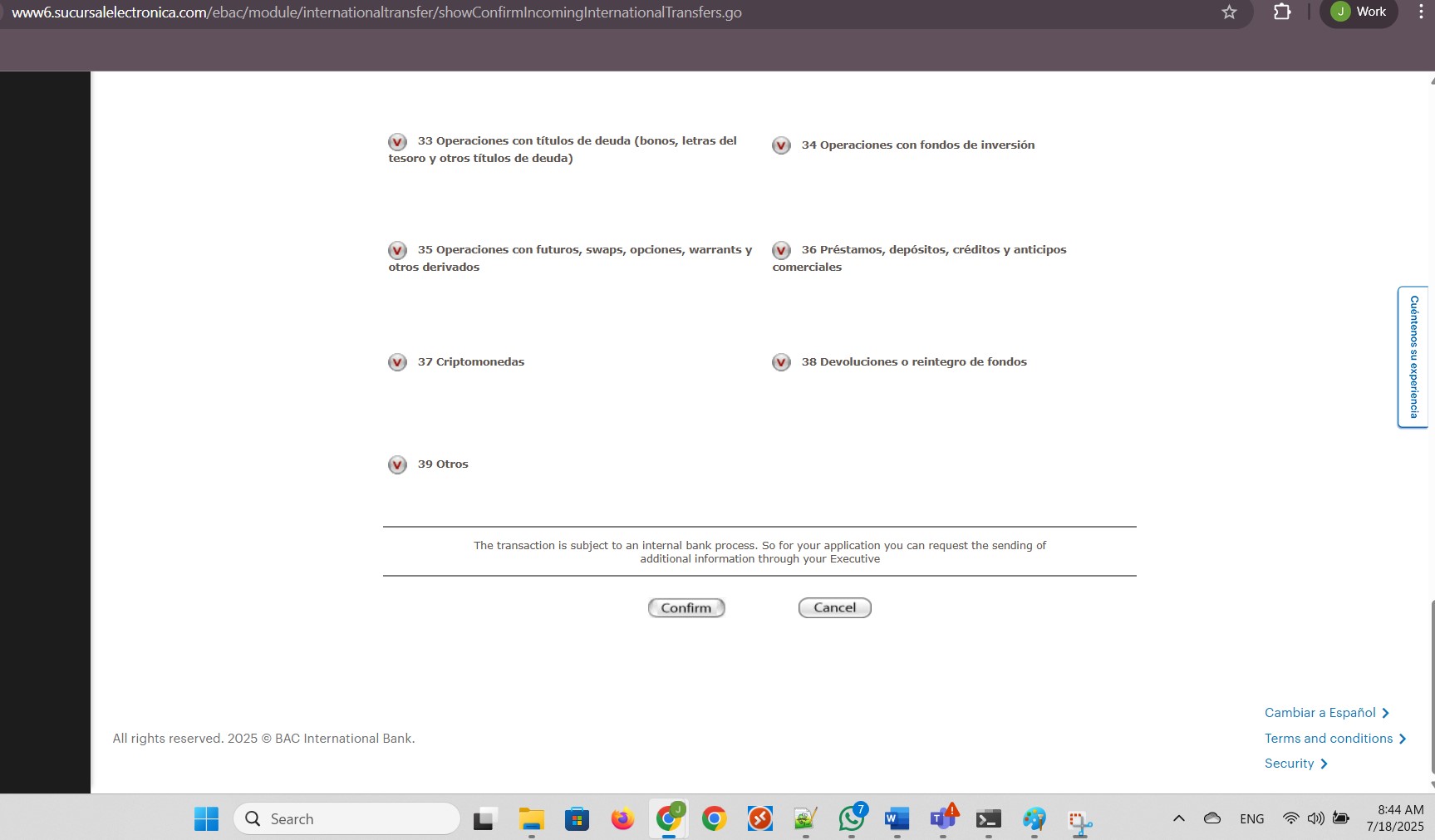
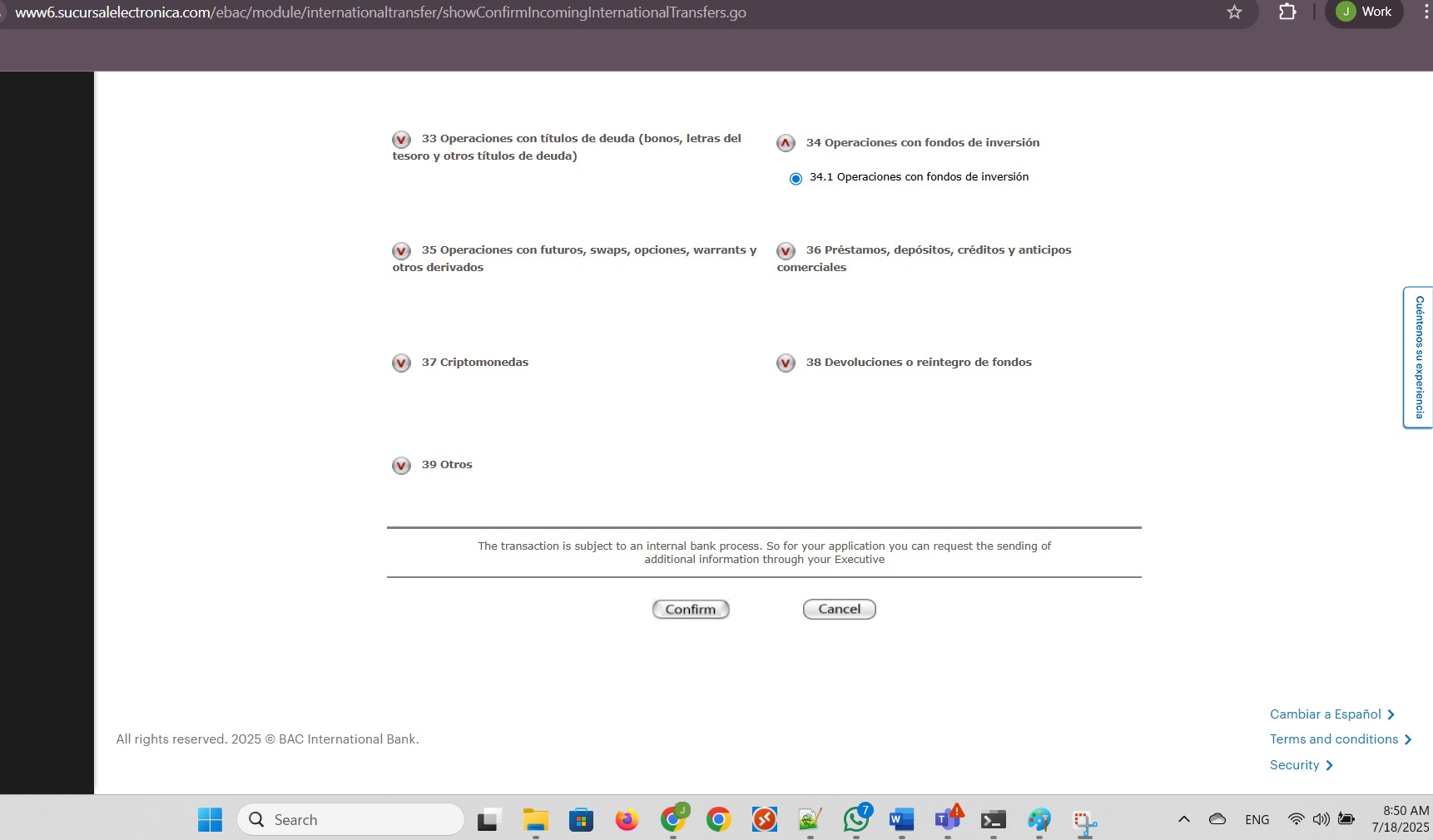
My Incoming International Transfer was confirmed:
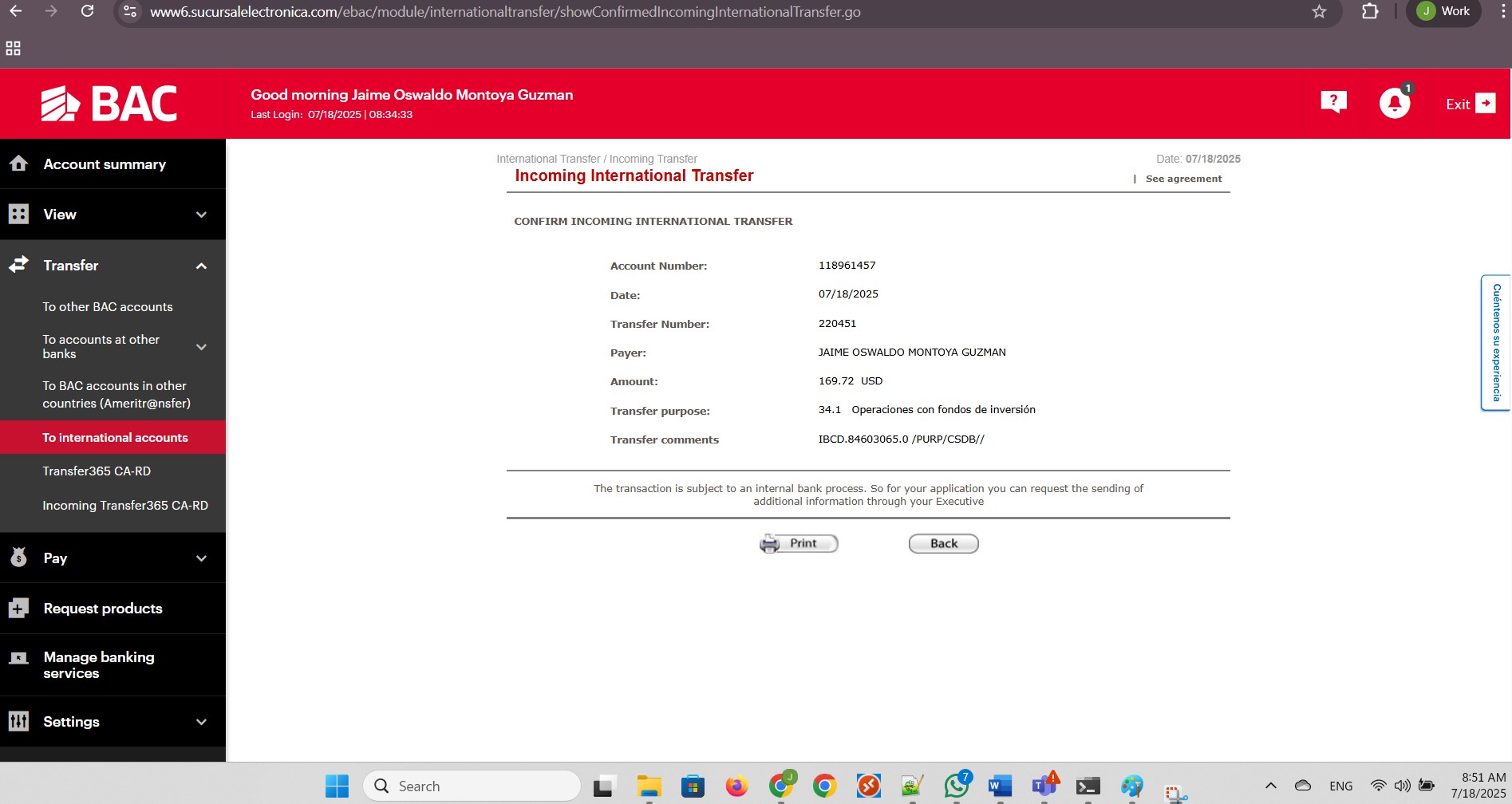
I received the money successfully. The local bank charged 25.00 + 3.85 = USD 28.25. The $25 is the BAC Credomatic local bank commission. The $3.25 is El Salvador tax for receiving a wire transfer from abroad:
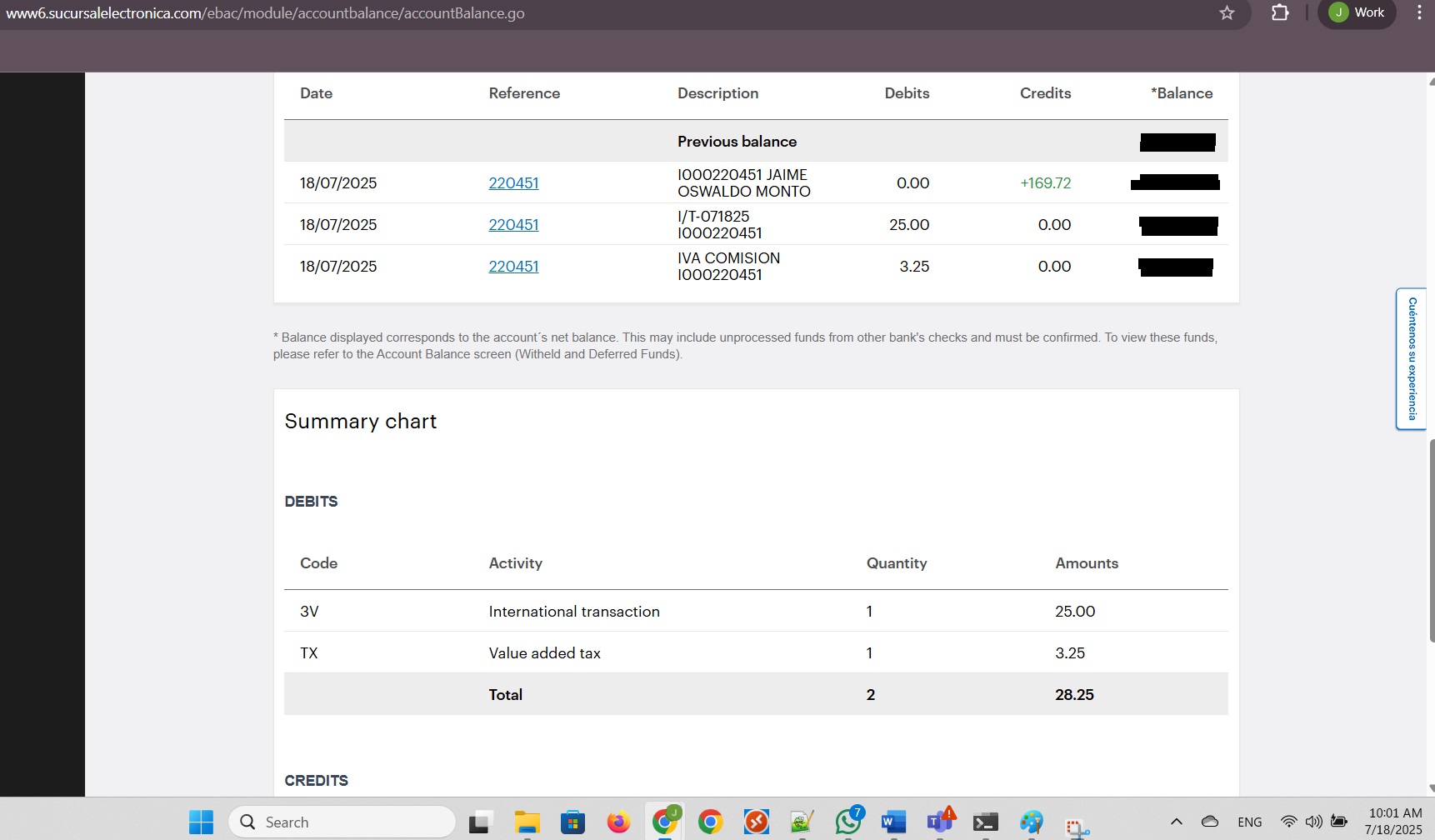
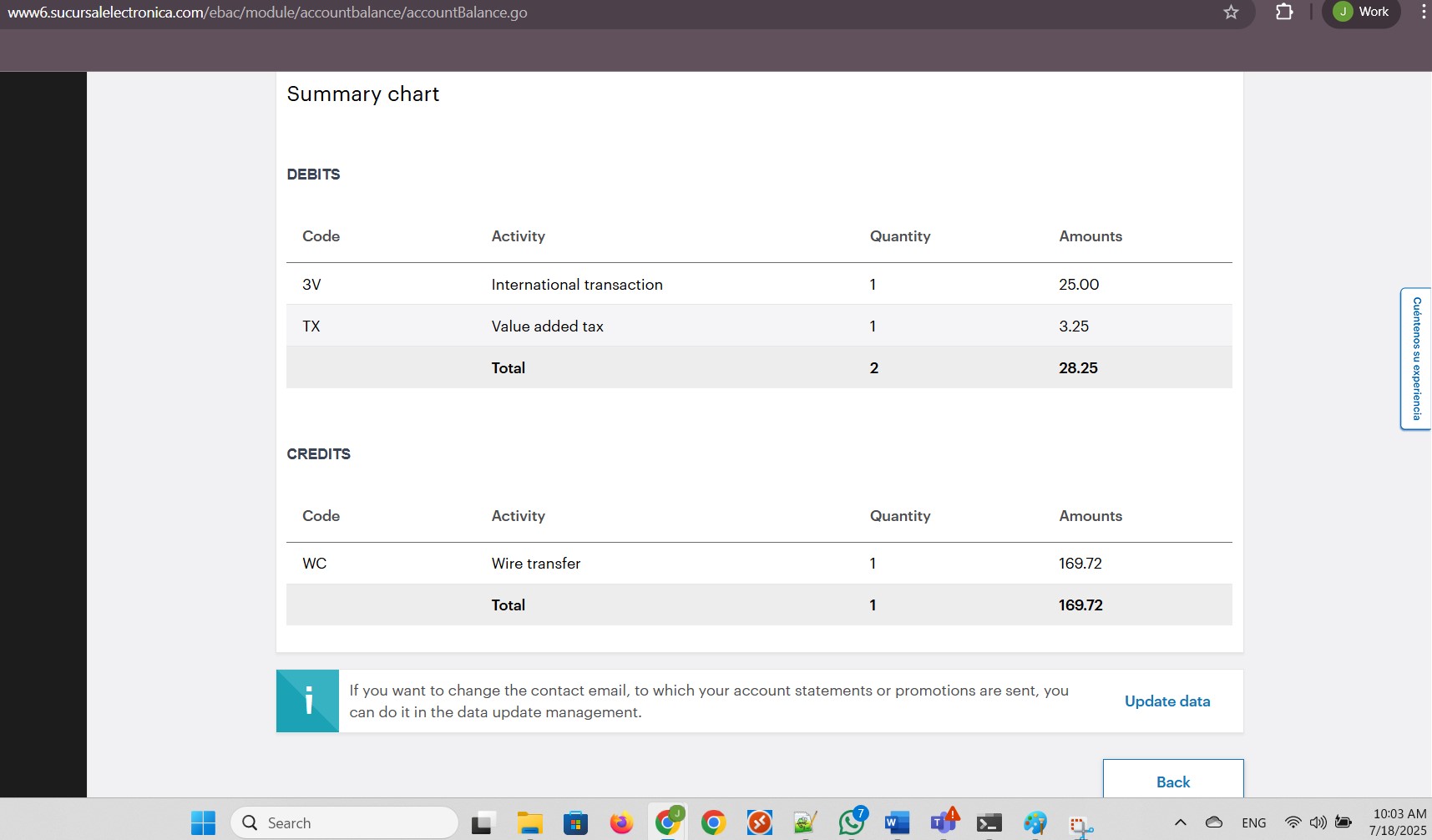
The entire Wire transfer process took 0 days 9 hours 56 minutes:
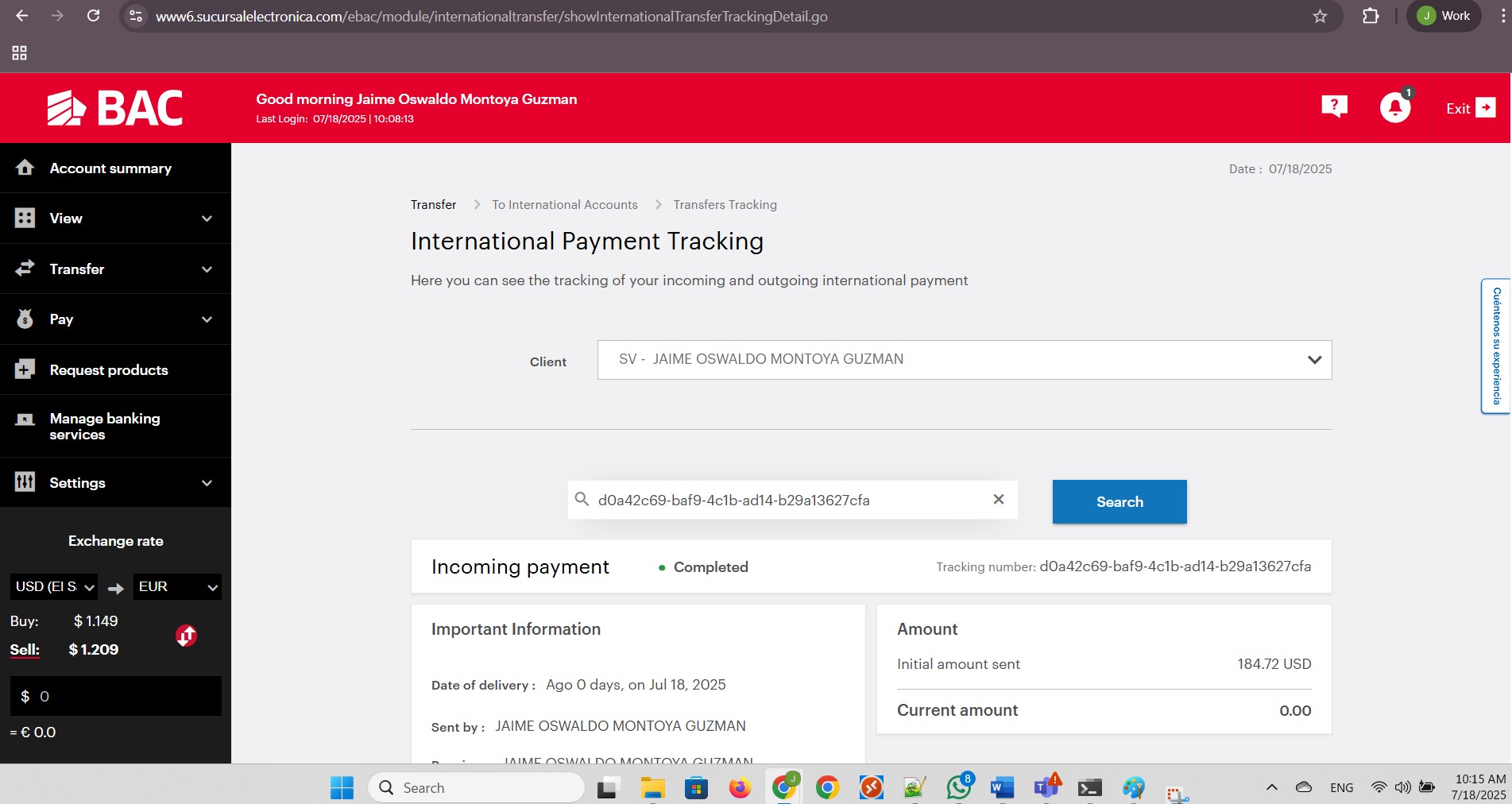
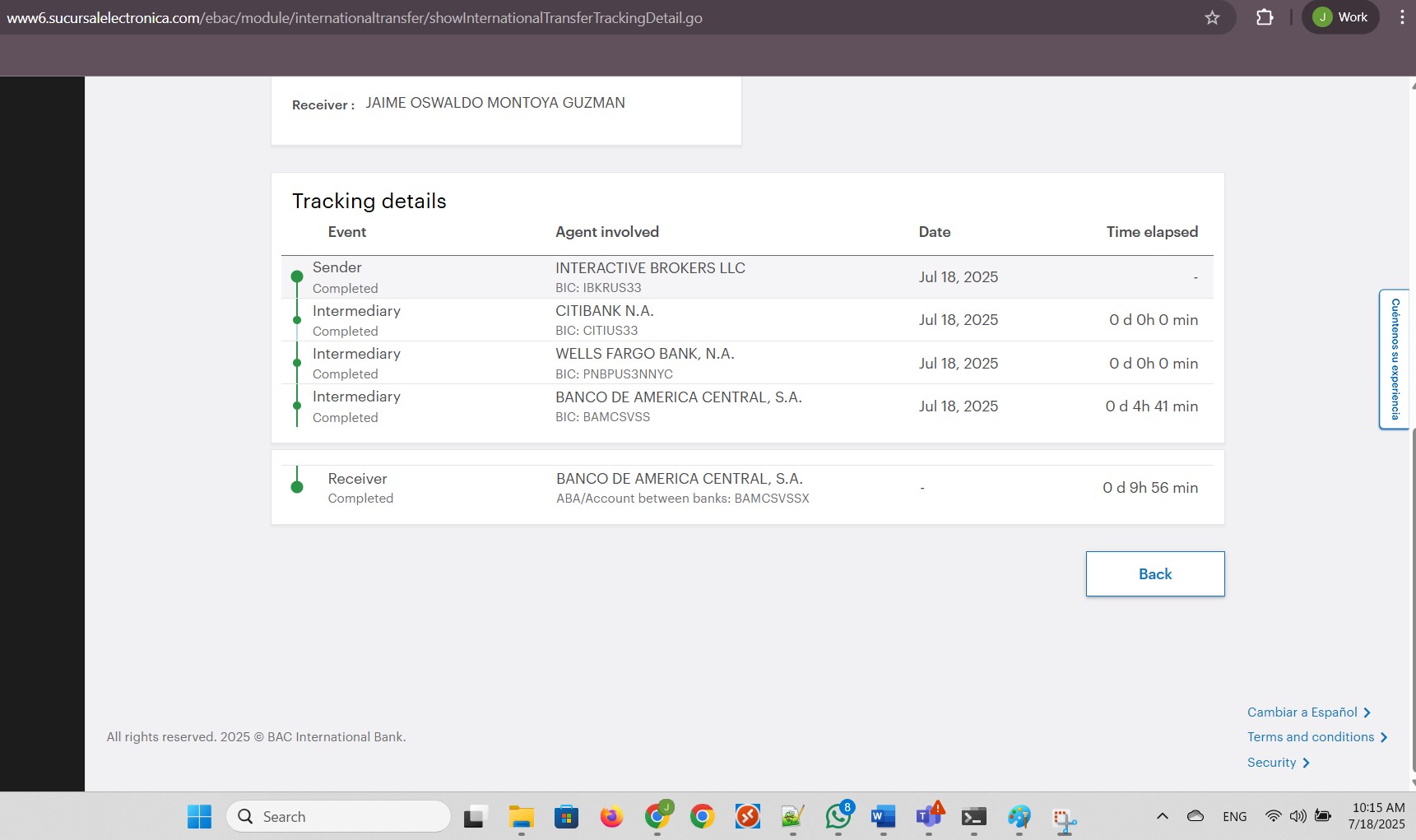
I also received an email confirming the transfer:
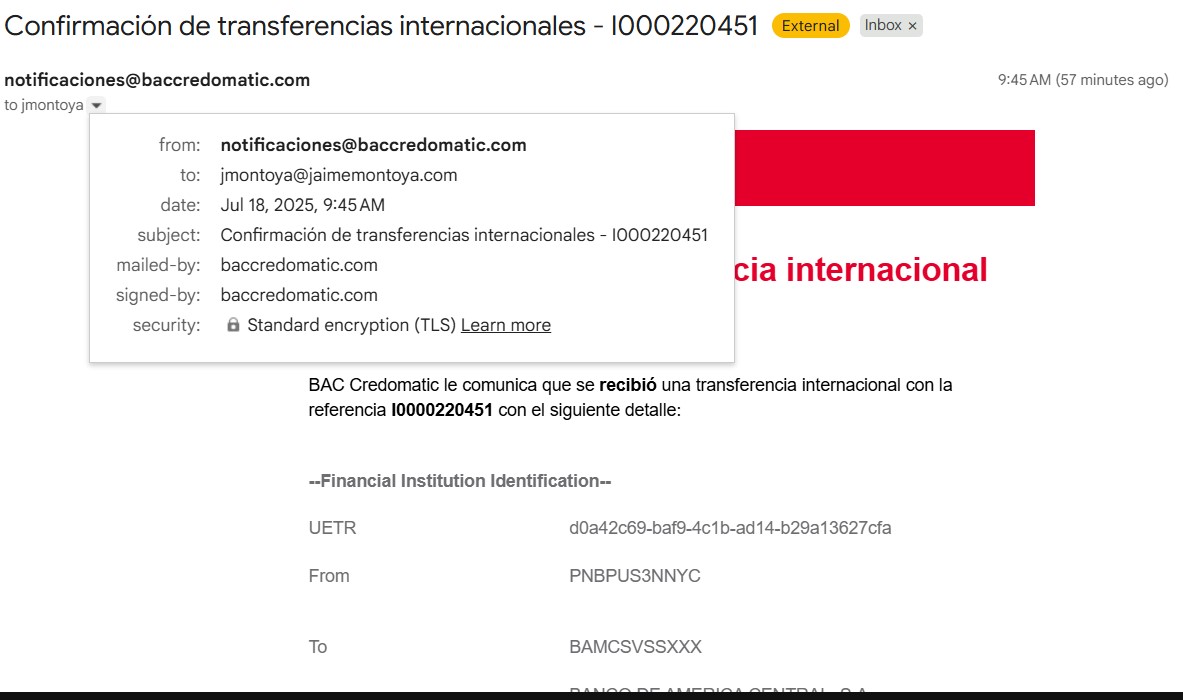
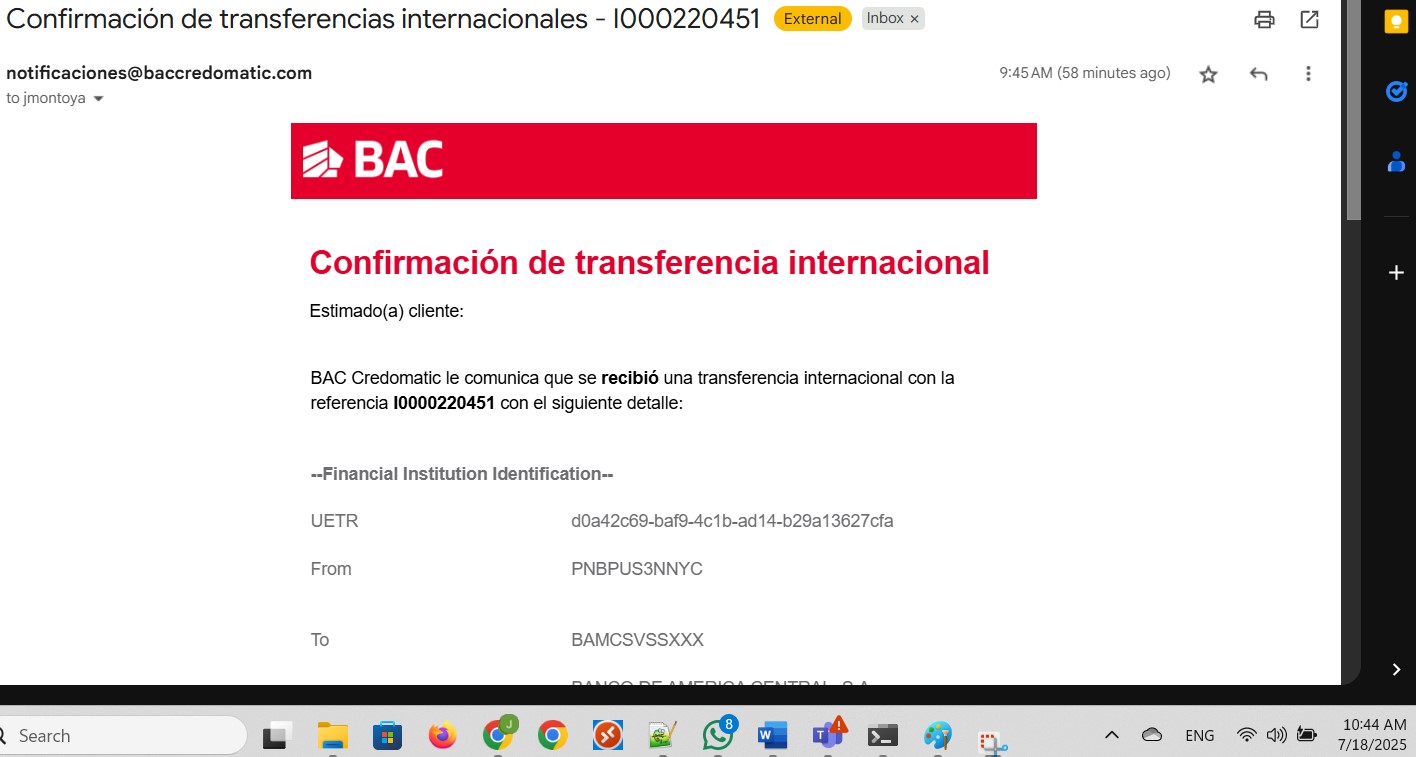
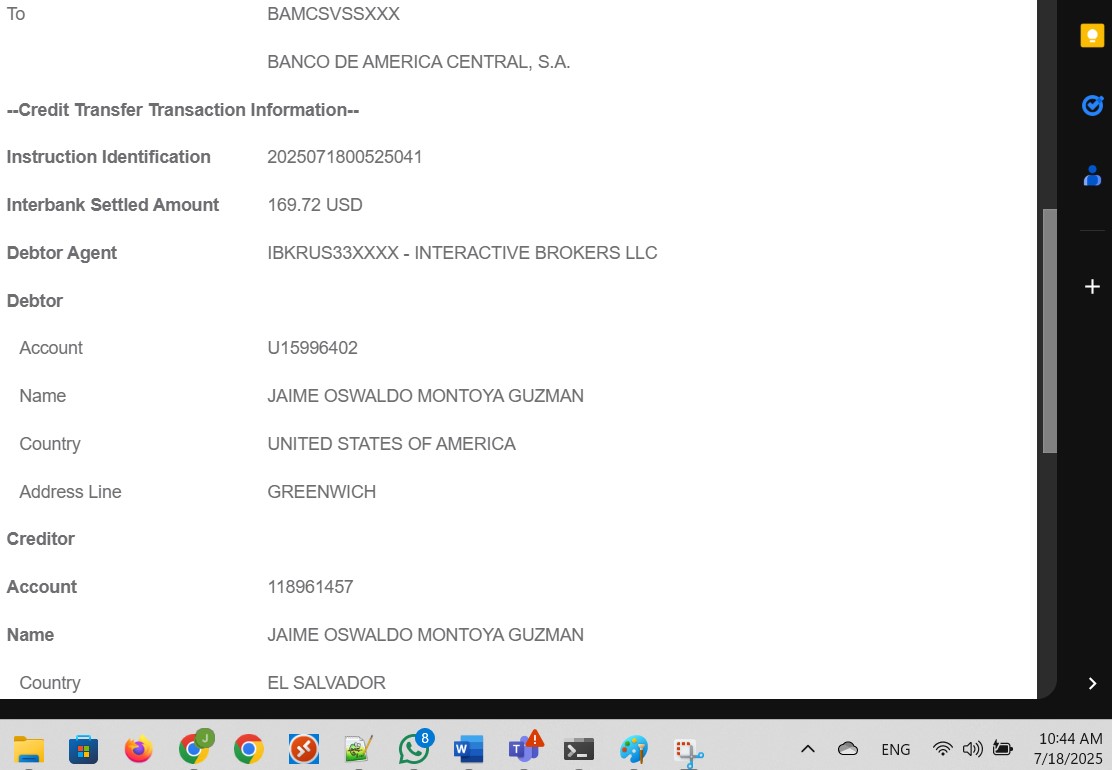
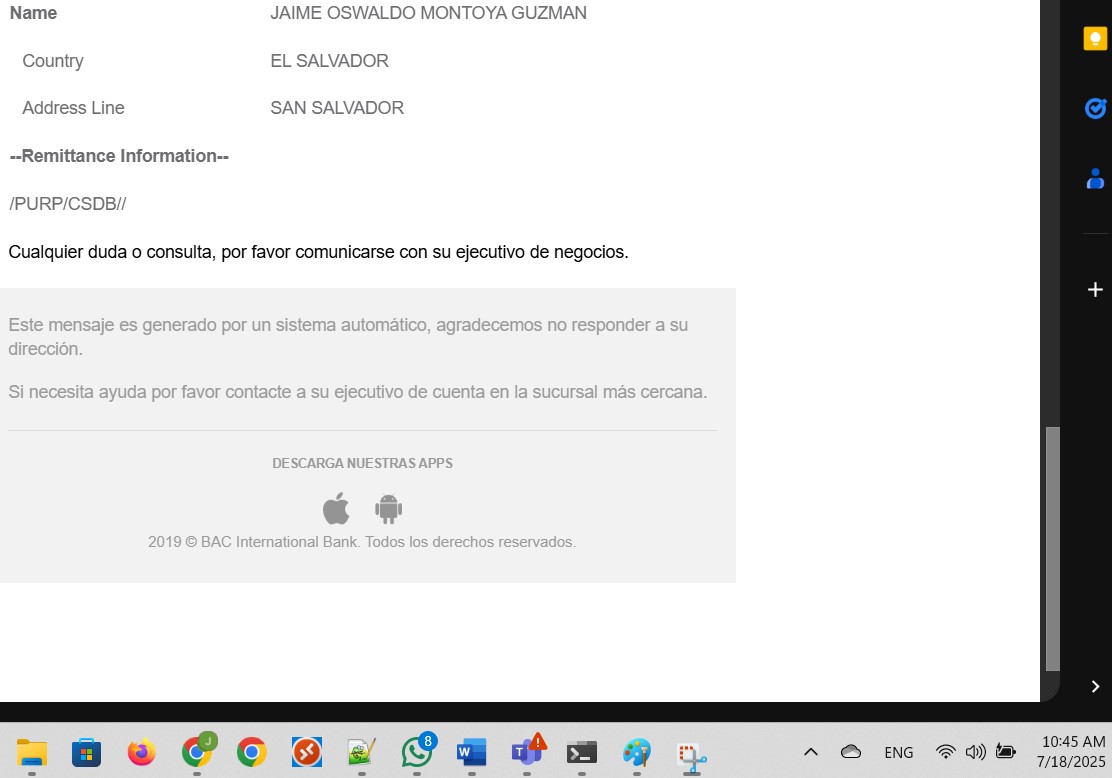
From my Interactive Brokers account, the Wire transfer transaction appeared as completed too: